Here you can find direct links to download RedSn0w,
A tool released by the iPhone Dev-Team to jailbreak the iPhone, iPad, and iPod Touch.
RedSn0w 0.9.15b1 (Mac) redsn0w_mac_0.9.15b1.zip
RedSn0W 0.9.15b1 (Windows) redsn0w_win_0.9.15b1.zip
-----------------------------------------------------------
RedSn0w 0.9.14b2 (Mac): redsn0w_mac_0.9.14b2.zip
RedSn0w 0.9.14b2 (Windows): redsn0w_win_0.9.14b2.zip
-----------------------------------------------------------
RedSn0w 0.9.14b1 (Mac): redsn0w_mac_0.9.14b1.zip
RedSn0w 0.9.14b1 (Windows): redsn0w_win_0.9.14b1.zip
------------------------------------------------------------
RedSn0w 0.9.13dev2 (Mac): redsn0w_mac_0.9.13dev2.zip
RedSn0w 0.9.13dev2 (Windows): redsn0w_win_0.9.13dev2.zip
------------------------------------------------------------
RedSn0w 0.9.13dev1 (Mac): redsn0w_mac_0.9.13dev1.zip
RedSn0w 0.9.13dev1 (Windows): redsn0w_win_0.9.13dev1.zip
------------------------------------------------------------
RedSn0w 0.9.12b2 (Mac): redsn0w_mac_0.9.12b2.zip
RedSn0w 0.9.12b2 (Windows): redsn0w_win_0.9.12b2.zip
------------------------------------------------------------
RedSn0w 0.9.12b1 (Mac): redsn0w_mac_0.9.12b1.zip
RedSn0w 0.9.12b1 (Windows): redsn0w_win_0.9.12b1.zip
------------------------------------------------------------
RedSn0w 0.9.11b4 (Mac): redsn0w_mac_0.9.11b2.zip
RedSn0w 0.9.11b4 (Windows): redsn0w_win_0.9.11b2.zip
------------------------------------------------------------
RedSn0w 0.9.11b3 (Mac): redsn0w_mac_0.9.11b2.zip
RedSn0w 0.9.11b3 (Windows): redsn0w_win_0.9.11b2.zip
------------------------------------------------------------
RedSn0w 0.9.11b2 (Mac): redsn0w_mac_0.9.11b2.zip
RedSn0w 0.9.11b2 (Windows): redsn0w_win_0.9.11b2.zip
------------------------------------------------------------
RedSn0w 0.9.11b1 (Mac): redsn0w_mac_0.9.11b1.zip
RedSn0w 0.9.11b1 (Windows): redsn0w_win_0.9.11b1.zip
------------------------------------------------------------
RedSn0w 0.9.10b8b (Mac): redsn0w_mac_0.9.10b8b.zip
RedSn0w 0.9.10b8b (Windows): redsn0w_win_0.9.10b8b.zip
------------------------------------------------------------
RedSn0w 0.9.10b8 (Mac): redsn0w_mac_0.9.10b8.zip
RedSn0w 0.9.10b8 (Windows): redsn0w_win_0.9.10b8.zip
------------------------------------------------------------
RedSn0w 0.9.10b7 (Mac): redsn0w_mac_0.9.10b7.zip
RedSn0w 0.9.10b7 (Windows): redsn0w_win_0.9.10b7.zip
------------------------------------------------------------
RedSn0w 0.9.10b6 (Mac): redsn0w_mac_0.9.10b6.zip
RedSn0w 0.9.10b6b (Mac): redsn0w_mac_0.9.10b6b.zip
RedSn0w 0.9.10b6 (Windows): redsn0w_win_0.9.10b6.zip
------------------------------------------------------------
RedSn0w 0.9.10b5c (Mac): redsn0w_mac_0.9.10b5c.zip
RedSn0w 0.9.10b5c (Windows): redsn0w_win_0.9.10b5c.zip
------------------------------------------------------------
RedSn0w 0.9.10b5b (Mac): redsn0w_mac_0.9.10b5b.zip
RedSn0w 0.9.10b5b (Windows): redsn0w_win_0.9.10b5b.zip
------------------------------------------------------------
RedSn0w 0.9.10b5 (Mac): redsn0w_mac_0.9.10b5.zip
RedSn0w 0.9.10b5 (Windows): redsn0w_win_0.9.10b5.zip
------------------------------------------------------------
RedSn0w 0.9.10b4 (Mac): redsn0w_mac_0.9.10b4.zip
RedSn0w 0.9.10b4 (Windows): redsn0w_win_0.9.10b4.zip
------------------------------------------------------------
RedSn0w 0.9.10b3 (Mac): redsn0w_mac_0.9.10b3.zip
RedSn0w 0.9.10b3 (Windows): redsn0w_win_0.9.10b3.zip
------------------------------------------------------------
RedSn0w 0.9.10b2 (Mac): redsn0w_mac_0.9.10b2.zip
RedSn0w 0.9.10b2 (Windows): redsn0w_win_0.9.10b2.zip
------------------------------------------------------------
RedSn0w 0.9.10b1 (Mac): redsn0w_mac_0.9.10b1.zip
RedSn0w 0.9.10b1 (Windows): redsn0w_win_0.9.10b1.zip
------------------------------------------------------------
RedSn0w 0.9.9b9d (Mac): redsn0w_mac_0.9.9b9d.zip
RedSn0w 0.9.9b9d (Windows): redsn0w_win_0.9.9b9d.zip
------------------------------------------------------------
RedSn0w 0.9.9b9 (Mac): redsn0w_mac_0.9.9b9.zip
RedSn0w 0.9.9b9 (Windows): redsn0w_win_0.9.9b9.zip
------------------------------------------------------------
RedSn0w 0.9.9b8 (Mac): redsn0w_mac_0.9.9b8.zip
RedSn0w 0.9.9b8 (Windows): redsn0w_win_0.9.9b8.zip
------------------------------------------------------------
RedSn0w 0.9.9b7 (Mac): redsn0w_mac_0.9.9b7.zip
RedSn0w 0.9.9b7 (Windows): redsn0w_win_0.9.9b7.zip
------------------------------------------------------------
RedSn0w 0.9.9b6 (Mac): redsn0w_mac_0.9.9b6.zip
RedSn0w 0.9.9b6 (Windows): redsn0w_win_0.9.9b6.zip
------------------------------------------------------------
RedSn0w 0.9.9b5 (Mac): redsn0w_mac_0.9.9b5.zip
------------------------------------------------------------
RedSn0w 0.9.9b3 (Mac): redsn0w_mac_0.9.9b3.zip
RedSn0w 0.9.9b3 (Windows): redsn0w_win_0.9.9b3.zip
RedSn0w 0.9.9b3a (Windows): redsn0w_win_0.9.9b3a.zip
------------------------------------------------------------
RedSn0w 0.9.9b2 (Mac): redsn0w_mac_0.9.9b2.zip
RedSn0w 0.9.9b2 (Windows): redsn0w_win_0.9.9b2.zip
------------------------------------------------------------
RedSn0w 0.9.9b1 (Mac): redsn0w_mac_0.9.9b1.zip
RedSn0w 0.9.9b1 (Windows): redsn0w_win_0.9.9b1.zip
------------------------------------------------------------
RedSn0w 0.9.8b7b (Mac): redsn0w_mac_0.9.8b7b.zip
RedSn0w 0.9.8b7b (Windows): redsn0w_win_0.9.8b7b.zip
------------------------------------------------------------
RedSn0w 0.9.8b7 (Mac): redsn0w_mac_0.9.8b7.zip
RedSn0w 0.9.8b7 (Windows): redsn0w_win_0.9.8b7.zip
------------------------------------------------------------
RedSn0w 0.9.8b6 (Mac): redsn0w_mac_0.9.8b6.zip
RedSn0w 0.9.8b6 (Windows): redsn0w_win_0.9.8b6.zip
------------------------------------------------------------
RedSn0w 0.9.8b5 (Mac): redsn0w_mac_0.9.8b5.zip
RedSn0w 0.9.8b5 (Windows): redsn0w_win_0.9.8b5.zip
------------------------------------------------------------
RedSn0w 0.9.8b4 (Mac): redsn0w_mac_0.9.8b4.zip
RedSn0w 0.9.8b4 (Windows): redsn0w_win_0.9.8b4.zip
------------------------------------------------------------
RedSn0w 0.9.8b3 (Mac): redsn0w_mac_0.9.8b3.zip
RedSn0w 0.9.8b3 (Windows): redsn0w_win_0.9.8b3.zip
------------------------------------------------------------
RedSn0w 0.9.8b2 (Mac): redsn0w_mac_0.9.8b2.zip
RedSn0w 0.9.8b2 (Windows): redsn0w_win_0.9.8b2.zip
------------------------------------------------------------
RedSn0w 0.9.8b1 (Mac): redsn0w_mac_0.9.8b1.zip
RedSn0w 0.9.8b1 (Windows): redsn0w_win_0.9.8b1.zip
------------------------------------------------------------
RedSn0w 0.9.6rc19 (Mac): redsn0w_mac_0.9.6rc19.zip
RedSn0w 0.9.6rc19 (Windows): redsn0w_win_0.9.6rc19.zip
------------------------------------------------------------
RedSn0w 0.9.6rc16 (Mac): redsn0w_mac_0.9.6rc16.zip
RedSn0w 0.9.6rc16 (Windows): redsn0w_win_0.9.6rc16.zip
------------------------------------------------------------
NOTE : Thread will be updated as new Versions came out
Added Links for 0.9.15b2
RedSn0w 0.9.15b2 (Mac) redsn0w_mac_0.9.15b2.zip
RedSn0W 0.9.15b2 (Windows) redsn0w_win_0.9.15b2.zip
-----------------------------------------------------------
Added Links for 0.9.15b3
RedSn0w 0.9.15b3 (Mac) redsn0w_mac_0.9.15b3.zip
RedSn0W 0.9.15b3 (Windows) redsn0w_win_0.9.15b3.zip
-----------------------------------------------------------
A tool released by the iPhone Dev-Team to jailbreak the iPhone, iPad, and iPod Touch.
RedSn0w 0.9.15b1 (Mac) redsn0w_mac_0.9.15b1.zip
RedSn0W 0.9.15b1 (Windows) redsn0w_win_0.9.15b1.zip
-----------------------------------------------------------
RedSn0w 0.9.14b2 (Mac): redsn0w_mac_0.9.14b2.zip
RedSn0w 0.9.14b2 (Windows): redsn0w_win_0.9.14b2.zip
-----------------------------------------------------------
RedSn0w 0.9.14b1 (Mac): redsn0w_mac_0.9.14b1.zip
RedSn0w 0.9.14b1 (Windows): redsn0w_win_0.9.14b1.zip
------------------------------------------------------------
RedSn0w 0.9.13dev2 (Mac): redsn0w_mac_0.9.13dev2.zip
RedSn0w 0.9.13dev2 (Windows): redsn0w_win_0.9.13dev2.zip
------------------------------------------------------------
RedSn0w 0.9.13dev1 (Mac): redsn0w_mac_0.9.13dev1.zip
RedSn0w 0.9.13dev1 (Windows): redsn0w_win_0.9.13dev1.zip
------------------------------------------------------------
RedSn0w 0.9.12b2 (Mac): redsn0w_mac_0.9.12b2.zip
RedSn0w 0.9.12b2 (Windows): redsn0w_win_0.9.12b2.zip
------------------------------------------------------------
RedSn0w 0.9.12b1 (Mac): redsn0w_mac_0.9.12b1.zip
RedSn0w 0.9.12b1 (Windows): redsn0w_win_0.9.12b1.zip
------------------------------------------------------------
RedSn0w 0.9.11b4 (Mac): redsn0w_mac_0.9.11b2.zip
RedSn0w 0.9.11b4 (Windows): redsn0w_win_0.9.11b2.zip
------------------------------------------------------------
RedSn0w 0.9.11b3 (Mac): redsn0w_mac_0.9.11b2.zip
RedSn0w 0.9.11b3 (Windows): redsn0w_win_0.9.11b2.zip
------------------------------------------------------------
RedSn0w 0.9.11b2 (Mac): redsn0w_mac_0.9.11b2.zip
RedSn0w 0.9.11b2 (Windows): redsn0w_win_0.9.11b2.zip
------------------------------------------------------------
RedSn0w 0.9.11b1 (Mac): redsn0w_mac_0.9.11b1.zip
RedSn0w 0.9.11b1 (Windows): redsn0w_win_0.9.11b1.zip
------------------------------------------------------------
RedSn0w 0.9.10b8b (Mac): redsn0w_mac_0.9.10b8b.zip
RedSn0w 0.9.10b8b (Windows): redsn0w_win_0.9.10b8b.zip
------------------------------------------------------------
RedSn0w 0.9.10b8 (Mac): redsn0w_mac_0.9.10b8.zip
RedSn0w 0.9.10b8 (Windows): redsn0w_win_0.9.10b8.zip
------------------------------------------------------------
RedSn0w 0.9.10b7 (Mac): redsn0w_mac_0.9.10b7.zip
RedSn0w 0.9.10b7 (Windows): redsn0w_win_0.9.10b7.zip
------------------------------------------------------------
RedSn0w 0.9.10b6 (Mac): redsn0w_mac_0.9.10b6.zip
RedSn0w 0.9.10b6b (Mac): redsn0w_mac_0.9.10b6b.zip
RedSn0w 0.9.10b6 (Windows): redsn0w_win_0.9.10b6.zip
------------------------------------------------------------
RedSn0w 0.9.10b5c (Mac): redsn0w_mac_0.9.10b5c.zip
RedSn0w 0.9.10b5c (Windows): redsn0w_win_0.9.10b5c.zip
------------------------------------------------------------
RedSn0w 0.9.10b5b (Mac): redsn0w_mac_0.9.10b5b.zip
RedSn0w 0.9.10b5b (Windows): redsn0w_win_0.9.10b5b.zip
------------------------------------------------------------
RedSn0w 0.9.10b5 (Mac): redsn0w_mac_0.9.10b5.zip
RedSn0w 0.9.10b5 (Windows): redsn0w_win_0.9.10b5.zip
------------------------------------------------------------
RedSn0w 0.9.10b4 (Mac): redsn0w_mac_0.9.10b4.zip
RedSn0w 0.9.10b4 (Windows): redsn0w_win_0.9.10b4.zip
------------------------------------------------------------
RedSn0w 0.9.10b3 (Mac): redsn0w_mac_0.9.10b3.zip
RedSn0w 0.9.10b3 (Windows): redsn0w_win_0.9.10b3.zip
------------------------------------------------------------
RedSn0w 0.9.10b2 (Mac): redsn0w_mac_0.9.10b2.zip
RedSn0w 0.9.10b2 (Windows): redsn0w_win_0.9.10b2.zip
------------------------------------------------------------
RedSn0w 0.9.10b1 (Mac): redsn0w_mac_0.9.10b1.zip
RedSn0w 0.9.10b1 (Windows): redsn0w_win_0.9.10b1.zip
------------------------------------------------------------
RedSn0w 0.9.9b9d (Mac): redsn0w_mac_0.9.9b9d.zip
RedSn0w 0.9.9b9d (Windows): redsn0w_win_0.9.9b9d.zip
------------------------------------------------------------
RedSn0w 0.9.9b9 (Mac): redsn0w_mac_0.9.9b9.zip
RedSn0w 0.9.9b9 (Windows): redsn0w_win_0.9.9b9.zip
------------------------------------------------------------
RedSn0w 0.9.9b8 (Mac): redsn0w_mac_0.9.9b8.zip
RedSn0w 0.9.9b8 (Windows): redsn0w_win_0.9.9b8.zip
------------------------------------------------------------
RedSn0w 0.9.9b7 (Mac): redsn0w_mac_0.9.9b7.zip
RedSn0w 0.9.9b7 (Windows): redsn0w_win_0.9.9b7.zip
------------------------------------------------------------
RedSn0w 0.9.9b6 (Mac): redsn0w_mac_0.9.9b6.zip
RedSn0w 0.9.9b6 (Windows): redsn0w_win_0.9.9b6.zip
------------------------------------------------------------
RedSn0w 0.9.9b5 (Mac): redsn0w_mac_0.9.9b5.zip
------------------------------------------------------------
RedSn0w 0.9.9b3 (Mac): redsn0w_mac_0.9.9b3.zip
RedSn0w 0.9.9b3 (Windows): redsn0w_win_0.9.9b3.zip
RedSn0w 0.9.9b3a (Windows): redsn0w_win_0.9.9b3a.zip
------------------------------------------------------------
RedSn0w 0.9.9b2 (Mac): redsn0w_mac_0.9.9b2.zip
RedSn0w 0.9.9b2 (Windows): redsn0w_win_0.9.9b2.zip
------------------------------------------------------------
RedSn0w 0.9.9b1 (Mac): redsn0w_mac_0.9.9b1.zip
RedSn0w 0.9.9b1 (Windows): redsn0w_win_0.9.9b1.zip
------------------------------------------------------------
RedSn0w 0.9.8b7b (Mac): redsn0w_mac_0.9.8b7b.zip
RedSn0w 0.9.8b7b (Windows): redsn0w_win_0.9.8b7b.zip
------------------------------------------------------------
RedSn0w 0.9.8b7 (Mac): redsn0w_mac_0.9.8b7.zip
RedSn0w 0.9.8b7 (Windows): redsn0w_win_0.9.8b7.zip
------------------------------------------------------------
RedSn0w 0.9.8b6 (Mac): redsn0w_mac_0.9.8b6.zip
RedSn0w 0.9.8b6 (Windows): redsn0w_win_0.9.8b6.zip
------------------------------------------------------------
RedSn0w 0.9.8b5 (Mac): redsn0w_mac_0.9.8b5.zip
RedSn0w 0.9.8b5 (Windows): redsn0w_win_0.9.8b5.zip
------------------------------------------------------------
RedSn0w 0.9.8b4 (Mac): redsn0w_mac_0.9.8b4.zip
RedSn0w 0.9.8b4 (Windows): redsn0w_win_0.9.8b4.zip
------------------------------------------------------------
RedSn0w 0.9.8b3 (Mac): redsn0w_mac_0.9.8b3.zip
RedSn0w 0.9.8b3 (Windows): redsn0w_win_0.9.8b3.zip
------------------------------------------------------------
RedSn0w 0.9.8b2 (Mac): redsn0w_mac_0.9.8b2.zip
RedSn0w 0.9.8b2 (Windows): redsn0w_win_0.9.8b2.zip
------------------------------------------------------------
RedSn0w 0.9.8b1 (Mac): redsn0w_mac_0.9.8b1.zip
RedSn0w 0.9.8b1 (Windows): redsn0w_win_0.9.8b1.zip
------------------------------------------------------------
RedSn0w 0.9.6rc19 (Mac): redsn0w_mac_0.9.6rc19.zip
RedSn0w 0.9.6rc19 (Windows): redsn0w_win_0.9.6rc19.zip
------------------------------------------------------------
RedSn0w 0.9.6rc16 (Mac): redsn0w_mac_0.9.6rc16.zip
RedSn0w 0.9.6rc16 (Windows): redsn0w_win_0.9.6rc16.zip
------------------------------------------------------------
NOTE : Thread will be updated as new Versions came out
Added Links for 0.9.15b2
RedSn0w 0.9.15b2 (Mac) redsn0w_mac_0.9.15b2.zip
RedSn0W 0.9.15b2 (Windows) redsn0w_win_0.9.15b2.zip
-----------------------------------------------------------
Added Links for 0.9.15b3
RedSn0w 0.9.15b3 (Mac) redsn0w_mac_0.9.15b3.zip
RedSn0W 0.9.15b3 (Windows) redsn0w_win_0.9.15b3.zip
-----------------------------------------------------------







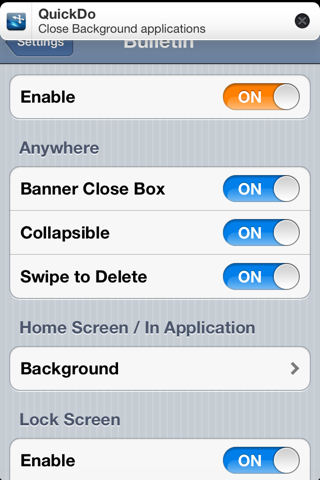





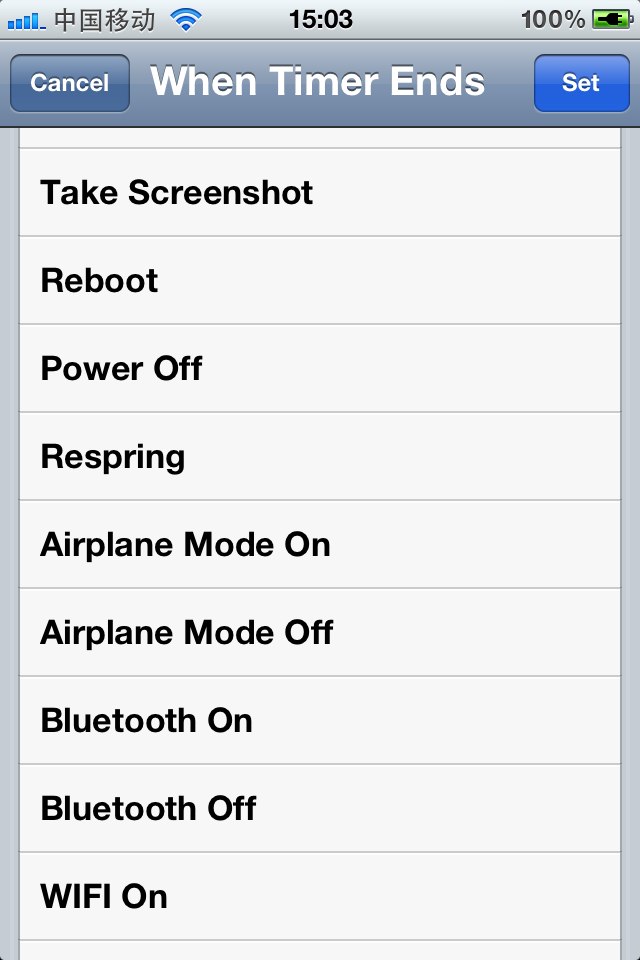


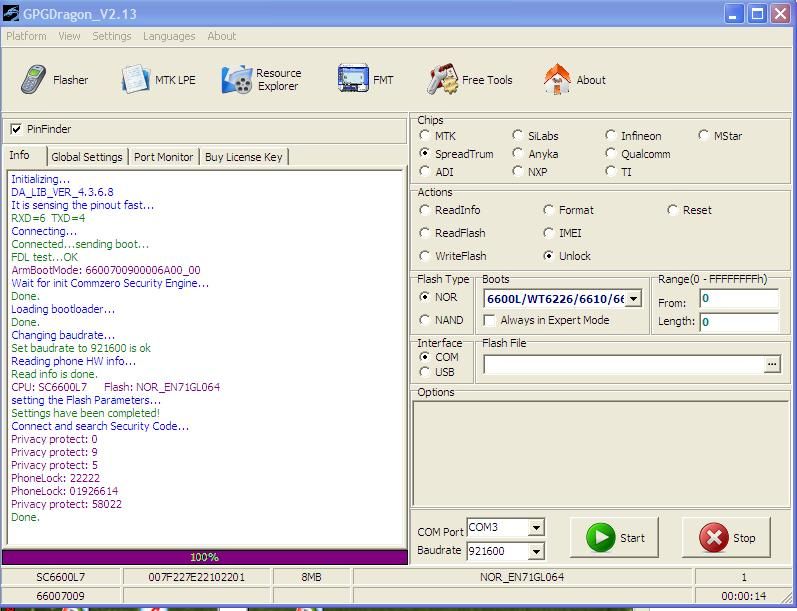
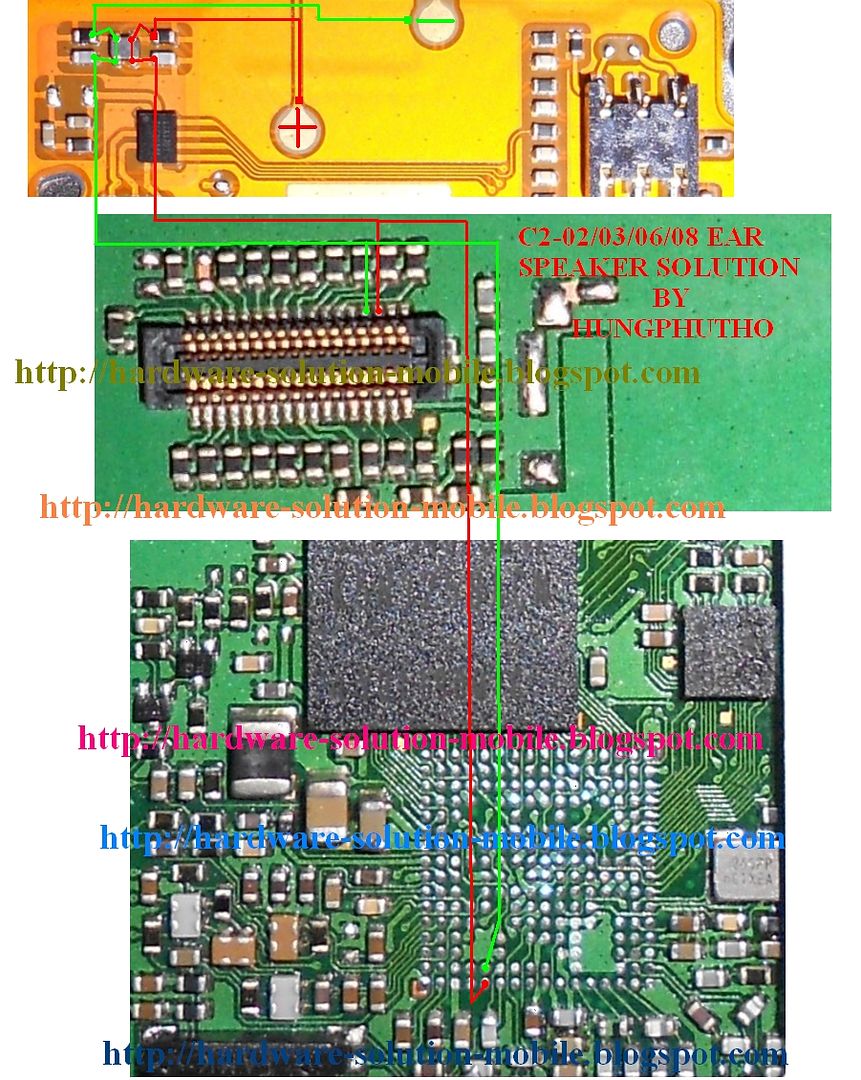
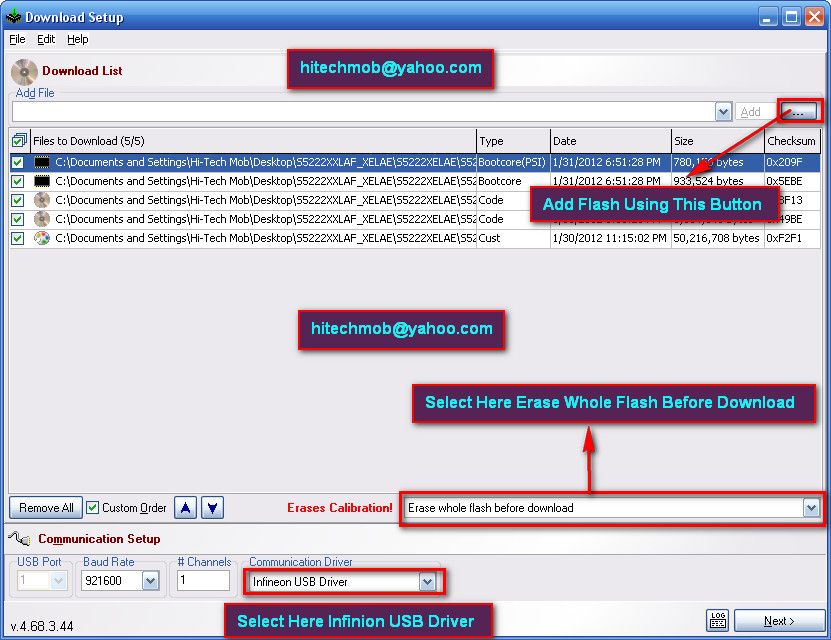
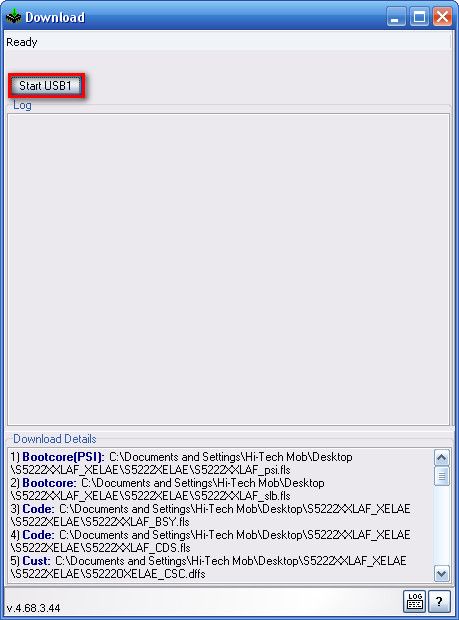
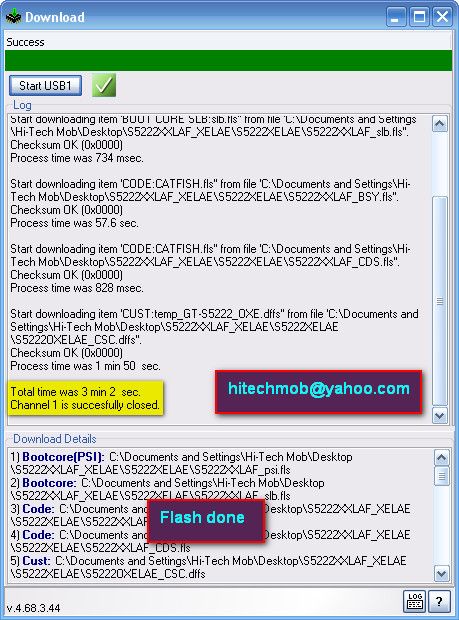

 today just have a little update for dragon
today just have a little update for dragon


