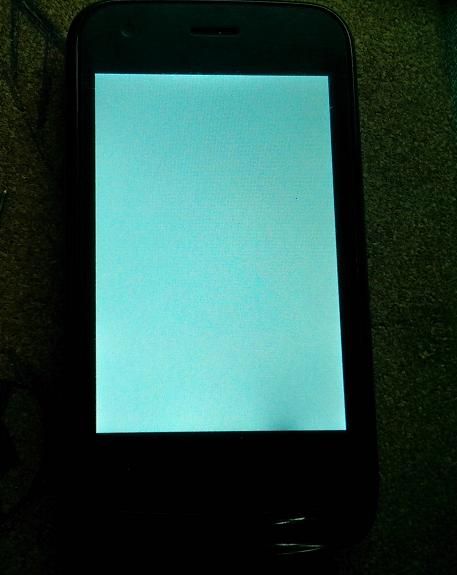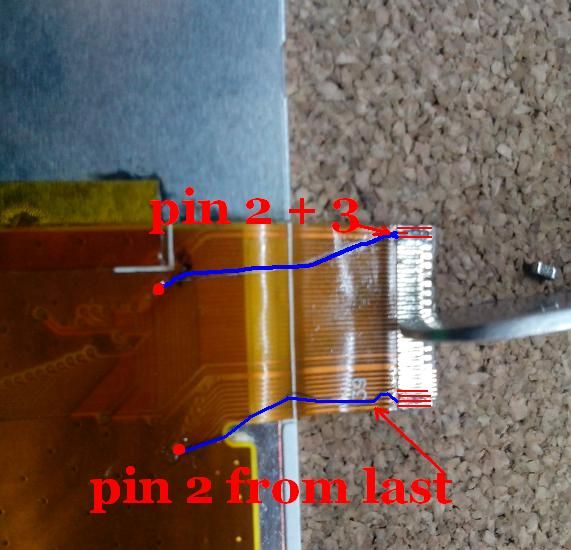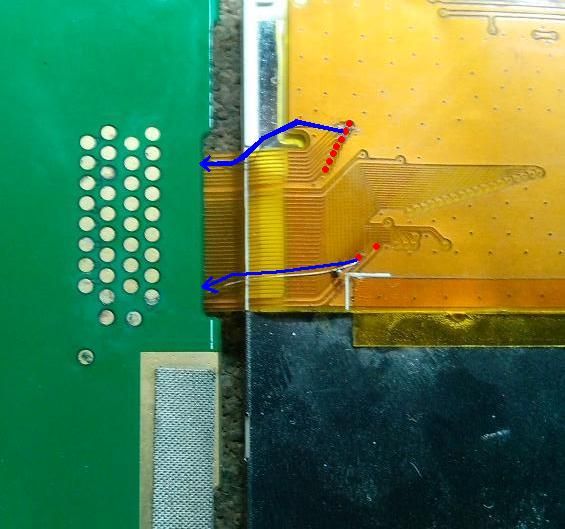Welcome to Nokiasolution24.blogspot.com. Here you can find About Mobiles solution.
All About Mobiles
http://www.infolinks.com/join-us?aid=2084565
Nokia C1-01 no power full shorted done by remove capacitor!!!
History:
No power full shorted..

Action Taken:
1.Use RPS but no indications of hot parts..
2.I try to remove BIG capacitor in 1st try but no luck.
3.In 2nd BIG capacitor removing..BINGO i did it

4. try to test again if shorted remove..!!

DONE & TESTING:

Thanks....
No power full shorted..

Action Taken:
1.Use RPS but no indications of hot parts..
2.I try to remove BIG capacitor in 1st try but no luck.
3.In 2nd BIG capacitor removing..BINGO i did it


4. try to test again if shorted remove..!!

DONE & TESTING:

Thanks....
How to Make iPhone Ringtone By iTunes
iTunes (PC/Mac)
 Click OK after you finished. Right click on the song again and choose “Create ACC version”.
Click OK after you finished. Right click on the song again and choose “Create ACC version”.
 The 30-second-song will appear in iTunes. Now you need to rename the extension from m4a to m4r. Right click on the short song and choose “Show in Windows Explorer” or “Show in Finder” if you are using Mac.
The 30-second-song will appear in iTunes. Now you need to rename the extension from m4a to m4r. Right click on the short song and choose “Show in Windows Explorer” or “Show in Finder” if you are using Mac.
 Rename the file in the folder. In case you don’t see the file extension, go to “Tools” – “Folder options” – “View Tab” and uncheck “Hide extension for known file types”. Now you can easily rename the song. Delete the short version from iTunes (but keep the file on PC/Mac!) and add the renamed one to iTunes Tone library.
Rename the file in the folder. In case you don’t see the file extension, go to “Tools” – “Folder options” – “View Tab” and uncheck “Hide extension for known file types”. Now you can easily rename the song. Delete the short version from iTunes (but keep the file on PC/Mac!) and add the renamed one to iTunes Tone library.

- add a song to iTunes
- choose a 30s part of it
- create AAC
- rename the song




Transfer the file to your iPhone and set as a ringtone.
Advice: If you don’t have a song you like in iTunes or on your PC, you may use free Freemake YouTube MP3 Converter to download it from YouTube in high quality.
Download iTunes for Windows
c1_01 no power full shorted done by remove capacitor!!!
History:
No power full shorted..

Action Taken:
1.Use RPS but no indications of hot parts..
2.I try to remove BIG capacitor in 1st try but no luck.
3.In 2nd BIG capacitor removing..BINGO i did it

4. try to test again if shorted remove..!!

DONE & TESTING:

Thanks....
No power full shorted..

Action Taken:
1.Use RPS but no indications of hot parts..
2.I try to remove BIG capacitor in 1st try but no luck.
3.In 2nd BIG capacitor removing..BINGO i did it


4. try to test again if shorted remove..!!

DONE & TESTING:

Thanks....
Update FlashTool 5.1240
Update FlashTool 5.1240

New Feature:
[MT6280] Support MT6280 platform download
Bug Fix:
[SV5 chips] Support to download MAUI load that only contain bootloaders
FlashTool v5.1240 - Download - 4shared

New Feature:
[MT6280] Support MT6280 platform download
Bug Fix:
[SV5 chips] Support to download MAUI load that only contain bootloaders
FlashTool v5.1240 - Download - 4shared
CELKON All Models Schmetic Diagrams at One Place
CELKON All Models Schmetic Diagrams at One Place


Model List
- A1 Schmetic Dig
- A7 Schmetic Dig
- A9 Sechmetic Dig
- A19 Schmetic Dig
- A88 Schmetic Dig
- A95 Schmetic Dig
- A97 Schmetic Dig
- C1 Schmetic dig
- C9 Schmetic dig
- C10 Schmetic dig
- C10+ Schmetic dig
- C17 Schmetic Dig
- C24 Schmetic Dig
- C33 Schmetic dig
- C44 Schmetic Dig
- C50 3D Schmetic Dig
- C60 Schmetic dig
- C70 Schmetic Dig
- C75 Schmetic Dig
- C88 & C88 I Schmetic dig
- C90 Schmetic Dig
- C100 Schmetic Dig
- C101 Schmetic dig
- C102 Schmetic dig
- C105 Schmetic Dig
- C111 Schmetic dig
- C201 Schmetic dig
- C202 Schmetic dig
- C203 Schmetic Dig
- C206 Schmetic Dig
- C207 Schmetic dig
- C260 Schmetic Dig
- C303 Schmetic dig
- C305 Schmetic dig
- C309 Schmetic Dig
- C337 Schmetic Dig
- C349 Service Data
- C350 Schmetic Dig
- C359 Schmetic Dig
- C360 Schmetic Dig
- C369 Schmetic dig
- C404 Schmetic dig
- C504 Schmetic Dig
- C550 Schmetic Dig
- C555 Schmetic dig
- C570 Schmetic Dig
- C606 Schmetic Dig
- C660I & C770I Schmetic Dig
- C705 Schmetic Dig
- C769 Schmetic Dig
- C770 DJ & C770N
- C770 Star Schmetic Dig
- C770, C66 ,C770M Schmetic dig
- C770N Schmetic Dig
- C909 Schmetic Dig
- C999 Schmetic dig
- C2000 Schmetic dig
- C2010 Schmetic diag
- C3030 Schmetic dig
- C5050 Schmetic Dig
- C5050i Schmetic Dig
- CT-1 Schmectic Dig
- i4 Schmetic Dig
- i9 Schmetic dig
5130c contact service [solved]
1. CONNECT PHONE TO BOX AND RUN "SECURITY TEST"
"SIMLOCK AND SECURITY TEST PASSED"
2. ANALYZE ERRORS ON BOX/PROGRAM CARefuLLY
bus check seems to show problem on cellphone's internal power supply
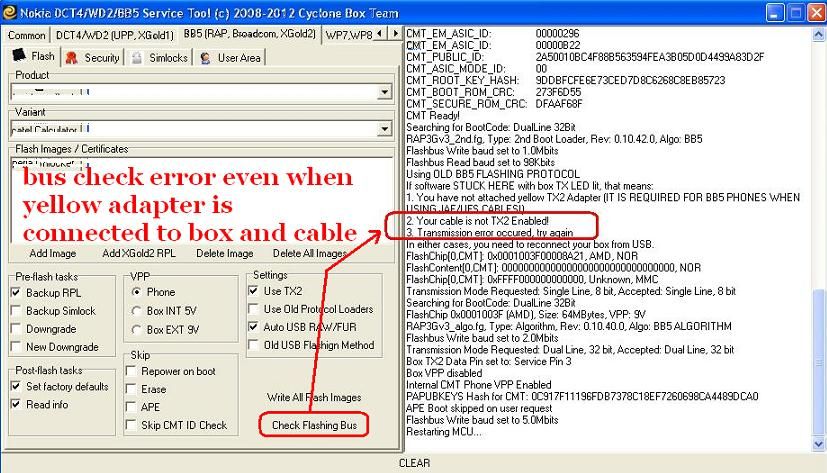
DIAGNOSTICS
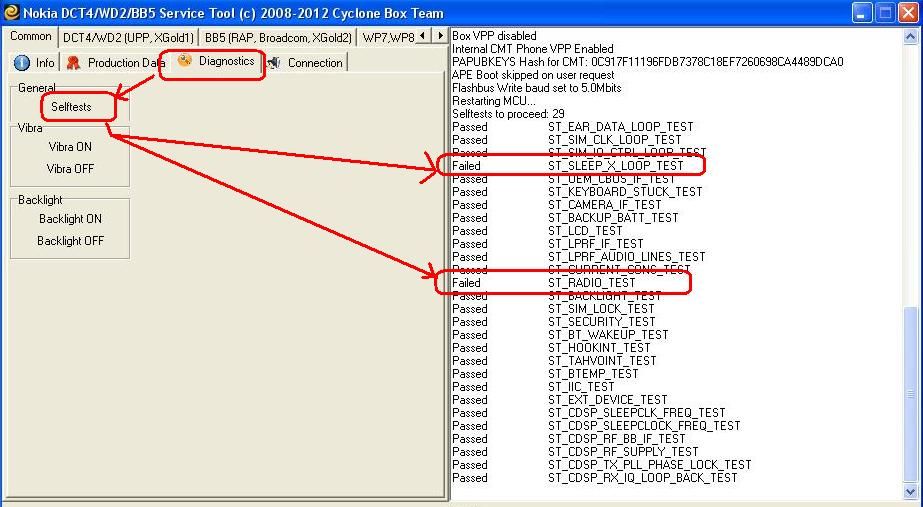
3. DISASSEMBLE THE PHONE AND TAKE A GOOD LOOK AT THE UNIT
notice that the phone Has had some problems before on charging?
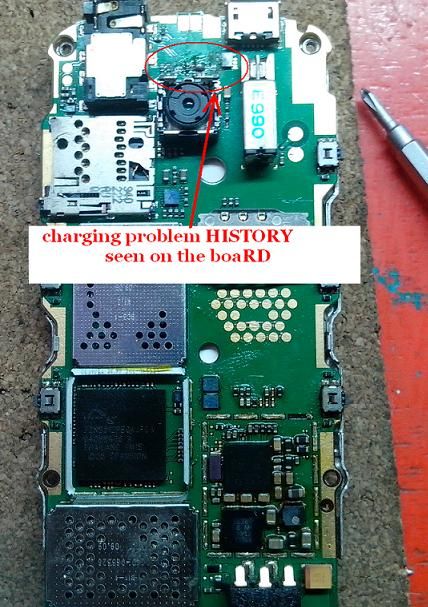
see close up picture

CHARGING PROBLEM HISTORY IS VERY OBVIOUS
so change betty i.c.

done

"SIMLOCK AND SECURITY TEST PASSED"
2. ANALYZE ERRORS ON BOX/PROGRAM CARefuLLY
bus check seems to show problem on cellphone's internal power supply
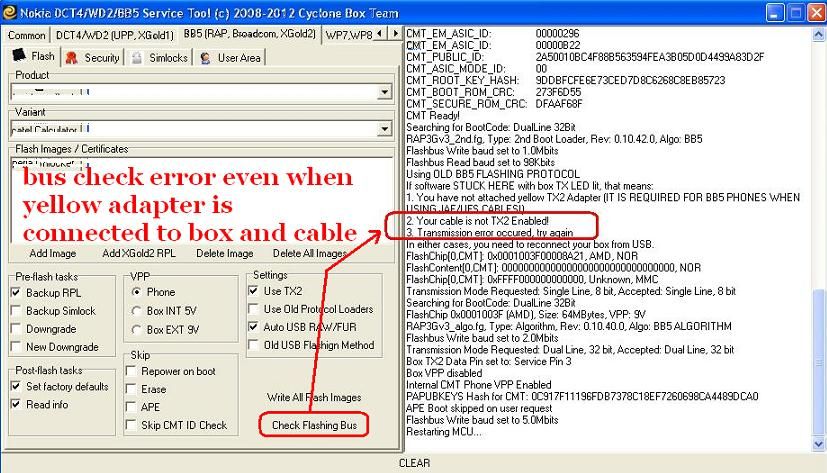
DIAGNOSTICS
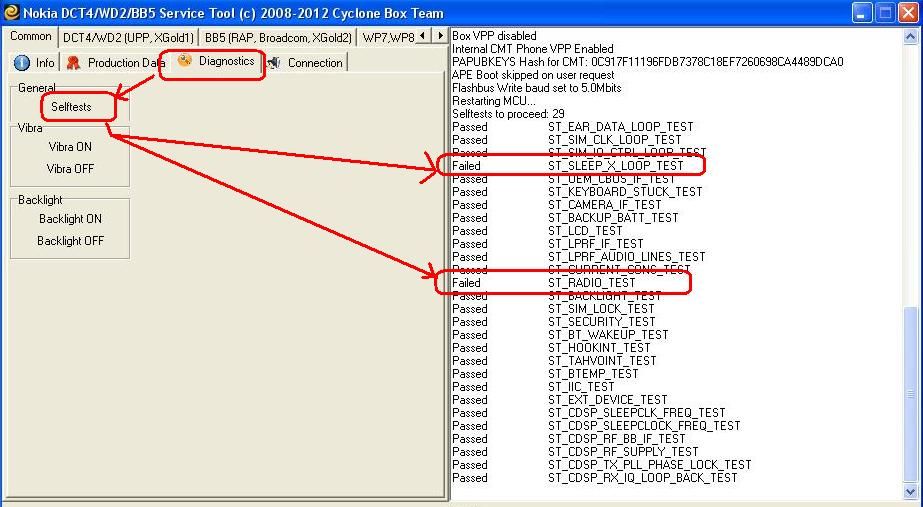
3. DISASSEMBLE THE PHONE AND TAKE A GOOD LOOK AT THE UNIT
notice that the phone Has had some problems before on charging?
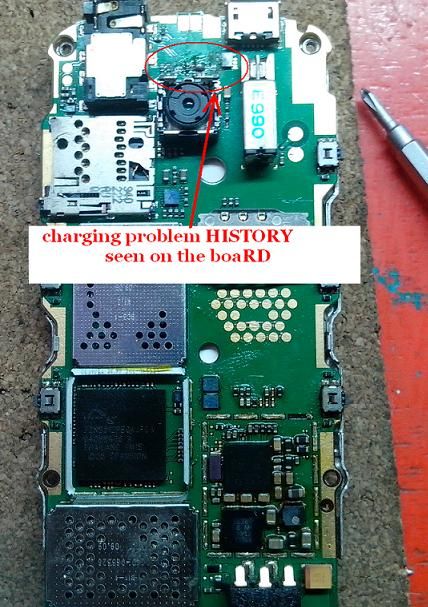
see close up picture

CHARGING PROBLEM HISTORY IS VERY OBVIOUS
so change betty i.c.

done

Subscribe to:
Comments (Atom)