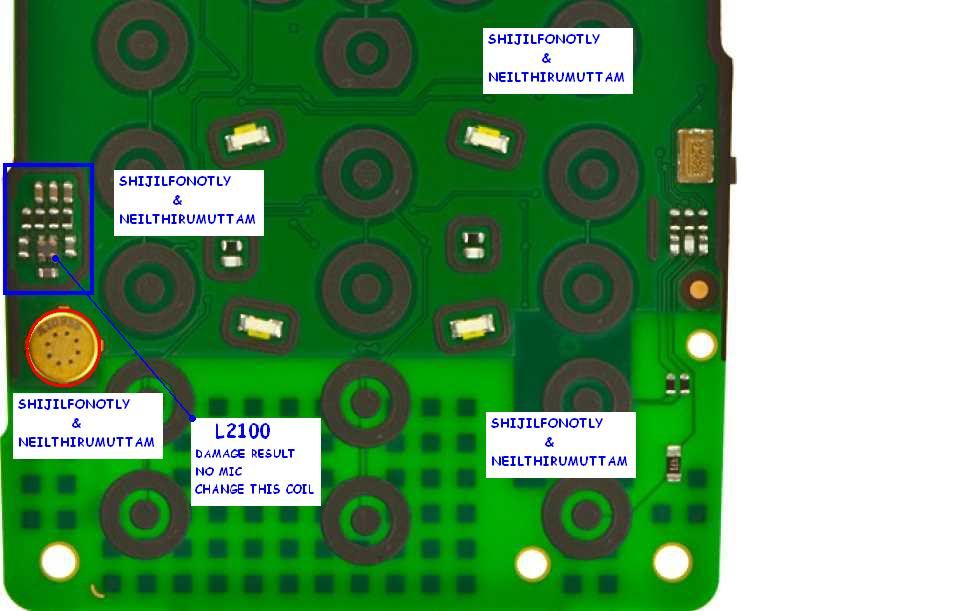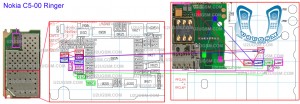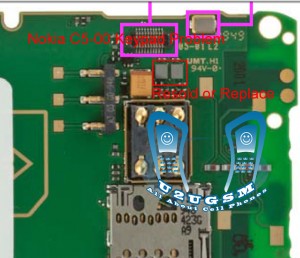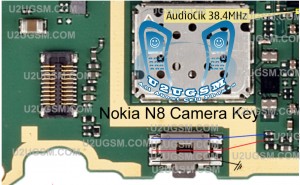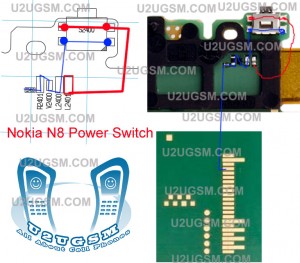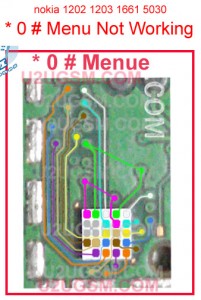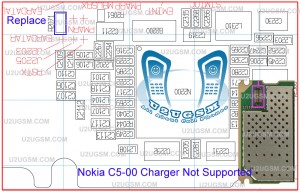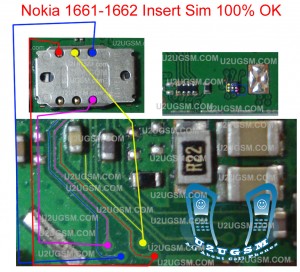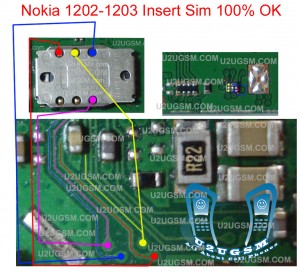hwk new setup download 2013
1. Uninstall ALL previous versions, you MUST uninstall HWK Suite BEFORE trying to uninstall HWK Support Suite Setup.
2. Install UFSx Support Suite Setup
3. Connect your UFSx+HWK before running the UFSx Control Panel
4. Run UFSx Control Panel
5. Select the "Hardware" Tab
6. If you only have one UFSx connected it will be selected, if more than one, select the check box next to the required UFSx. You can click "Scan Boxes" to refresh the list if you have connected further boxes since opening the Control Panel
7. Click "Check Box"
8. Click "Update Box"
9. Click "Check Box"
10. Select the "Software" Tab
11. Amend "Application Install Path" and/or Nokia Install Path, if required.
12. Click "Check Server"
13. Click "Install"
14. If you have more than 1 UFSx+HWK run steps 5-13 for each UFSx+HWK (NOTE: You must install something at step 13)
How to install same UFSx+HWK to 2nd PC.
Same as above and you must complete ALL steps.
How to add further UFSx+HWK after initial install.
Steps 4-13 as above
Click to Download
UFS_PANEL_2303
UFS_USB_Driver_30830_W8
hwk v2.3.0.3 download
hwk latest setup download
hwk update 2013 v2.3.0.3
The Official release is ready in our download area http://sarunasoftware.com.
Release 28/10/2013
WARNING !!!
If the HWK is a "TRIAL" or affected by 3rd party tools, this software may not work properly, so use at your own risk.
You need to uninstall old HWK Setup Suite and HWK Support Suite and use the new UFSx Support Suite.
UFS_DCTxBB5 V 2.3.0.2
----------------------
1. BB5 RAPU Based Products USB Flashing / UI support added:
RM-884 (302)
2. DCT4 INFINEON Based Products Flashing / UI support added:
RM-908,RM-924,RM-925,RM-926,RM-928,RM-929,RM-961,RM-962
(105,210,.. 210,107,106)
3. Added HiBauds (up to 3Mbaud) on UFST Box, for Infineon
XG101 and XG110 Platforms.
4. DCT4 MTK Based Products UI support added:
RM-944,RM-945 (108)
5. Windows8 64bit support.
UFS_ATRz v2.3.0.2------------------
1. Increased Baud Rate for J220,J230
2. Windows8 64bit support.
UFS_KZF v2.3.0.2-----------------
1. Added Windows8 64 bit Support.
UFS_RTP v2.3.0.2----------------
1. Added Windows8 64 bit Support.
SeDBx v2.3.0.2--------------
1. Added Windows8 64 bit Support.
LG v 2.3.0.2------------
1. Infineon: Added HiBauds (up to 3Mbaud) on UFST Box
for EGoldVoice V2, EgoldVoice V3, XMM2150 platforms.
2. Common: Windows8 64bit support.
SAMs V 2.3.0.2--------------
SWIFT-AEROFONE
E1260B,E1260L added (PUNL,PIM,FL)
E1265,E2262 added (UNL,SECT,IM,FL)
INFINEON
C3322i,C3590,C3592 added (CUNL,PUNL,PIM,FL,UFL)
HiBauds(3 Mbaud) added for XMM1100, XMM2150, XMM2230, XMM2250
Platforms, on UFST Box Only.
ANDROID
More Products added, UFST only, see separate Document.
Many thanks to all those who have supported us!!!
hwk update 2013 v2.3.0.3
Release 28/10/2013
WARNING !!!
If the HWK is a "TRIAL" or affected by 3rd party tools, this software may not work properly, so use at your own risk.
You need to uninstall old HWK Setup Suite and HWK Support Suite and use the new UFSx Support Suite.
UFS_DCTxBB5 V 2.3.0.2
----------------------
1. BB5 RAPU Based Products USB Flashing / UI support added:
RM-884 (302)
2. DCT4 INFINEON Based Products Flashing / UI support added:
RM-908,RM-924,RM-925,RM-926,RM-928,RM-929,RM-961,RM-962
(105,210,.. 210,107,106)
3. Added HiBauds (up to 3Mbaud) on UFST Box, for Infineon
XG101 and XG110 Platforms.
4. DCT4 MTK Based Products UI support added:
RM-944,RM-945 (108)
5. Windows8 64bit support.
UFS_ATRz v2.3.0.2------------------
1. Increased Baud Rate for J220,J230
2. Windows8 64bit support.
UFS_KZF v2.3.0.2-----------------
1. Added Windows8 64 bit Support.
UFS_RTP v2.3.0.2----------------
1. Added Windows8 64 bit Support.
SeDBx v2.3.0.2--------------
1. Added Windows8 64 bit Support.
LG v 2.3.0.2------------
1. Infineon: Added HiBauds (up to 3Mbaud) on UFST Box
for EGoldVoice V2, EgoldVoice V3, XMM2150 platforms.
2. Common: Windows8 64bit support.
SAMs V 2.3.0.2--------------
SWIFT-AEROFONE
E1260B,E1260L added (PUNL,PIM,FL)
E1265,E2262 added (UNL,SECT,IM,FL)
INFINEON
C3322i,C3590,C3592 added (CUNL,PUNL,PIM,FL,UFL)
HiBauds(3 Mbaud) added for XMM1100, XMM2150, XMM2230, XMM2250
Platforms, on UFST Box Only.
ANDROID
More Products added, UFST only, see separate Document.
Many thanks to all those who have supported us!!!
1. Uninstall ALL previous versions, you MUST uninstall HWK Suite BEFORE trying to uninstall HWK Support Suite Setup.
2. Install UFSx Support Suite Setup
3. Connect your UFSx+HWK before running the UFSx Control Panel
4. Run UFSx Control Panel
5. Select the "Hardware" Tab
6. If you only have one UFSx connected it will be selected, if more than one, select the check box next to the required UFSx. You can click "Scan Boxes" to refresh the list if you have connected further boxes since opening the Control Panel
7. Click "Check Box"
8. Click "Update Box"
9. Click "Check Box"
10. Select the "Software" Tab
11. Amend "Application Install Path" and/or Nokia Install Path, if required.
12. Click "Check Server"
13. Click "Install"
14. If you have more than 1 UFSx+HWK run steps 5-13 for each UFSx+HWK (NOTE: You must install something at step 13)
How to install same UFSx+HWK to 2nd PC.
Same as above and you must complete ALL steps.
How to add further UFSx+HWK after initial install.
Steps 4-13 as above
Click to Download
UFS_PANEL_2303
UFS_USB_Driver_30830_W8