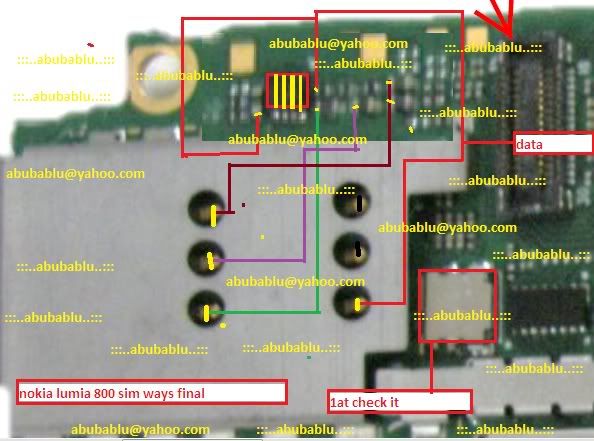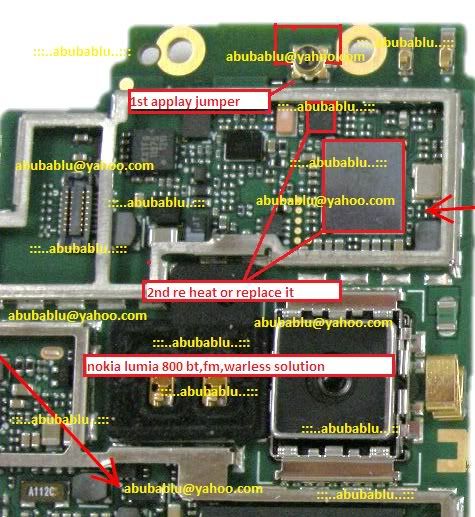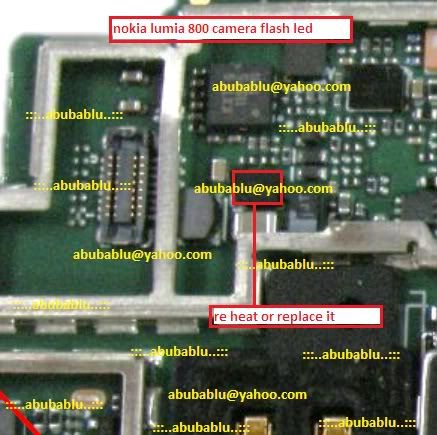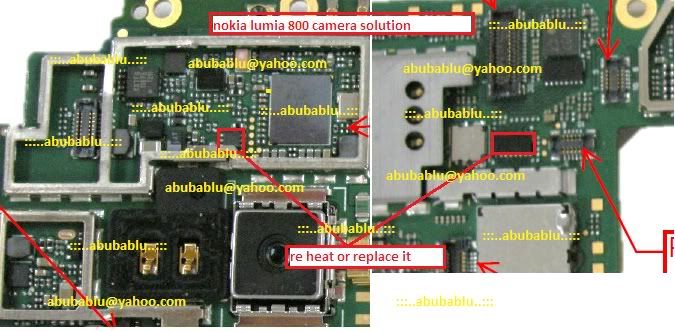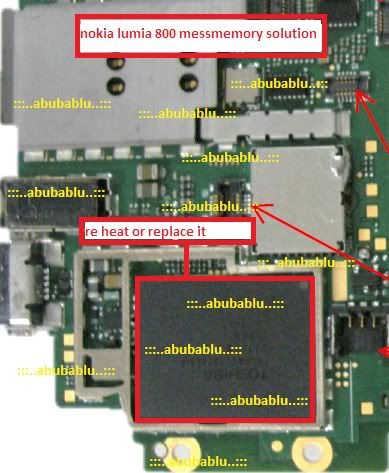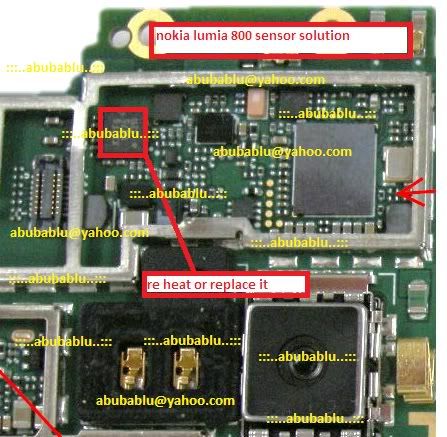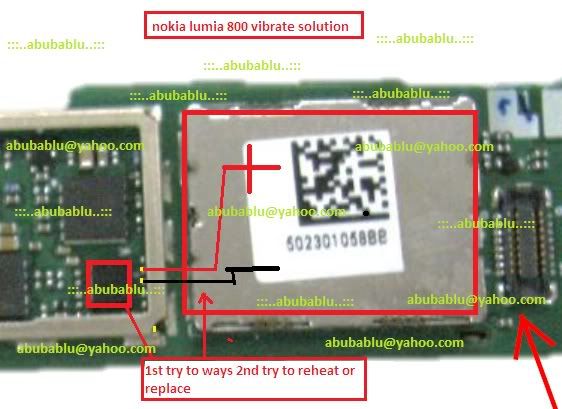It is the third of the orbox sliding-block puzzle games. Like it’s ancestors this game requires you to navigate the orbox through each puzzle. When you push orbox to any of 4 directions (left,right,up,down) it will keep move until it hits the wall. So you have to think your way to complete the missions.
The game has variety of missions. Find exit, **** all the bombs, activate sensors, collect stars, break ice, and any mix between of these.
It is a fun coffee break game, you will not have to over-think yourselves, the various missions and the different objectives are what will make you keep playing.
The levels are well designed and it brings good mind satisfaction when solving them. Such a mental reward.
Orbox C has somewhat a sci-fi style powered by catchy electronic music. Shiny animations please the eye.
Game has plenty of levels, over 100. Later on it will become pretty challenging and will require a logic thinking instead of trial-an-error.
Orbox C is a great choice for puzzle/logic games lovers. It trains analytical ability, logical reasoning, and short-term memory.


 Orbox C for Android
Orbox C for Android