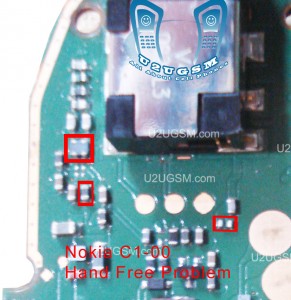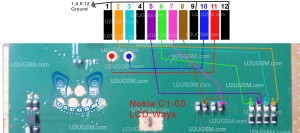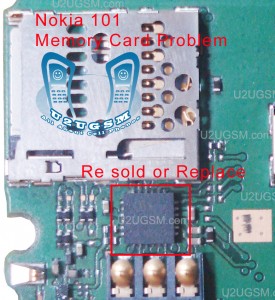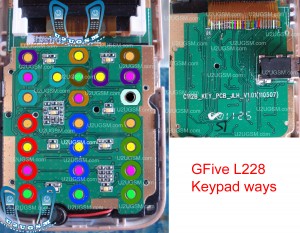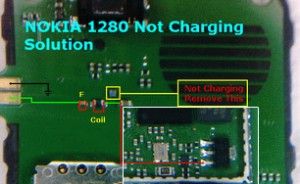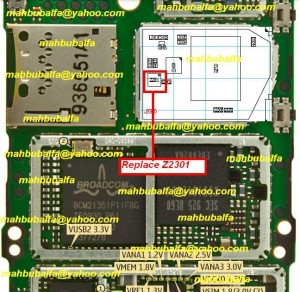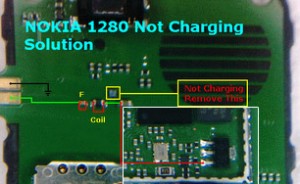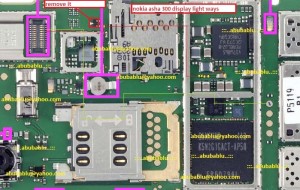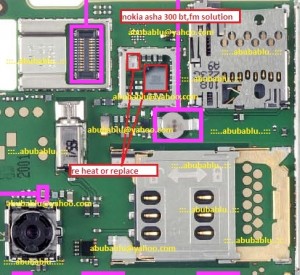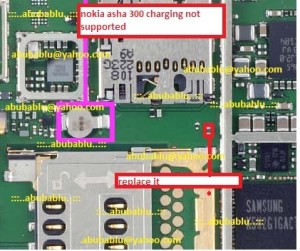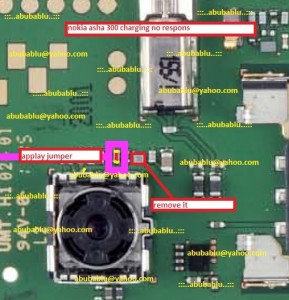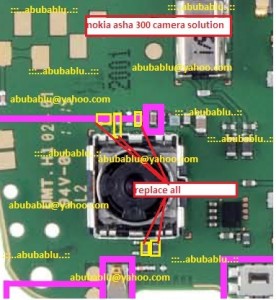If ringer or speaker is not working in nokia C1-00 or you are facing low voice
or bad quality in it then this diagram will help you to understand the
problem and solve it. check diagram given bellow and follow steps that
are shown in it.

In diagram you can see parrot and pink colors that are identifying ringer and speaker path. so check these paths with Multi Miter and if any of them is broken then make jumpers as shown in diagram above. a big round point shows here you can make jumper and these are test points for ringer speaker problem. low ringer, low speaker.
for more detail and new tips and tricks about cellphone service problem keep visiting this page we will update cellphone service diagrams timely with new cellphone diagrams.some related post are also given bellow you can read them also for more information about cellphone.

In diagram you can see parrot and pink colors that are identifying ringer and speaker path. so check these paths with Multi Miter and if any of them is broken then make jumpers as shown in diagram above. a big round point shows here you can make jumper and these are test points for ringer speaker problem. low ringer, low speaker.
for more detail and new tips and tricks about cellphone service problem keep visiting this page we will update cellphone service diagrams timely with new cellphone diagrams.some related post are also given bellow you can read them also for more information about cellphone.