karbonn a21 rooting done with easy steps.

download here root tool

Code:
---= SRS One-Click-Root v4.2 =---
4:12:52 PM - Starting ADB Server..
4:12:57 PM - Manufacturer: unknown
4:12:58 PM - Model: A21
4:12:58 PM - Android Version: 4.0.4
4:12:58 PM - Build ID: TBW592517_8550_V000230
4:12:58 PM - Board ID: 7x27
4:12:58 PM - Chipset Platform: msm7627a
4:12:58 PM - Getting OffSets.. : 0x8003 0xad57 (False)
----= Start Rooting Process.. Please Wait =----
4:12:59 PM [+] Testing exploit: root1 (Please wait some minutes)....
4:12:59 PM [+] Executing root1 exploit Failed, Proceed next...
4:12:59 PM [+] Testing exploit: root2a (Please wait it can take some minutes)....
4:13:01 PM [+] Executing root2a exploit Failed, Proceed next...
4:13:01 PM [+] Testing exploit: root4 (please wait..)
4:13:04 PM [+] Device Reboot #1 (Wait till it's started)
4:14:43 PM [+] Device Reboot #2 (Wait till it's started)
4:16:23 PM [+] Executing root4 exploit Failed. (Root Error: 0)
4:16:23 PM [+] Testing exploit: root4b (please wait..)
4:16:30 PM [+] Device Reboot #1 (Wait till it's started)
4:17:49 PM [+] Device Reboot #2 (Wait till it's started)
4:18:51 PM [+] Testing exploit: root5 (please wait..)
4:18:52 PM [+] Unlock your device screen, it should bring up restore mode.
4:19:08 PM [+] Press RESTORE button on device NOW! then wait...
4:19:19 PM [+] Device Reboot #1 (Wait till it's started)
4:20:08 PM [+] Remounting /system Filesystem as R/W..
4:20:08 PM [+] Installing SU Binary...
4:20:08 PM [+] Installing SuperUser APK...
4:20:10 PM [+] Remounting /system Filesystem as R/O..
4:20:15 PM [+] Rooting Complete !
download here root tool
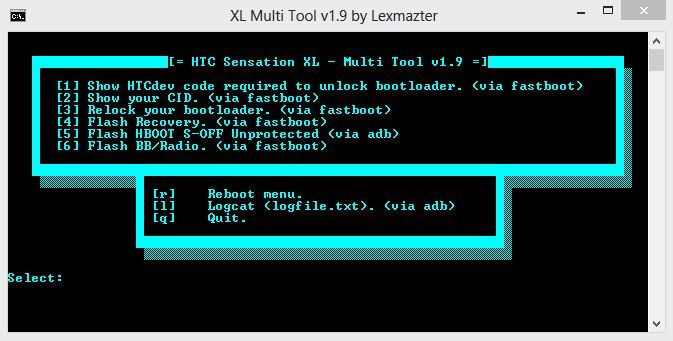
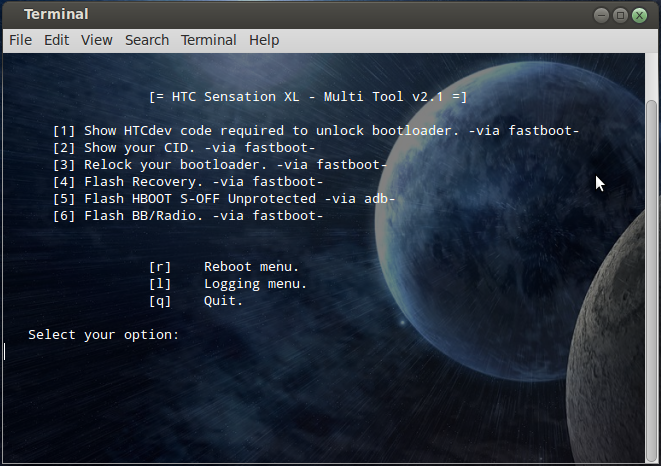





 Now, You need only 10 minutes to unlock Your Blackberry 9900 without any special skills or knowledge.
Now, You need only 10 minutes to unlock Your Blackberry 9900 without any special skills or knowledge.

