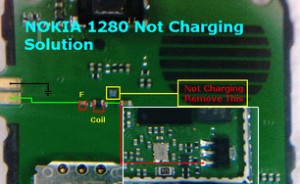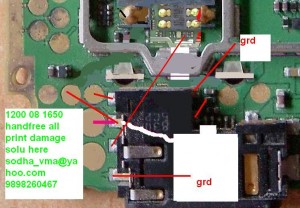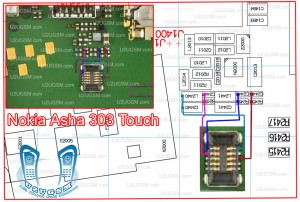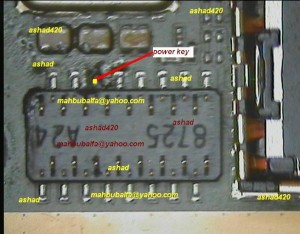LG Security Factory Setting Codes
Nokia E72 Restore Factory Hard Reset Format Phone
LG all model test type: 2945 # * # on the main screen
Secret menu for LG: 2945 * # 01 * #
IMEI (all): * # 06 #
IMEI and software version (LG510): * # 07 #
Software version (LG B1200): * 8375 #
Recount checksum (LG B1200): * 6861 #
Factory test (LG B1200): # PWR 668
Simlock menu (LG B1200): 1945 # * 5101 #
Simlock menu (LG 510W, 5200): 2945 # * 5101 #
Simlock menu (LG 7020, 7010): 2945 # * 70001 #
Simlock menu (LG 500, 600): 2947 # *
Code to read phone version: put off sim from phone and enter 277634 # * # or 47328545454 #
Code to reset phone: put off sim from phone and enter
277634 # * # or 47328545454 # select factory reset
Code to enter unlock menu: 2945 # * 88110 #
Test menu 8330: 637664 # * #
Test menu 8180 V10a: 49857465454 #
Test menu 8180 V11a: 492662464663 #
Test menu 8130-8138: 47328545454 #
Test menu 8110-8120: 277634 # * #
It will remove all the data ,contacts and apps that you installed
Nokia E72 Restore Factory Hard Reset Format Phone
LG all model test type: 2945 # * # on the main screen
Secret menu for LG: 2945 * # 01 * #
IMEI (all): * # 06 #
IMEI and software version (LG510): * # 07 #
Software version (LG B1200): * 8375 #
Recount checksum (LG B1200): * 6861 #
Factory test (LG B1200): # PWR 668
Simlock menu (LG B1200): 1945 # * 5101 #
Simlock menu (LG 510W, 5200): 2945 # * 5101 #
Simlock menu (LG 7020, 7010): 2945 # * 70001 #
Simlock menu (LG 500, 600): 2947 # *
Code to read phone version: put off sim from phone and enter 277634 # * # or 47328545454 #
Code to reset phone: put off sim from phone and enter
277634 # * # or 47328545454 # select factory reset
Code to enter unlock menu: 2945 # * 88110 #
Test menu 8330: 637664 # * #
Test menu 8180 V10a: 49857465454 #
Test menu 8180 V11a: 492662464663 #
Test menu 8130-8138: 47328545454 #
Test menu 8110-8120: 277634 # * #
It will remove all the data ,contacts and apps that you installed