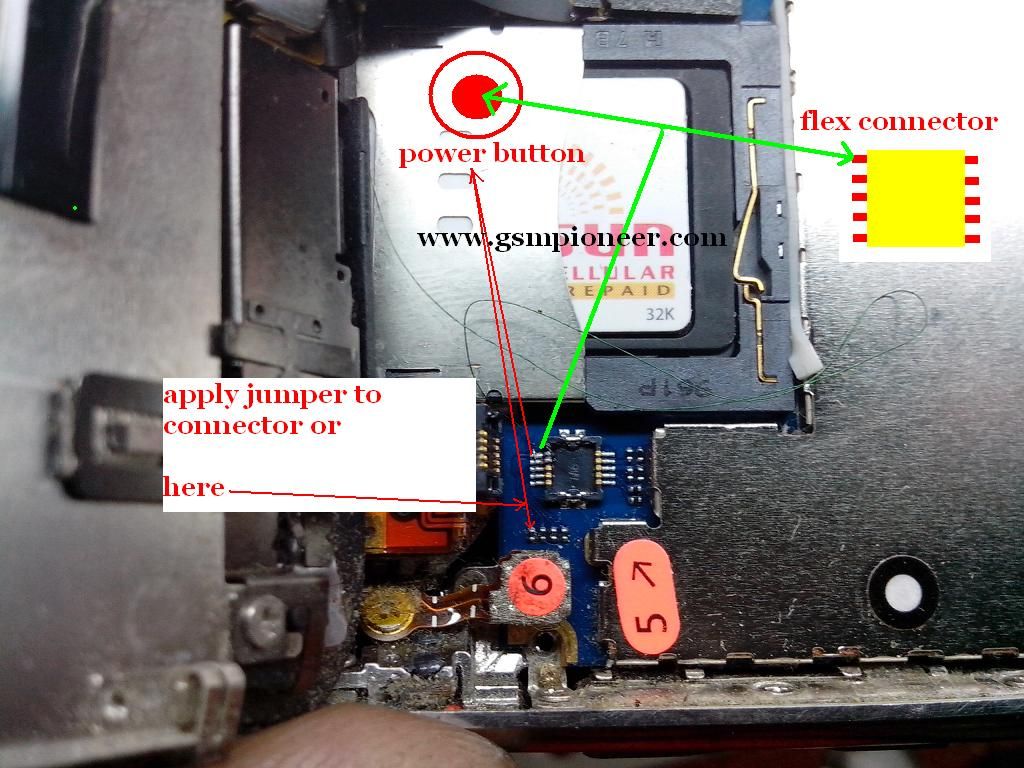Welcome to Nokiasolution24.blogspot.com. Here you can find About Mobiles solution.
All About Mobiles
http://www.infolinks.com/join-us?aid=2084565
Samsung S8530 Unlock done with Z3X
Plz first get only this setting
Type *#197328640# -> common -> Service configuration -> Data Service config -> USB ACM AP
instal this driver Hotfile.com: One click file hosting: S8530_USB driver_new.rar
and Click Unlock read codes not working
Selected model: S8530
Selected port: COM78 SAMSUNG Mobile USB Serial Port
Selected port speed: 115200
Searching Samsung modem... detected COM77
Reading phone info...
Model: GT-S8530
Phone version: S8530BVLA2
IMEI: 355082049757866
Model: GT-S8530
Country code: ÇÁ¶û½º
Cal date: 2011-01-10
Factory SW: S8530BVKA1_FTMKA1
Unique number: 86120000764817
Memory phone: KAC007021M(S8530)
Reading sysinfo... OK
Searching server... OK
Writing sysinfo... OK
Reseting...
Unlock done


Done with Samsung Tool v.14.2
Type *#197328640# -> common -> Service configuration -> Data Service config -> USB ACM AP
instal this driver Hotfile.com: One click file hosting: S8530_USB driver_new.rar
and Click Unlock read codes not working
Selected model: S8530
Selected port: COM78 SAMSUNG Mobile USB Serial Port
Selected port speed: 115200
Searching Samsung modem... detected COM77
Reading phone info...
Model: GT-S8530
Phone version: S8530BVLA2
IMEI: 355082049757866
Model: GT-S8530
Country code: ÇÁ¶û½º
Cal date: 2011-01-10
Factory SW: S8530BVKA1_FTMKA1
Unique number: 86120000764817
Memory phone: KAC007021M(S8530)
Reading sysinfo... OK
Searching server... OK
Writing sysinfo... OK
Reseting...
Unlock done



Done with Samsung Tool v.14.2
Samsung E1205T Flash Done
Samsung E1205T Flash Done ..............
Select Madle Samsung E1200T

Selected model: E1200T
Selected com port: COM43
Selected speed port: 921600
Please, connect phone and press power button 3 seconds
Phone Detected
Sending loader1... OK
Flash ID: F816
Sending loader2... OK
Start TFS format... OK
Start NOR flash
NOR flash - ok
LPD flash - ok
Start Flash TFS
TFS flash - ok
Start Flash CSC
CSC format - ok
CSC flash - ok
Download - ok
Elapsed time: 263 second, sw ver: 3.5.0040
-------------------------------------------------------------------------------
Samsung E1205T Tested Flash File ......
E1205TDDLC8 - Download - 4shared
Select Madle Samsung E1200T

Selected model: E1200T
Selected com port: COM43
Selected speed port: 921600
Please, connect phone and press power button 3 seconds
Phone Detected
Sending loader1... OK
Flash ID: F816
Sending loader2... OK
Start TFS format... OK
Start NOR flash
NOR flash - ok
LPD flash - ok
Start Flash TFS
TFS flash - ok
Start Flash CSC
CSC format - ok
CSC flash - ok
Download - ok
Elapsed time: 263 second, sw ver: 3.5.0040
-------------------------------------------------------------------------------
Samsung E1205T Tested Flash File ......
E1205TDDLC8 - Download - 4shared
Subscribe to:
Comments (Atom)