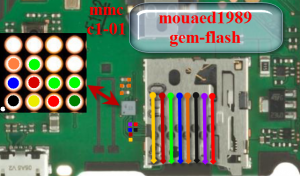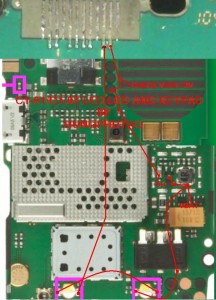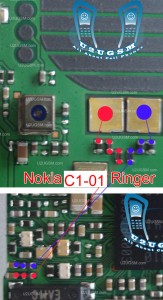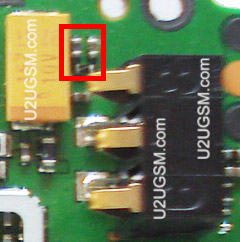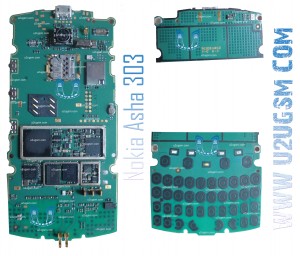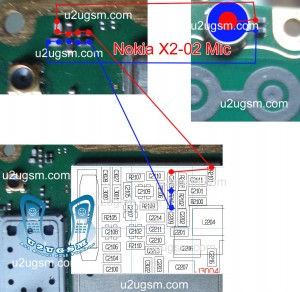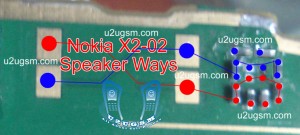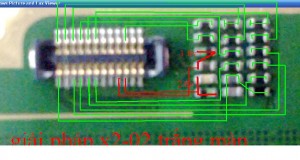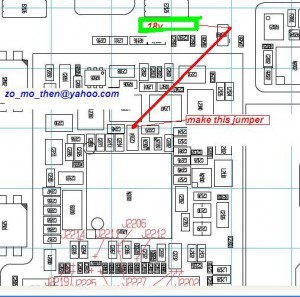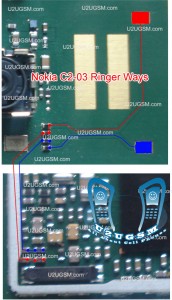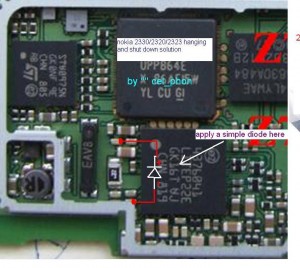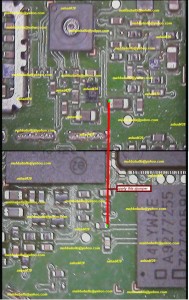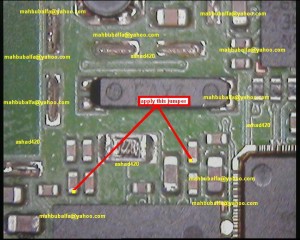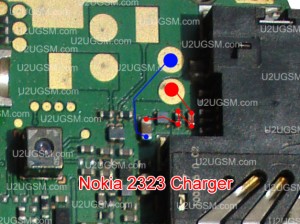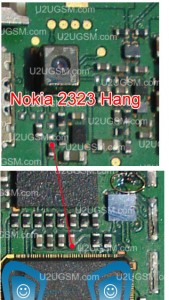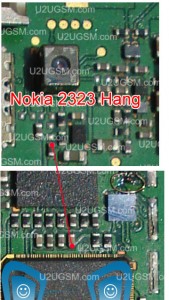Nokia 105 Battery Terminal Points Damage Ways Problem Solution if in
Nokia 105 during changing battery terminal points you have loss battery
points then you can solve this problem with this diagram bellow posted
in this post.

there are three different color lines in this post shows that how you can make jumpers so check these links with meter and if any of them is broken make these jumpers with insulation wire.this diagram can help you in case Nokia 105 is dead you can check these links so that battery crunt can pass through right ways and can be set on off.

there are three different color lines in this post shows that how you can make jumpers so check these links with meter and if any of them is broken make these jumpers with insulation wire.this diagram can help you in case Nokia 105 is dead you can check these links so that battery crunt can pass through right ways and can be set on off.