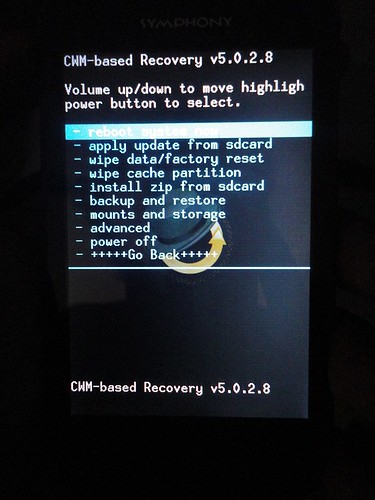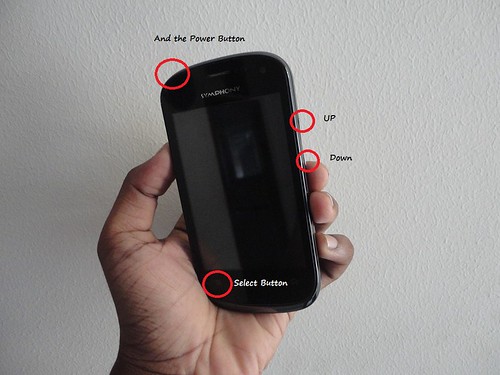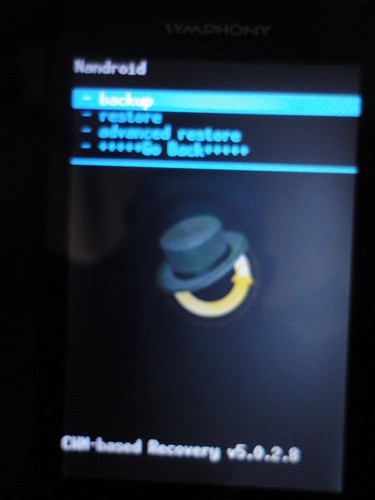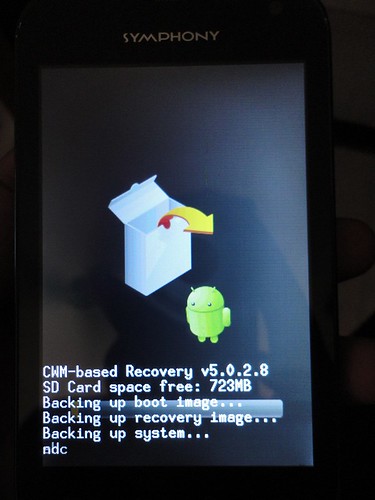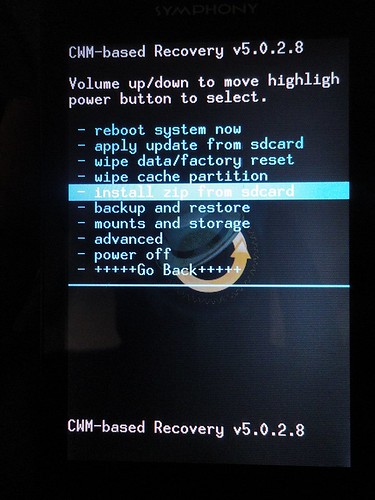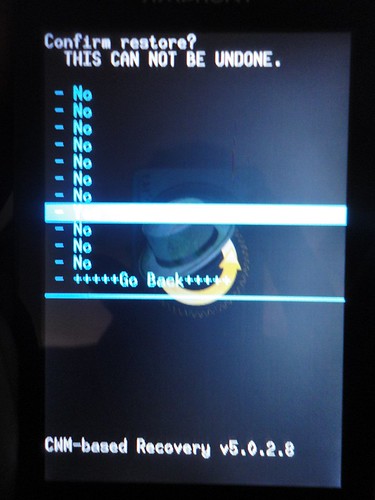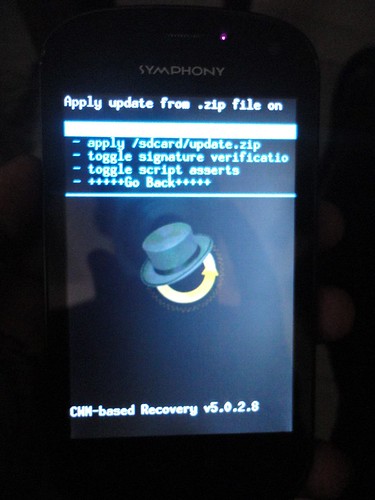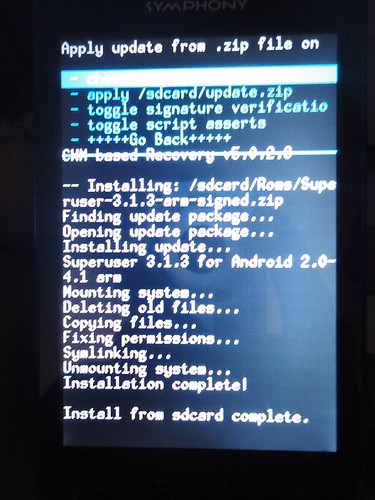Description
Description ☆ Christmas SALE ☆ Standard price 1700 INR ☆
☆☆☆☆☆ THE MOST DOWNLOADED OFFLINE NAVIGATION APP IN THE WORLD!
"I love Sygic"/ Wendi, United Kingdom ☆ "The best choice"/Jihed, Tunisia ☆ "Love it!"/Kenneth, USA ☆ "The best quality-price ratio"/Germano, Italy ☆ "Perfect for my needs"/Wojtek, Poland
With over 20,000,000 downloads worldwide, Sygic is the most popular offline GPS navigation app. Explore the world with confidence and enjoy all the features of a personal navigation device with high quality MapMyIndia maps stored on your iPhone or iPad (no internet connection needed!).
We want you to have the best app possible, so map and app updates are totally free.
_______________________________________
HIGHLIGHTS
➤High quality MapMyIndia maps stored on the phone
➤Works with GPS only, internet is not needed
➤Turn-by-Turn voice guided navigation
➤Spoken Street Names to focus on the road
➤Waypoints for places you want to visit
➤Dynamic Lane Guidance to know the right lane
➤Speed Limit Display to protect your wallet
_______________________________________
BENEFITS
➤Free Updates: maps, POIs...
➤3D Cities & Landscape for easy orientation
_______________________________________
SAFETY AND USER COMFORT
➤Notification of Upcoming Speed Limit Change
➤Avoid Toll Roads on part or on entire route
➤Avoid Motorways …
➤Pedestrian Navigation to walk and explore
➤Compass & Stopwatch for outdoor activities
_______________________________________
GREAT SEARCH
➤Google™ Local Search to find anything
➤Find and Navigate to
•Address
•Contact
•POI
•Postal code
•Intersection
•GPS coordinates
•Geo tagged photo
•Home
_______________________________________
APP THAT IS PERSONAL
➤Import of interesting locations - POIs
➤Customizable navigation screen
➤Road Incident Sharing with other drivers
➤SOS/Help to find assistance nearby
➤Side bar - your personal dashboard
➤Customizable spoken warnings
➤Friends on the map
_______________________________________
COMPATIBLE TO THE MAX
➤Graphics optimized for Retina display
➤iOS 6 support and iCloud backup
➤Smooth Hardware Accelerated 3D rendering
➤Car Audio Integration – Bluetooth or cable
➤Music Control form within app
_______________________________________
MAPS INCLUDED
IN
_______________________________________
Note: Continued use of GPS running in the background can dramatically decrease battery life.
Sygic. We listen.
Sygic a. s. Web SiteSygic & MapmyIndia: GPS Navigation Support
What's New in Version 12.1 ☆ Great new features in version 12.1: ☆ Map update ☆ Turn after next turn indicator ☆ Set your own spoken warnings ☆ POIs on route and many more… ☆
_______________________________________
NEW NAVIGATION FEATURES
✓New maps with updated road coverage
✓Turn after next turn indicator: appears when one turn follows closely after another to ensure a great driving experience in urban environment
✓POIs on route: default categories Petrol Stations and Rest Areas, or select which categories of POIs you want to see
✓POIs on highways: when driving on a Highway without a route planned you will see upcoming Petrol Stations or Rest Areas and the remaining distance to reach them
✓Current street is back: you will find it on the bottom of navigation screen, turn this feature on and off depending on your preference
✓Easy view of Start point and Destination: when viewing a planned route on the map tap on the Start point and Destination icon to zoom in
_______________________________________
USER COMFORT AND SAFETY
✓Retina Edition for new iPad: optimized icons and fonts
✓Advanced spoken warnings: text-to-speech warnings for special situations e.g. when speeding or approaching a speed camera
✓Set your own spoken warnings: choose what the app should say and how, use exclamation marks to give those warnings extra juice
✓Cleaner interface: more comprehensive Settings; clean white background
✓Optimized map view: new color palette for parks and direction arrows, position arrow optimized for different zoom levels
✓Improved quick access menu: tap on the navigation bar to Find Parking, Find Petrol Station, Skip Waypoint
✓Save car position: tap on the position arrow to save current car position or start navigating to the last saved position
✓Connecting has never been easier: now you don’t need to create a Sygic account and password, sign in using your Facebook or Google account instead
✓Contribute with corrections: flag inappropriate or incorrect translations directly from user interface
✓New voices and languages: Hebrew, Latvian, Lithuanian, Farsi
Please give a second to rate or review this app. Your opinion makes a huge difference! Thank you.
iPhone 3G no longer supported: DO NOT INSTALL THIS UPDATE AND DO NOT DELETE YOUR CURRENT APP FROM YOUR DEVICE. Your current app is the last version that supports your device. With update to v.12.1 the app will no longer run on your device. If you delete your current app from your device and try to install this update, you may no longer be able to re-install your current app.
Sygic. We listen.
_______________________________________
More great features in version 11.2.5
THE ALL FREE UPDATE: New free spoken street names for your app. And a free map update. And free 3D Cities and Landscape. And free City Guides. And we are happy to give it away

✓Spoken street names (text-to-speech) in American and British English. Set the new voice in Settings - Regional – Voice. Text-to-speech voices have “(TTS)” in the name.
✓Latest maps with updated road coverage
✓Updated POI database
✓Updated speed limits
✓3D Cities and Landscape as a free part of the app from now on
✓Free City Guides as well
Screenshots iPhone iPad




 Download LinksTorrent Torrent
Download LinksTorrent Torrent