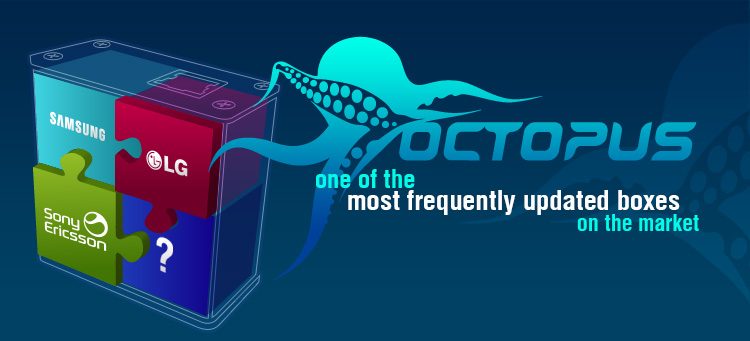Samsung I5500 Flashing Tutorial step by step
http://img835.imageshack.us/img835/2...5i5500alls.jpg
What you need to do this?
1.windows pc
2.usb data cable(nokia 5130c)
3.full battery charge
4.make backup of all old data
5.download Odin Multi Downloader v4.28 (GT-I5500)
link is added
odin multi downloader v4.28 (gt-i5500).zip - 4shared.com - online file sharing and storage - download - Thiago Alex
Samsung i5500 Working File
Link 1
Link 2
6.Download Firmware
I5500XWJG3_XWJH4_SERJH2
I5500XWJG3_XWJH4_SERJH2.zip
i download it from ufs hwk server
7.now u need to make mobile on downloding mode
for that follow

Firmware Update Guide:
Run Samsung I5500 Galaxy 5 Downloader.
Change Reset Time to 30 Sec.
Make sure these options is checked: Auto Reboot, Protect OPS.
Click OPS button and select: EUROPA_v1.0.ops
Click BOOT button and select: I5500xxxxx_BOOTLOADER.tar.md5
Click Phone button and select: I5500xxxxx_amss_phone_CL462981.tar.md5
Click PDA button and select: I5500xxxxx_PDA_CL537635.tar.md5
Click CSC button and Select: I5500Oxxxxx_CSC_Oxx_CL537635.tar.md5
Put the phone into Download Mode ( Press Volume Down + OK Key + Power button ).
Connect USB cable to phone and PC and make sure the program detect it.
Click Start button to begin updating the phone.

Do nothing till all is done and you can see PASS word on the program window.

Do Full reset by this Code *2767*3855#.
http://img835.imageshack.us/img835/2...5i5500alls.jpg
What you need to do this?
1.windows pc
2.usb data cable(nokia 5130c)
3.full battery charge
4.make backup of all old data
5.download Odin Multi Downloader v4.28 (GT-I5500)
link is added
odin multi downloader v4.28 (gt-i5500).zip - 4shared.com - online file sharing and storage - download - Thiago Alex
Samsung i5500 Working File
Link 1
Link 2
6.Download Firmware
I5500XWJG3_XWJH4_SERJH2
I5500XWJG3_XWJH4_SERJH2.zip
i download it from ufs hwk server
7.now u need to make mobile on downloding mode
for that follow
- 1.Turn off phone
- 2.Remove battery , sim and Sdcard from the phone.
- 3.Now without putting the sim and sdcard put the battery and donot turn the phone on.
- 4. press and hold Volume down + Center Button(Not the home button) + Power on Button
- note : while pressing the 3 button combination press and hold the button in sequence vol down + center button then power off button.
- 5. Now phone enters download mode displaying a yellow android inside a triangle with caption download.

Firmware Update Guide:
Run Samsung I5500 Galaxy 5 Downloader.
Change Reset Time to 30 Sec.
Make sure these options is checked: Auto Reboot, Protect OPS.
Click OPS button and select: EUROPA_v1.0.ops
Click BOOT button and select: I5500xxxxx_BOOTLOADER.tar.md5
Click Phone button and select: I5500xxxxx_amss_phone_CL462981.tar.md5
Click PDA button and select: I5500xxxxx_PDA_CL537635.tar.md5
Click CSC button and Select: I5500Oxxxxx_CSC_Oxx_CL537635.tar.md5
Put the phone into Download Mode ( Press Volume Down + OK Key + Power button ).
Connect USB cable to phone and PC and make sure the program detect it.
Click Start button to begin updating the phone.

Do nothing till all is done and you can see PASS word on the program window.

Do Full reset by this Code *2767*3855#.