zZKey SmartZ releseas v1.4.17 Alcatel Qcom Full Features! Of Course! IMEI Repair Supported!
The most advanced Alcatel QCOM tool, Direct Unlock, Relock, Repair IMEI (all in less than 3 seconds)
We are introducing you one of the most wanted feature never seen before
We make it possible once time more

What New:
--------------
Alcatel OT-908 [Direct Unlock, Relock, World First {Repair IMEI} (all in less than 3 seconds)]
Alcatel OT-908F [Direct Unlock, Relock, World First {Repair IMEI} (all in less than 3 seconds)]
Alcatel OT-909 (One Touch MAX) [Direct Unlock, Relock, World First {Repair IMEI} (all in less than 3 seconds)]
Alcatel OT-910 [Direct Unlock, Relock, World First {Repair IMEI} (all in less than 3 seconds)]
Alcatel OT-980 [Direct Unlock, Relock, World First {Repair IMEI} (all in less than 3 seconds)]
Alcatel OT-981 [Direct Unlock, Relock, World First {Repair IMEI} (all in less than 3 seconds)]
Alcatel OT-A909 [Direct Unlock, Relock, World First {Repair IMEI} (all in less than 3 seconds)]
Alcatel OT-A990 [Direct Unlock, Relock, World First {Repair IMEI} (all in less than 3 seconds)]
Alcatel OT-C908 [Direct Unlock, Relock, World First {Repair IMEI} (all in less than 3 seconds)]
* ZTE V880 VELCOM_P772A11V1.0.0B04 added.
* Added Portuguese language
* Added Italian language
* Fixed some words in Spanish language
--------------------------------
Alcatel QCOM IMEI repair take 4 zZKey credits
zZKey SmartZ, Module Features
Brand : Alcatel, Motorola, Zte Phones, Zte Modem
Direct Unlock... Supported!
Read Codes... Supported!
IMEI Repair!! Supported!
Relock operation... Supported!
Multilingual Software (SPANISH; ENGLISH, ARABIC, PORTUGUESE, ITALIAN)
Heuristic Method
DISCLAIMER:
--------------------------
The change IMEI/MEID option has been created by our zZ-Team only with the objective of restablishing the original imei. Any illegal use with the IMEI/MEID, changes or modifications of the original IMEI, are on their own responsibility. Our zZ-Team no assumes responsibility to misuse of this software.
-------------------------
SmartZ_1.4.17 Download here
The most advanced Alcatel QCOM tool, Direct Unlock, Relock, Repair IMEI (all in less than 3 seconds)
We are introducing you one of the most wanted feature never seen before
We make it possible once time more

What New:
--------------
Alcatel OT-908 [Direct Unlock, Relock, World First {Repair IMEI} (all in less than 3 seconds)]
Alcatel OT-908F [Direct Unlock, Relock, World First {Repair IMEI} (all in less than 3 seconds)]
Alcatel OT-909 (One Touch MAX) [Direct Unlock, Relock, World First {Repair IMEI} (all in less than 3 seconds)]
Alcatel OT-910 [Direct Unlock, Relock, World First {Repair IMEI} (all in less than 3 seconds)]
Alcatel OT-980 [Direct Unlock, Relock, World First {Repair IMEI} (all in less than 3 seconds)]
Alcatel OT-981 [Direct Unlock, Relock, World First {Repair IMEI} (all in less than 3 seconds)]
Alcatel OT-A909 [Direct Unlock, Relock, World First {Repair IMEI} (all in less than 3 seconds)]
Alcatel OT-A990 [Direct Unlock, Relock, World First {Repair IMEI} (all in less than 3 seconds)]
Alcatel OT-C908 [Direct Unlock, Relock, World First {Repair IMEI} (all in less than 3 seconds)]
* ZTE V880 VELCOM_P772A11V1.0.0B04 added.
* Added Portuguese language
* Added Italian language
* Fixed some words in Spanish language
--------------------------------
Alcatel QCOM IMEI repair take 4 zZKey credits
zZKey SmartZ, Module Features
Brand : Alcatel, Motorola, Zte Phones, Zte Modem
Direct Unlock... Supported!
Read Codes... Supported!
IMEI Repair!! Supported!
Relock operation... Supported!
Multilingual Software (SPANISH; ENGLISH, ARABIC, PORTUGUESE, ITALIAN)
Heuristic Method
DISCLAIMER:
--------------------------
The change IMEI/MEID option has been created by our zZ-Team only with the objective of restablishing the original imei. Any illegal use with the IMEI/MEID, changes or modifications of the original IMEI, are on their own responsibility. Our zZ-Team no assumes responsibility to misuse of this software.
-------------------------
SmartZ_1.4.17 Download here


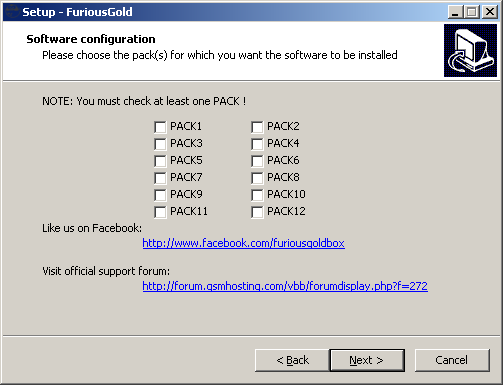




 arams
arams










