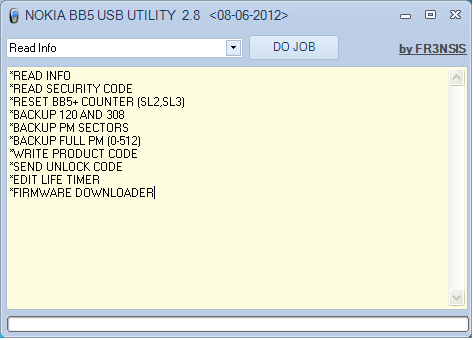7(Mozart)
HSPL
DFT_HSPL_WP7FG1_INSTALL.exe [calculate md5sum]
Original
RUU_Mozart_HTC_Europe_1.30.401.01_5.54.09.21_22.33 b.50_RELEASE.exe
RUU_Mozart_Orange_CH-FR_1.30.071.01_5.54.09.21_22.33b.50_RELEASE.exe
RUU_Mozart_Orange_ES_1.30.075.01_5.54.09.21_22.33b .50_RELEASE.exe
RUU_Mozart_Orange_FR-B2B_1.30.073.01_5.54.09.21_22.33b.50_RELEASE.exe
DFT_HSPL_WP7FG1_INSTALL.exe [calculate md5sum]
Original
RUU_Mozart_HTC_Europe_1.30.401.01_5.54.09.21_22.33 b.50_RELEASE.exe
RUU_Mozart_Orange_CH-FR_1.30.071.01_5.54.09.21_22.33b.50_RELEASE.exe
RUU_Mozart_Orange_ES_1.30.075.01_5.54.09.21_22.33b .50_RELEASE.exe
RUU_Mozart_Orange_FR-B2B_1.30.073.01_5.54.09.21_22.33b.50_RELEASE.exe
RUU_Mozart_Orange_UK_1.30.061.01_5.54.09.21_22.33b .50_RELEASE.exe
RUU_Mozart_S_HTC_Europe_4.06.401.00_5.69.09_RELEAS E.exe
RUU_Mozart_S_HTC_Europe_5.01.401.04_5.71.09.02a_22 .51.50_RELEASE.exe
RUU_Mozart_S_HTC_RUS_4.06.411.00_5.69.09_RELEASE.e xe
RUU_Mozart_S_HTC_RUS_5.10.411.01_5.69.09_RELEASE.e xe
RUU_Mozart_S_HTC_Europe_4.06.401.00_5.69.09_RELEAS E.exe
RUU_Mozart_S_HTC_Europe_5.01.401.04_5.71.09.02a_22 .51.50_RELEASE.exe
RUU_Mozart_S_HTC_RUS_4.06.411.00_5.69.09_RELEASE.e xe
RUU_Mozart_S_HTC_RUS_5.10.411.01_5.69.09_RELEASE.e xe
RUU_Mozart_TMO_AT_1.28.112.03_5.52.09.16_22.33a.50 _RELEASE.exe
RUU_Mozart_TMO_AT_1.32.112.01_5.65.09.25_22.45.50_ RELEASE.exe
RUU_Mozart_TMO_CZ_1.28.113.03_5.52.09.16_22.33a.50 _RELEASE.exe
RUU_Mozart_TMO_DE_1.28.111.03_5.52.09.16_22.33a.50 _RELEASE.exe
RSPL
DFT_RSPL_WP7FG1_LAUNCH.exe [calculate md5sum]
RUU_Mozart_TMO_AT_1.32.112.01_5.65.09.25_22.45.50_ RELEASE.exe
RUU_Mozart_TMO_CZ_1.28.113.03_5.52.09.16_22.33a.50 _RELEASE.exe
RUU_Mozart_TMO_DE_1.28.111.03_5.52.09.16_22.33a.50 _RELEASE.exe
RSPL
DFT_RSPL_WP7FG1_LAUNCH.exe [calculate md5sum]
Advantage(Athena) HTC Firmware......
HSPL
AthenaWrapper.exe [calculate md5sum]
Rom original
RUU_Athena_HTC_DAN_2.21.403.1_1.50.00.00_Ship.exe
RUU_Athena_HTC_FIN_2.21.414.1_1.50.00.00_Ship.exe
RUU_Athena_HTC_FRA_2.21.406.1_1.54.00.00_Ship.exe
RUU_Athena_HTC_FRA_3.27.406.2_1.58.00.00_Ship.exe
AthenaWrapper.exe [calculate md5sum]
Rom original
RUU_Athena_HTC_DAN_2.21.403.1_1.50.00.00_Ship.exe
RUU_Athena_HTC_FIN_2.21.414.1_1.50.00.00_Ship.exe
RUU_Athena_HTC_FRA_2.21.406.1_1.54.00.00_Ship.exe
RUU_Athena_HTC_FRA_3.27.406.2_1.58.00.00_Ship.exe
Advantage(Athena) HTC Firmware......
Advantage(Athena) HTC Firmware......
RUU_Athena_HTC_GER_2.21.407.1_1.50.00.00_Ship.exe
RUU_Athena_HTC_ITA_2.21.408.1_1.50.00.00_Ship.exe
RUU_Athena_HTC_ITA_3.29.408.1_1.58.00.00_Ship.exe
RUU_Athena_HTC_NLD_2.21.404.1_1.50.00.00_Ship.exe
RUU_Athena_HTC_ITA_2.21.408.1_1.50.00.00_Ship.exe
RUU_Athena_HTC_ITA_3.29.408.1_1.58.00.00_Ship.exe
RUU_Athena_HTC_NLD_2.21.404.1_1.50.00.00_Ship.exe
RUU_Athena_HTC_NOR_2.21.409.1_1.50.00.00_Ship.exe
RUU_Athena_HTC_PTG_2.21.410.1_1.50.00.00_Ship.exe
RUU_Athena_HTC_PTG_3.30.410.1_1.58.00.00_Ship.exe
RUU_Athena_HTC_RUS_2.21.411.3_1.50.00.00_Ship.exe
RUU_Athena_HTC_PTG_2.21.410.1_1.50.00.00_Ship.exe
RUU_Athena_HTC_PTG_3.30.410.1_1.58.00.00_Ship.exe
RUU_Athena_HTC_RUS_2.21.411.3_1.50.00.00_Ship.exe
Advantage(Athena) HTC Firmware.....
RUU_Athena_HTC_SPA_3.29.412.3_1.58.00.00_Ship.exe
RUU_Athena_HTC_SVE_2.21.413.1_1.50.00.00_Ship.exe
RUU_Athena_HTC_US_2.19.453.4_105_1.47.51.00_Ship.e xe
RUU_Athena_HTC_WWE_2.21.405.2_1.50.00.00_Ship.exe
RUU_Athena_HTC_WWE_3.27.405.3_1.58.00.00_Ship.exe
RUU_Athena_HTC_SVE_2.21.413.1_1.50.00.00_Ship.exe
RUU_Athena_HTC_US_2.19.453.4_105_1.47.51.00_Ship.e xe
RUU_Athena_HTC_WWE_2.21.405.2_1.50.00.00_Ship.exe
RUU_Athena_HTC_WWE_3.27.405.3_1.58.00.00_Ship.exe
ChaCha HTC Firmware.....
HBoot
PH0611000.zip [calculate md5sum]
recovery
ClockworkMod Recovery v5.0.2.8.zip [calculate md5sum]
PH06img.zip [calculate md5sum]
PH0611000.zip [calculate md5sum]
recovery
ClockworkMod Recovery v5.0.2.8.zip [calculate md5sum]
PH06img.zip [calculate md5sum]
Desire(Bravo) HTC Firmware.....
HBoot
PB9922000.zip [calculate md5sum]
Recovery
Clockworkmode Recovery
recovery-clockwork-touch-5.8.0.2-bravo.img [calculate md5sum]
Push Recovery
PB99IMG.zip [calculate md5sum]
PB9922000.zip [calculate md5sum]
Recovery
Clockworkmode Recovery
recovery-clockwork-touch-5.8.0.2-bravo.img [calculate md5sum]
Push Recovery
PB99IMG.zip [calculate md5sum]
Desire HD(Ace) HTC Firmware.....
Desire HD(Ace) HTC Firmware.....
GoldCard
Goldcard_1.0.7.apk [calculate md5sum]
HxDSetupEN.exe [calculate md5sum]
readme.mht [calculate md5sum]
HBoot
PD9810000_1.zip [calculate md5sum]
PD9810000_2.zip [calculate md5sum]
radio
PD98IMG.zip
recovery
Clockworkmode Recovery
recovery-clockwork-5.0.1.0-ace.img [calculate md5sum]
recovery-clockwork-touch-5.8.1.5-ace.img [calculate md5sum]
Desire HD(Ace) HTC Firmware.....
GoldCard
Goldcard_1.0.7.apk [calculate md5sum]
HxDSetupEN.exe [calculate md5sum]
readme.mht [calculate md5sum]
HBoot
PD9810000_1.zip [calculate md5sum]
PD9810000_2.zip [calculate md5sum]
radio
PD98IMG.zip
recovery
Clockworkmode Recovery
recovery-clockwork-5.0.1.0-ace.img [calculate md5sum]
recovery-clockwork-touch-5.8.1.5-ace.img [calculate md5sum]
Desire HD(Ace) HTC Firmware.....
2.3.4 Persian
cm_ace_full-119.zip
2.3.5 Persian
cm_ace_full-151.zip
ICS 4.0.4
aospX-1.0.0-BR2-DHD.zip
Persian
update.zip
Persian 2.3.7
update-cm-7-20120313-NIGHTLY-ace-signed.zip
RunnyDroid v5.0.zip
cm_ace_full-119.zip
2.3.5 Persian
cm_ace_full-151.zip
ICS 4.0.4
aospX-1.0.0-BR2-DHD.zip
Persian
update.zip
Persian 2.3.7
update-cm-7-20120313-NIGHTLY-ace-signed.zip
RunnyDroid v5.0.zip
Desire HD(Ace) HTC Firmware.....
Original
ZIP
RUU_Ace_Gingerbread_S_HTC_ARA.zip
RUU_Ace_HTC_WWE.zip
RUU_Ace_Sense30_S_HTC_ARA_3.13.415.2.zip
ZIP
RUU_Ace_Gingerbread_S_HTC_ARA.zip
RUU_Ace_HTC_WWE.zip
RUU_Ace_Sense30_S_HTC_ARA_3.13.415.2.zip
Desire HD(Ace) HTC Firmware.....
RUU_Ace_Gingerbread_S_HTC_ARA_2.42.415.1_Radio_12. 54.60.25_26.09.04.11_M2_release_193079_signed.exe
RUU_Ace_Gingerbread_S_HTC_TUR_2.36.468.10_Radio_12 .54.60.25_26.09.04.11_M2_release_187255_signed.exe
RUU_Ace_Gingerbread_S_HTC_WWE-AFK_2.36.421.10_Radio_12.54.60.25_26.09.04.11_M2_r elease_187238_signed.exe
RUU_Ace_Gingerbread_S_HTC_WWE_2.36.405.8_R_Radio_1 2.54.60.25_26.09.04.11_M2_release_187331_signed.ex e
RUU_Ace_Gingerbread_S_HTC_WWE_2.50.405.2_Radio_12. 54.60.25_26.09.04.11_M2_release_199042_signed.exe
RUU_Ace_H3G_UK_1.37.771.3_Radio_12.28b.60.140e_26. 03.02.26_M_release_158897_signed.exe
RUU_Ace_Gingerbread_S_HTC_TUR_2.36.468.10_Radio_12 .54.60.25_26.09.04.11_M2_release_187255_signed.exe
RUU_Ace_Gingerbread_S_HTC_WWE-AFK_2.36.421.10_Radio_12.54.60.25_26.09.04.11_M2_r elease_187238_signed.exe
RUU_Ace_Gingerbread_S_HTC_WWE_2.36.405.8_R_Radio_1 2.54.60.25_26.09.04.11_M2_release_187331_signed.ex e
RUU_Ace_Gingerbread_S_HTC_WWE_2.50.405.2_Radio_12. 54.60.25_26.09.04.11_M2_release_199042_signed.exe
RUU_Ace_H3G_UK_1.37.771.3_Radio_12.28b.60.140e_26. 03.02.26_M_release_158897_signed.exe
Desire HD(Ace) HTC Firmware.....
RUU_Ace_HTC_ARA_1.83.415.4_Radio_12.28e.60.140f_26 .04.02.17_M2_SF_release_168914_signed.exe
RUU_Ace_HTC_Egypt_1.83.466.5_Radio_12.28e.60.140f_ 26.04.02.17_M2_SF_release_169396_signed.exe
RUU_Ace_HTC_TUR_1.43.468.2_Radio_12.28b.60.140e_26 .03.02.26_M_release_174571_signed.exe
RUU_Ace_HTC_WWE-AFK_1.38.421.1_Radio_12.28b.60.140e_26.03.02.26_M_ release_155956_signed.exe
RUU_Ace_HTC_WWE_1.32.405.6_Radio_12.28b.60.140e_26 .03.02.26_M_release_155891_signed.exe
RUU_Ace_HTC_WWE_1.72.405.3_R2_Radio_12.28e.60.140f _26.04.02.17_M2_SF_release_163262_signed.exe
RUU_Ace_HTC_ARA_1.83.415.4_Radio_12.28e.60.140f_26 .04.02.17_M2_SF_release_168914_signed.exe
RUU_Ace_HTC_Egypt_1.83.466.5_Radio_12.28e.60.140f_ 26.04.02.17_M2_SF_release_169396_signed.exe
RUU_Ace_HTC_TUR_1.43.468.2_Radio_12.28b.60.140e_26 .03.02.26_M_release_174571_signed.exe
RUU_Ace_HTC_WWE-AFK_1.38.421.1_Radio_12.28b.60.140e_26.03.02.26_M_ release_155956_signed.exe
RUU_Ace_HTC_WWE_1.32.405.6_Radio_12.28b.60.140e_26 .03.02.26_M_release_155891_signed.exe
RUU_Ace_HTC_WWE_1.72.405.3_R2_Radio_12.28e.60.140f _26.04.02.17_M2_SF_release_163262_signed.exe
Desire HD(Ace) HTC Firmware.....
RUU_Ace_HTC_ARA_1.83.415.4_Radio_12.28e.60.140f_26 .04.02.17_M2_SF_release_168914_signed.exe
RUU_Ace_HTC_Egypt_1.83.466.5_Radio_12.28e.60.140f_ 26.04.02.17_M2_SF_release_169396_signed.exe
RUU_Ace_HTC_TUR_1.43.468.2_Radio_12.28b.60.140e_26 .03.02.26_M_release_174571_signed.exe
RUU_Ace_HTC_WWE-AFK_1.38.421.1_Radio_12.28b.60.140e_26.03.02.26_M_ release_155956_signed.exe
RUU_Ace_HTC_WWE_1.32.405.6_Radio_12.28b.60.140e_26 .03.02.26_M_release_155891_signed.exe
RUU_Ace_HTC_WWE_1.72.405.3_R2_Radio_12.28e.60.140f _26.04.02.17_M2_SF_release_163262_signed.exe
RUU_Ace_HTC_ARA_1.83.415.4_Radio_12.28e.60.140f_26 .04.02.17_M2_SF_release_168914_signed.exe
RUU_Ace_HTC_Egypt_1.83.466.5_Radio_12.28e.60.140f_ 26.04.02.17_M2_SF_release_169396_signed.exe
RUU_Ace_HTC_TUR_1.43.468.2_Radio_12.28b.60.140e_26 .03.02.26_M_release_174571_signed.exe
RUU_Ace_HTC_WWE-AFK_1.38.421.1_Radio_12.28b.60.140e_26.03.02.26_M_ release_155956_signed.exe
RUU_Ace_HTC_WWE_1.32.405.6_Radio_12.28b.60.140e_26 .03.02.26_M_release_155891_signed.exe
RUU_Ace_HTC_WWE_1.72.405.3_R2_Radio_12.28e.60.140f _26.04.02.17_M2_SF_release_163262_signed.exe
Desire HD(Ace) HTC Firmware.....
 Its easy to flash too
Its easy to flash too