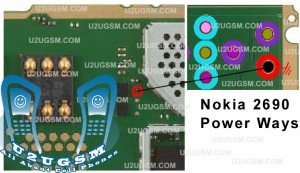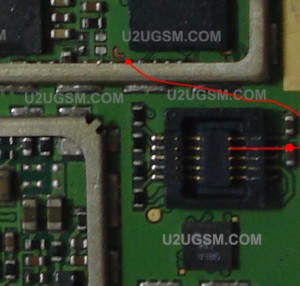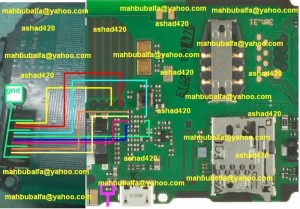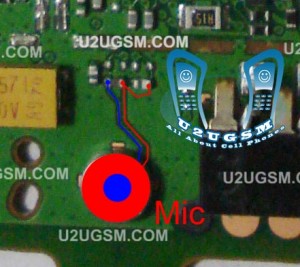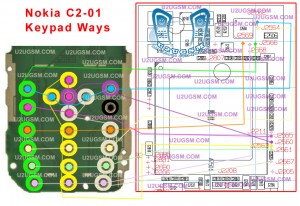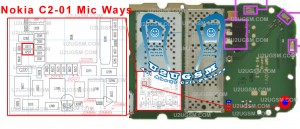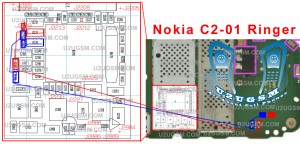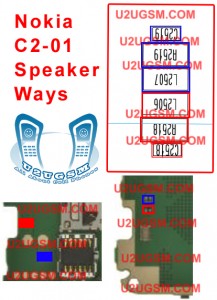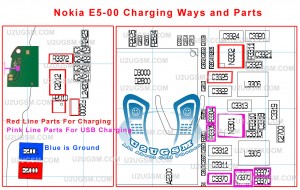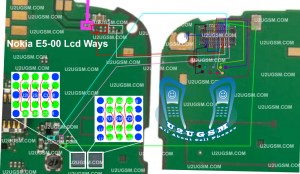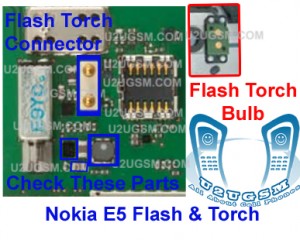Here is the solution for Nokis 2690 charger not supported problem. This problem shows when the unit is plug-in charger and it shows “charger not supported” on the display.

if we plug in charger in nokia 2690 and it shows error charger not supported in this case mostly charging pin is working fine it can be fault of two main things on is you charger in first step change charger if your charger is not working ok.some time non original charger can be the reason for charger not supported problem.if charger is original the you may have to change this 47k resistance that is defined in diagram attached with this post.so please remove this resistance and replace it with new one from any nokia board.

if we plug in charger in nokia 2690 and it shows error charger not supported in this case mostly charging pin is working fine it can be fault of two main things on is you charger in first step change charger if your charger is not working ok.some time non original charger can be the reason for charger not supported problem.if charger is original the you may have to change this 47k resistance that is defined in diagram attached with this post.so please remove this resistance and replace it with new one from any nokia board.