Here is Step by Step Process for Updating Fw for ur mp3/mp4 players etc
Now days Alot of them Present in market..With Different Fw inside....This is the basic manual for upgrading FW...
-----------------------------------
WARNING:
Always BACKUP the existing firmware of your player before attempting to update the firmware on your player.
Updating your player with the wrong or incorrect firmware will result in a DEAD PLAYER and it not booting up
at all! Always be sure that you use the correct firmware for your player only.Install first MP3_Player_Utilities_4.10
( kadalasan kasama sa Mp3/Mp4 pag binili )
or get it here: http://rapidshare.com/files/43393187..._4.10.rar.html
UseUSB Cable ( kasama din sa package )
1.Now click on [Start] --> [Programs] --> [MP3 Player Utilities 3.68] (or whatever version you have installed) --> "MP3 Player Upgrade Tool".
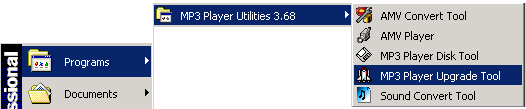
2.Click on the "Select new firmware file" button.
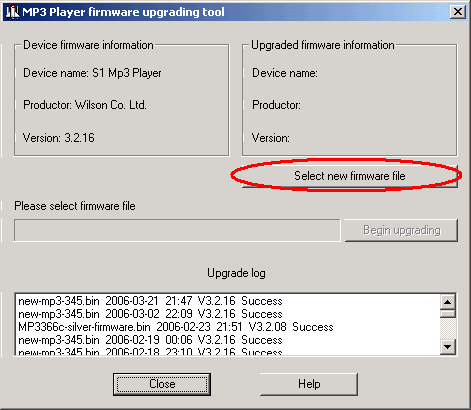
3.Choose your new firmware file (.bin or .fw) and click on the [Open] button.
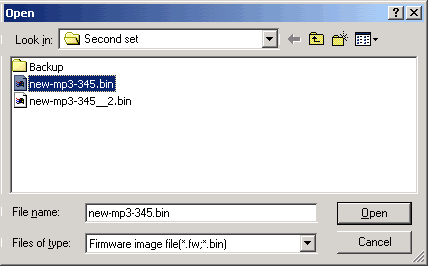
4.Now click on the "Begin upgrading" button.
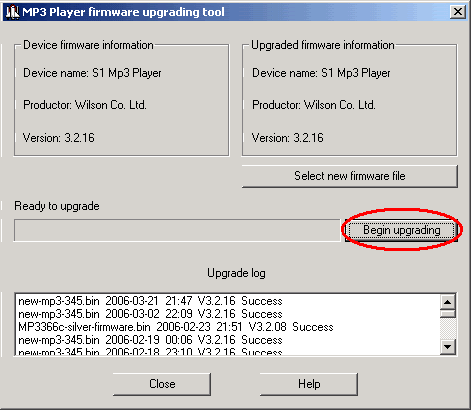
5.You will now see a progress bar and a message saying "Writing the firmware data to the device".
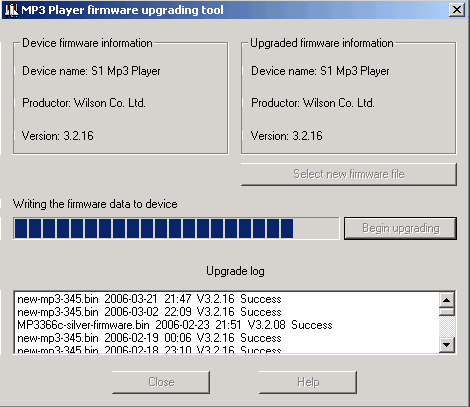
6.During updating, your computer will look like it's 'hung' for a few seconds, don't worry,
just let it do it's thing and wait for the "Upgrade is success" message like the one below.
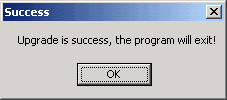
ps..This is not mine work....All credit to Orignal Poster (found by Google)
Now days Alot of them Present in market..With Different Fw inside....This is the basic manual for upgrading FW...
-----------------------------------
WARNING:
Always BACKUP the existing firmware of your player before attempting to update the firmware on your player.
Updating your player with the wrong or incorrect firmware will result in a DEAD PLAYER and it not booting up
at all! Always be sure that you use the correct firmware for your player only.Install first MP3_Player_Utilities_4.10
( kadalasan kasama sa Mp3/Mp4 pag binili )
or get it here: http://rapidshare.com/files/43393187..._4.10.rar.html
UseUSB Cable ( kasama din sa package )
1.Now click on [Start] --> [Programs] --> [MP3 Player Utilities 3.68] (or whatever version you have installed) --> "MP3 Player Upgrade Tool".
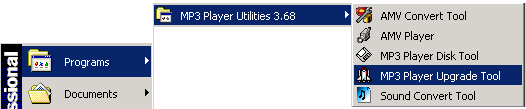
2.Click on the "Select new firmware file" button.
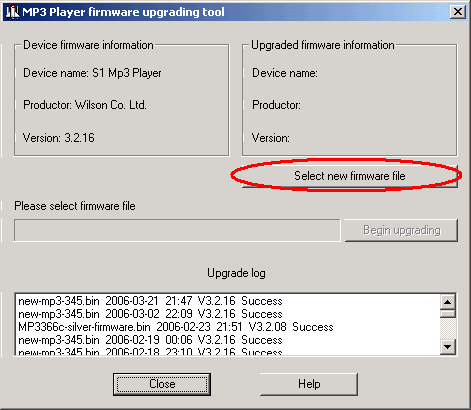
3.Choose your new firmware file (.bin or .fw) and click on the [Open] button.
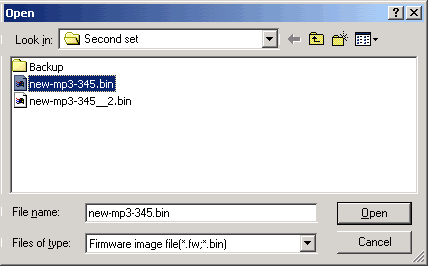
4.Now click on the "Begin upgrading" button.
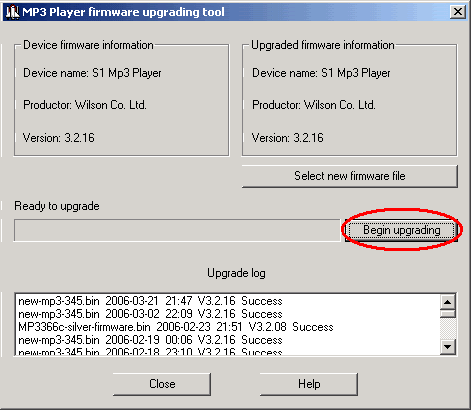
5.You will now see a progress bar and a message saying "Writing the firmware data to the device".
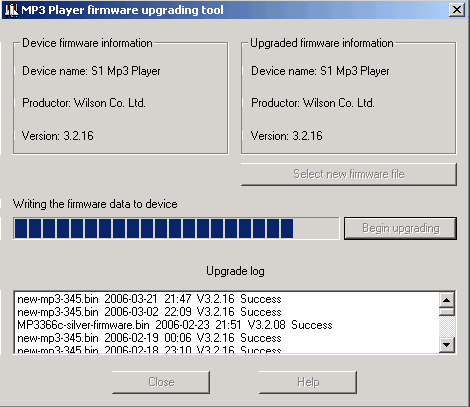
6.During updating, your computer will look like it's 'hung' for a few seconds, don't worry,
just let it do it's thing and wait for the "Upgrade is success" message like the one below.
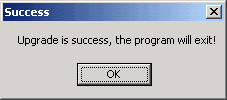
ps..This is not mine work....All credit to Orignal Poster (found by Google)
More FW here
---------------------------------------------------------------------------
Full Version 3.5.37 firmware for 1.5 LCD
http://rapidshare.com/files/47060457...5_LCD.rar.html
3.5.37 Chines Mp3 like nano
http://rapidshare.com/files/47060168..._nano.rar.html
Firmware-E60_n2_v3.2-1G_FM (9.0.43 FULL)
http://rapidshare.com/files/47061636...FULL_.rar.html
Full Firmware version 3.2.13
http://rapidshare.com/files/47061241....2.13.rar.html
Full Version 3.5.37 firmware for 1.8 LCD
http://rapidshare.com/files/47060820...ut_FM.rar.html
Firmware-T21 v3.3-1G+FM (9.0.43 Full)
http://rapidshare.com/files/47061859...Full_.rar.html
Full Merged 3.5.37 ( Upgrade from 3.535 to 3.5.37 )
http://rapidshare.com/files/47062246....37__.rar.html
T29_3.5.37
http://rapidshare.com/files/47063479....5.37.rar.html
Full Version 9.0.43 for 1.8 LCD CTW500
http://rapidshare.com/files/47064084...TW500.rar.html
---------------------------------------------------------------------------
Full Version 3.5.37 firmware for 1.5 LCD
http://rapidshare.com/files/47060457...5_LCD.rar.html
3.5.37 Chines Mp3 like nano
http://rapidshare.com/files/47060168..._nano.rar.html
Firmware-E60_n2_v3.2-1G_FM (9.0.43 FULL)
http://rapidshare.com/files/47061636...FULL_.rar.html
Full Firmware version 3.2.13
http://rapidshare.com/files/47061241....2.13.rar.html
Full Version 3.5.37 firmware for 1.8 LCD
http://rapidshare.com/files/47060820...ut_FM.rar.html
Firmware-T21 v3.3-1G+FM (9.0.43 Full)
http://rapidshare.com/files/47061859...Full_.rar.html
Full Merged 3.5.37 ( Upgrade from 3.535 to 3.5.37 )
http://rapidshare.com/files/47062246....37__.rar.html
T29_3.5.37
http://rapidshare.com/files/47063479....5.37.rar.html
Full Version 9.0.43 for 1.8 LCD CTW500
http://rapidshare.com/files/47064084...TW500.rar.html












































