Welcome to Nokiasolution24.blogspot.com. Here you can find About Mobiles solution.
All About Mobiles
http://www.infolinks.com/join-us?aid=2084565
Samsung SGH-S5660 Galaxy Gio (Imei Repair Via Riff-Box)
Samsung SGH-S5660 Galaxy Gio (Imei Repair Via Riff-Box)
First Method:
Please Open "Qualcomm Plugin"
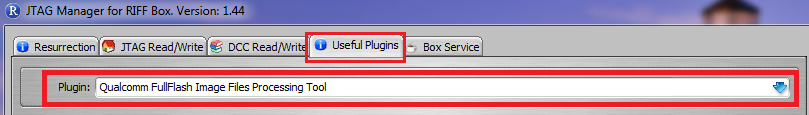
Then :
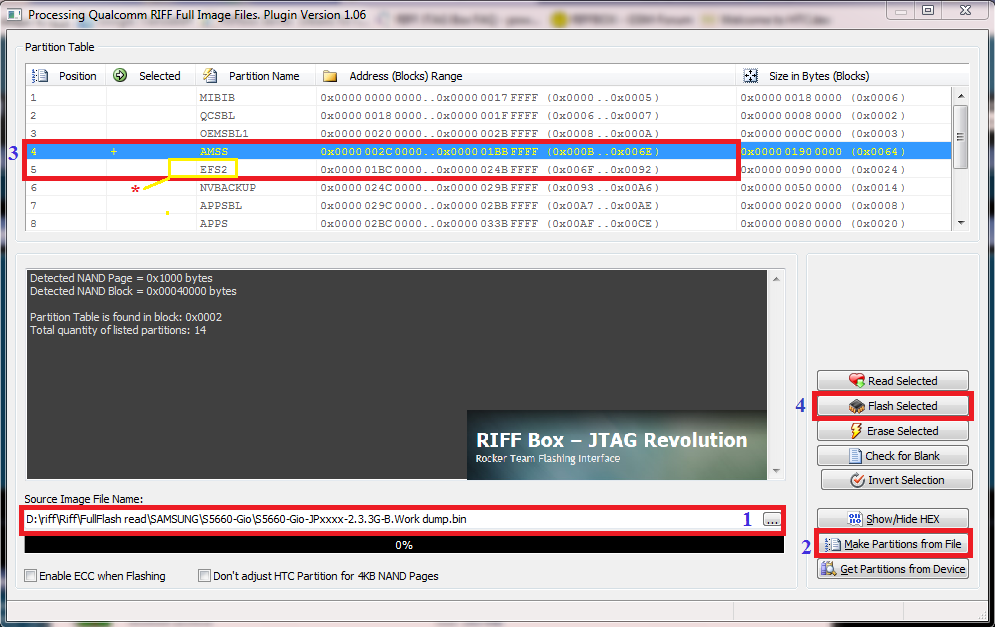
Guide:
Guide:
1-Open "Full Dump File" in "Source Image File Name" Window
2-Press "Make Partition From File"
3-Double click On Partition 3...."This is EFS Partition"
4-Press "Flash Selected"
*:for some case you need write "EFS2" partition too
After This manuall,You Shulde See Correct Imei(35xxxxx)..Not Default imei(0044xxxx)
First Method:
Please Open "Qualcomm Plugin"
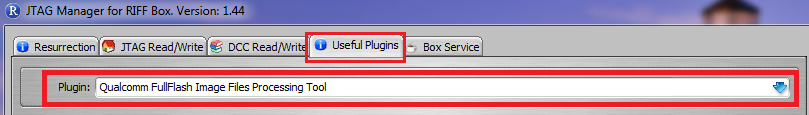
Then :
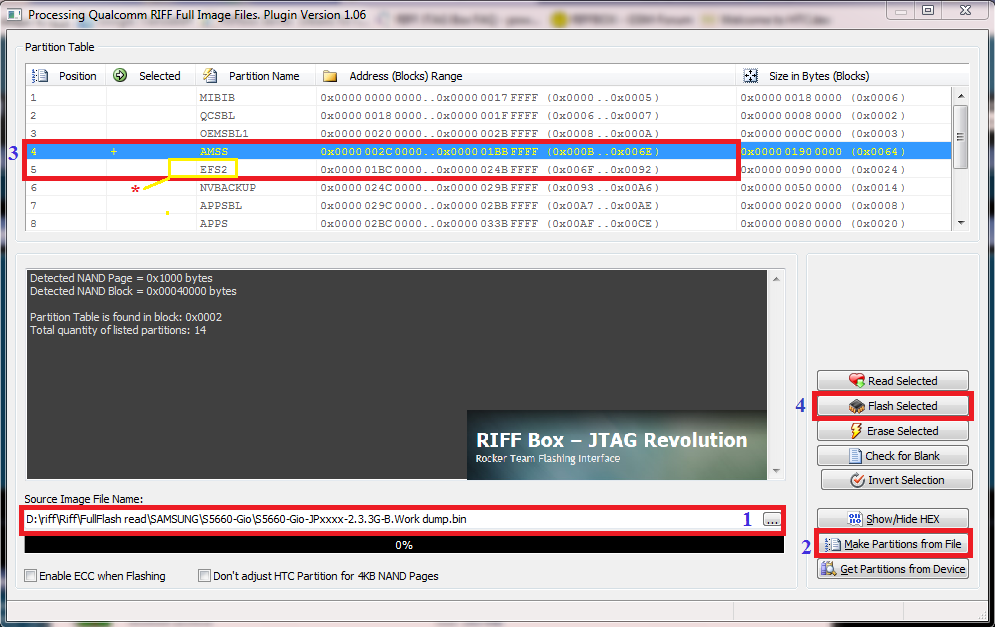
Guide:
Guide:
1-Open "Full Dump File" in "Source Image File Name" Window
2-Press "Make Partition From File"
3-Double click On Partition 3...."This is EFS Partition"
4-Press "Flash Selected"
*:for some case you need write "EFS2" partition too
After This manuall,You Shulde See Correct Imei(35xxxxx)..Not Default imei(0044xxxx)
SGH-I9003 Galaxy SL
SGH-I9003 Galaxy SL
First Method:By Plugin
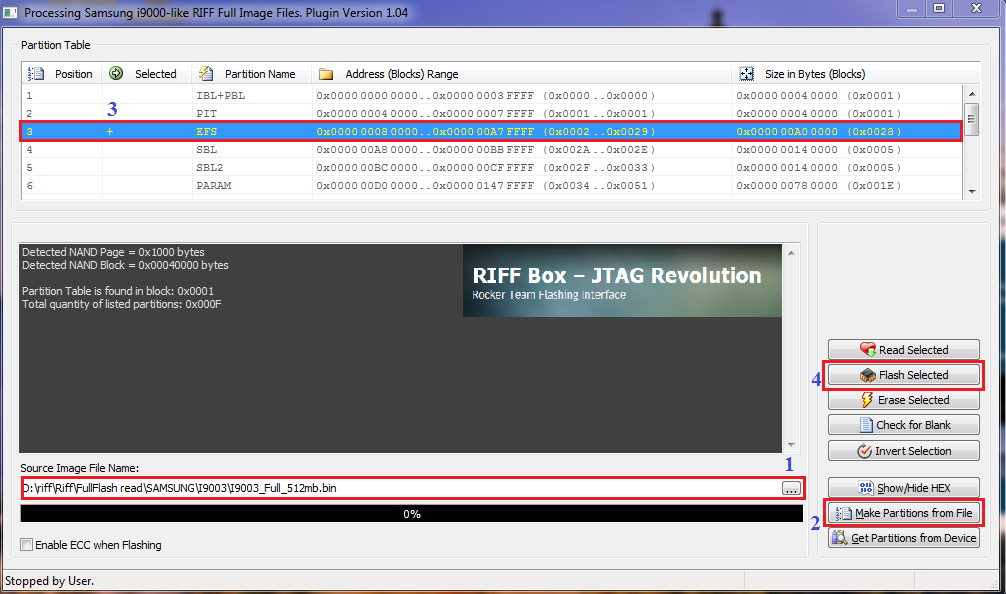
Guide:
1-Open "Full Dump File" in "Source Image File Name" Window
2-Press "Make Partition From File"
3-Double click On Partition 3...."This is EFS Partition"
4-Press "Flash Selected"
Secound Method: By Dcc Read/Write Page
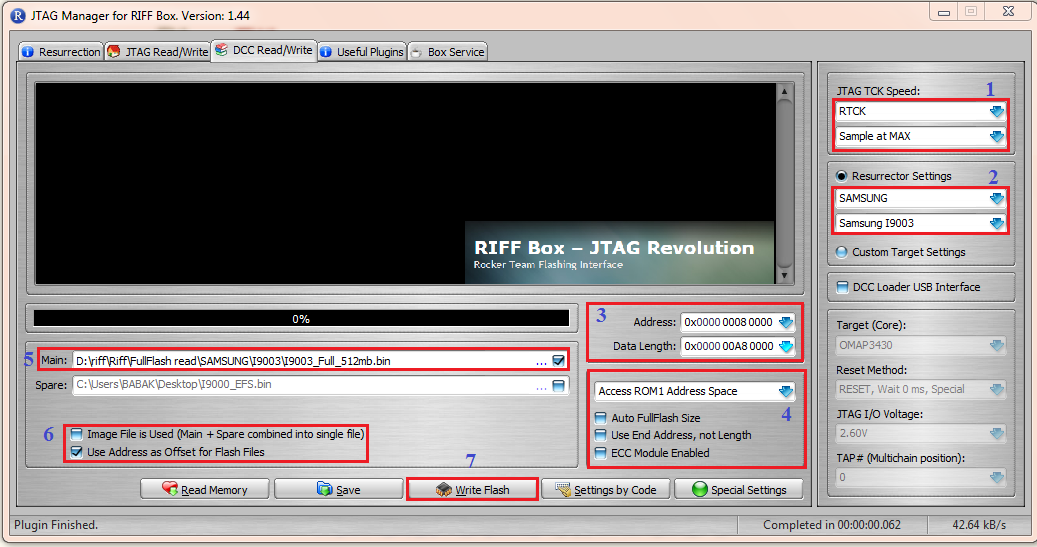
Guide:
1-Select "Speed"
2-Select "I9003" Model...."if you get some error,Please select Iram.dll version"
3-Set "Start Address" "Data Length"
4-Uncheck 3 option...Select "Rom1"
5-Open "Full Dump file" in "Main" Window6-Select "Use Adress as Offset xxxxxx"
7-Press "write"
----
After Finish,Please Check Phone,if Imei Back to "0044xxxxxx"....Your Problem Solved...
First Method:By Plugin
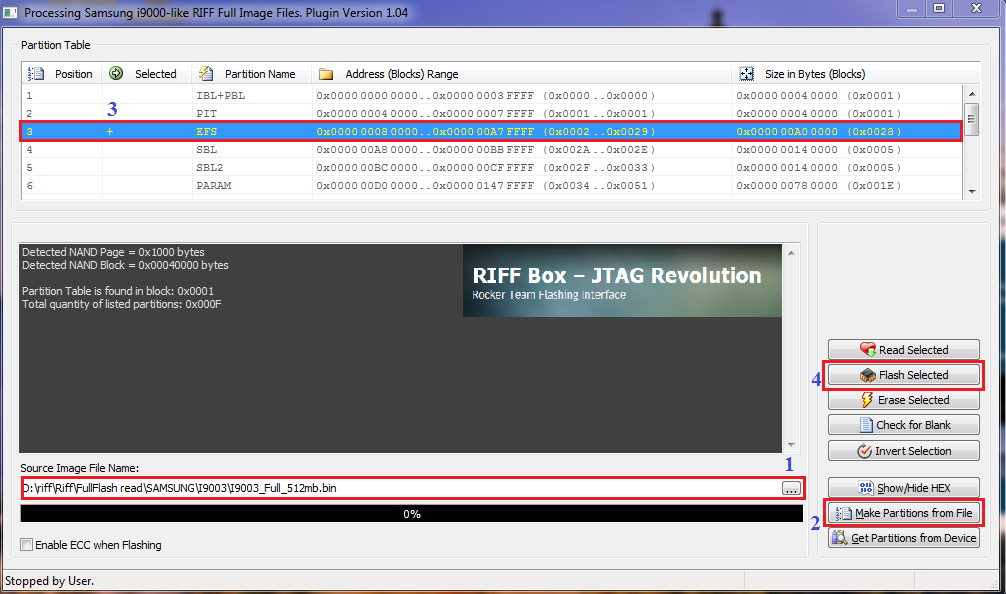
Guide:
1-Open "Full Dump File" in "Source Image File Name" Window
2-Press "Make Partition From File"
3-Double click On Partition 3...."This is EFS Partition"
4-Press "Flash Selected"
Secound Method: By Dcc Read/Write Page
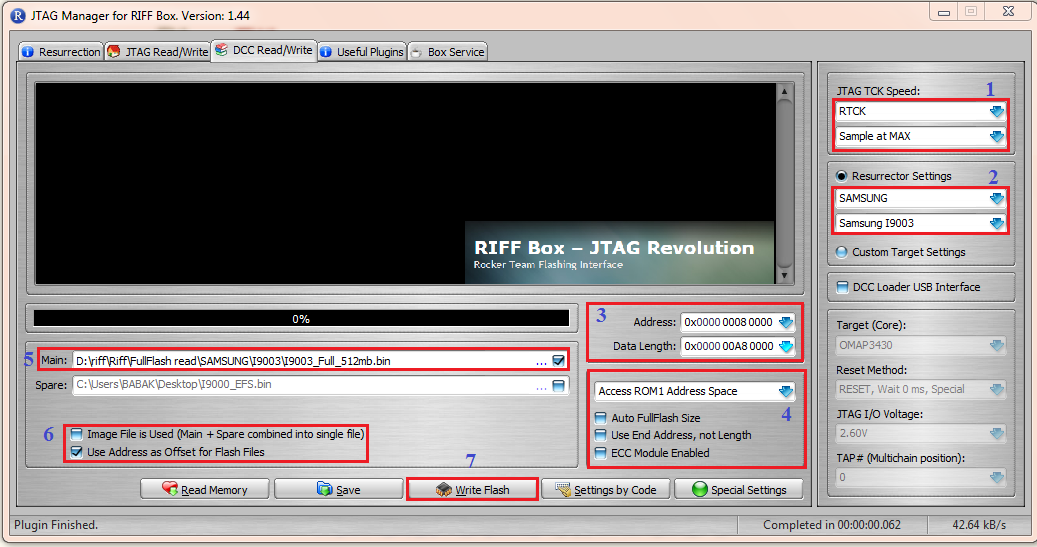
Guide:
1-Select "Speed"
2-Select "I9003" Model...."if you get some error,Please select Iram.dll version"
3-Set "Start Address" "Data Length"
4-Uncheck 3 option...Select "Rom1"
5-Open "Full Dump file" in "Main" Window6-Select "Use Adress as Offset xxxxxx"
7-Press "write"
----
After Finish,Please Check Phone,if Imei Back to "0044xxxxxx"....Your Problem Solved...
SGH-I9003 Galaxy SL
First Method:By Plugin
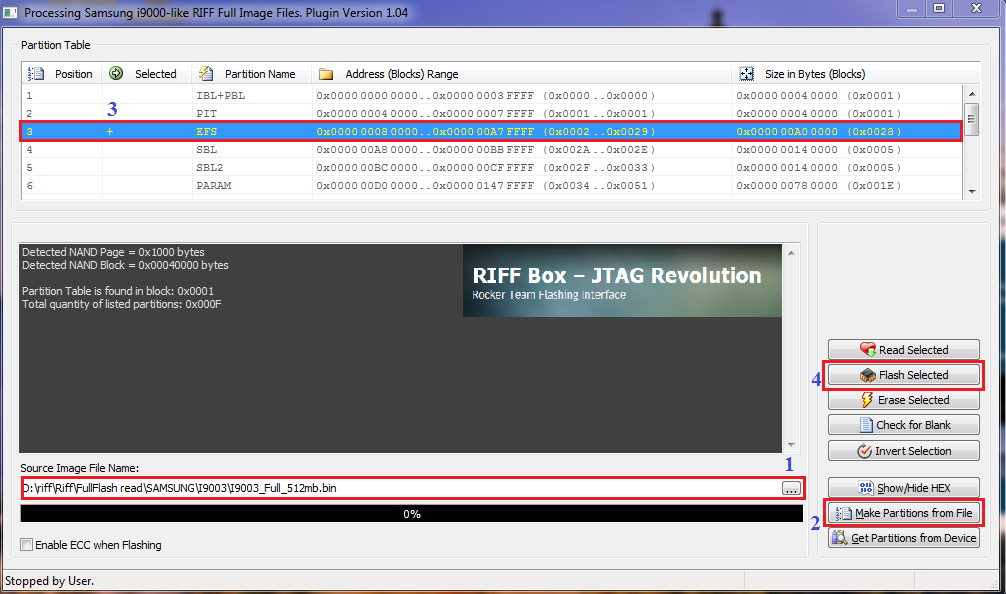
Guide:
1-Open "Full Dump File" in "Source Image File Name" Window
2-Press "Make Partition From File"
3-Double click On Partition 3...."This is EFS Partition"
4-Press "Flash Selected"
Secound Method: By Dcc Read/Write Page
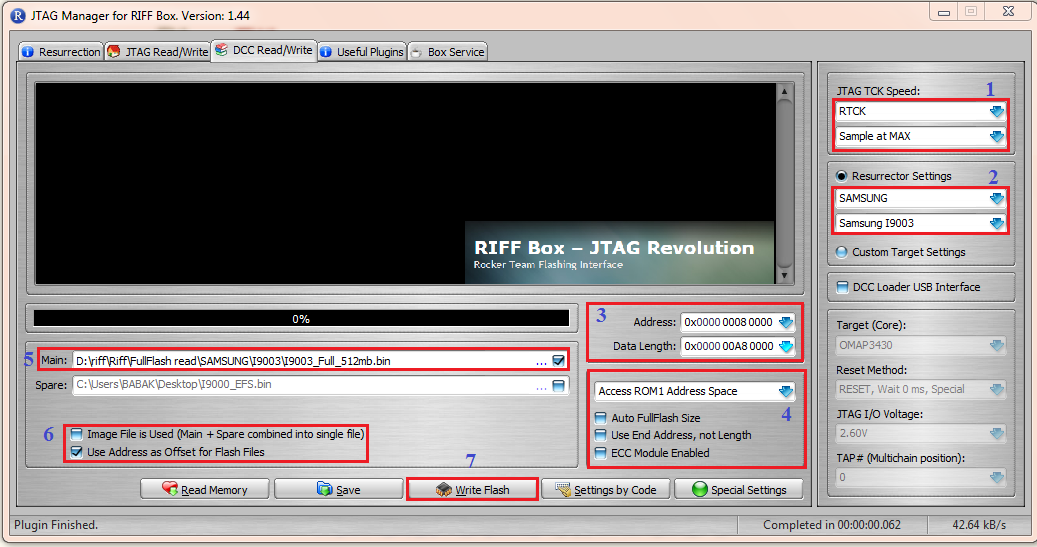
Guide:
1-Select "Speed"
2-Select "I9003" Model...."if you get some error,Please select Iram.dll version"
3-Set "Start Address" "Data Length"
4-Uncheck 3 option...Select "Rom1"
5-Open "Full Dump file" in "Main" Window6-Select "Use Adress as Offset xxxxxx"
7-Press "write"
----
After Finish,Please Check Phone,if Imei Back to "0044xxxxxx"....Your Problem Solved...
First Method:By Plugin
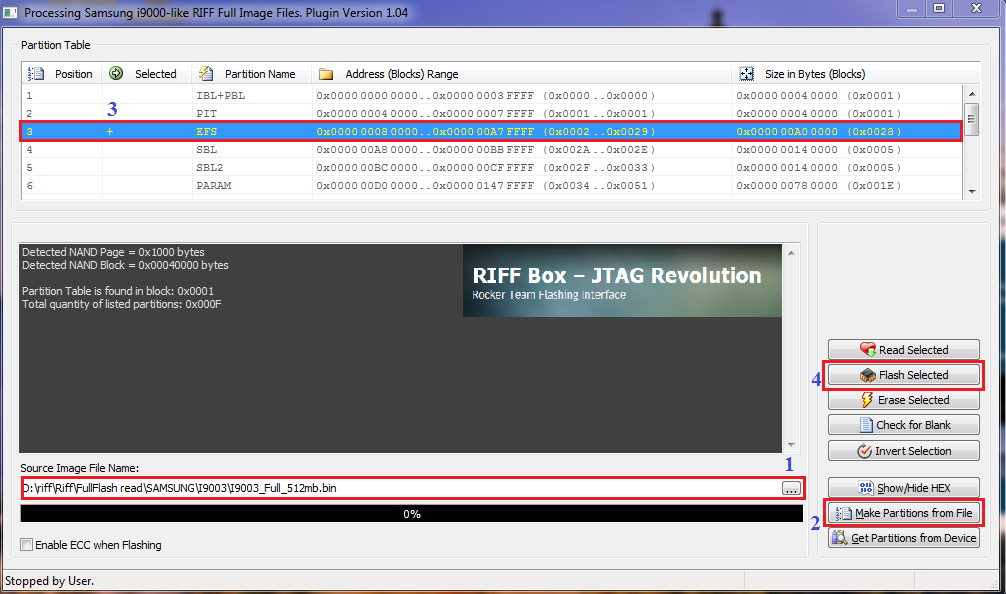
Guide:
1-Open "Full Dump File" in "Source Image File Name" Window
2-Press "Make Partition From File"
3-Double click On Partition 3...."This is EFS Partition"
4-Press "Flash Selected"
Secound Method: By Dcc Read/Write Page
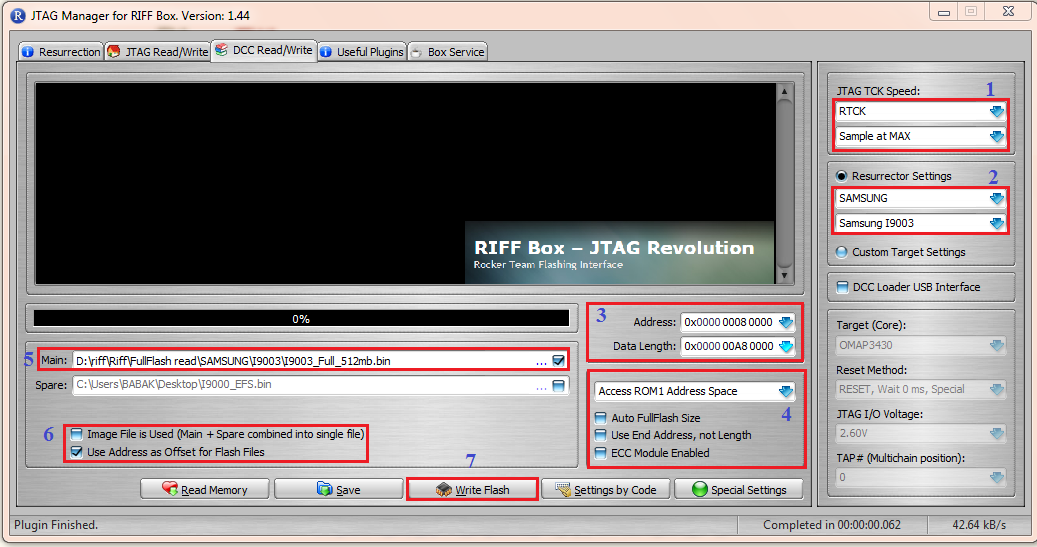
Guide:
1-Select "Speed"
2-Select "I9003" Model...."if you get some error,Please select Iram.dll version"
3-Set "Start Address" "Data Length"
4-Uncheck 3 option...Select "Rom1"
5-Open "Full Dump file" in "Main" Window6-Select "Use Adress as Offset xxxxxx"
7-Press "write"
----
After Finish,Please Check Phone,if Imei Back to "0044xxxxxx"....Your Problem Solved...
SGH-N7000 Galaxy Note
SGH-N7000 Galaxy Note
First Method:
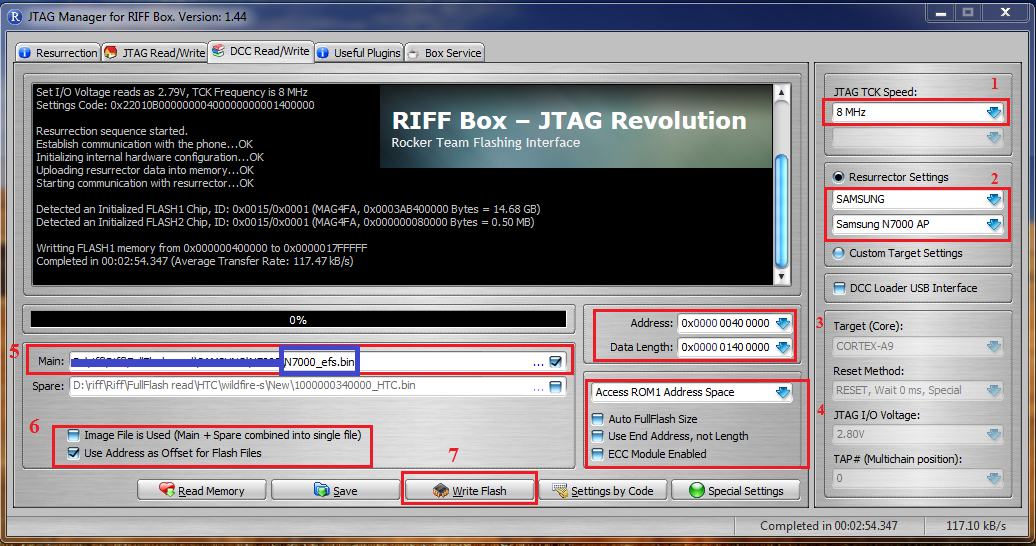
Guide:
1-Select "Speed"
2-Select "N7000" Model
3-Set "Start Address" "Data Length"
Start Address : "0x0000 0040 0000"
Lentgh : "0X0000 0140 0000"
4-Uncheck 3 option...Select "Rom1"
5-Open "N7000_EFS.bin" in "Main" Window
6-Select "Use Adress as Offset xxxxxx"
7-Press "write"
Download "N7000_EFS.Bin" From Here:
https://hotfile.com/dl/174870452/58c...0_EFS.rar.html
---------------------------------------------------------------------------
Second Method : (Write efs From Dump file)
First Method:
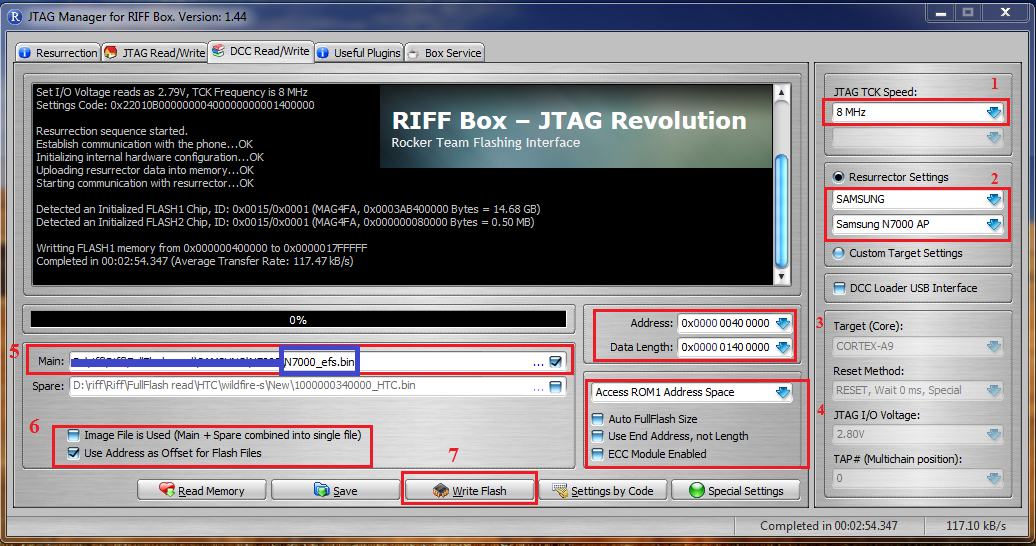
Guide:
1-Select "Speed"
2-Select "N7000" Model
3-Set "Start Address" "Data Length"
Start Address : "0x0000 0040 0000"
Lentgh : "0X0000 0140 0000"
4-Uncheck 3 option...Select "Rom1"
5-Open "N7000_EFS.bin" in "Main" Window
6-Select "Use Adress as Offset xxxxxx"
7-Press "write"
Download "N7000_EFS.Bin" From Here:
https://hotfile.com/dl/174870452/58c...0_EFS.rar.html
---------------------------------------------------------------------------
Second Method : (Write efs From Dump file)
Quote:
| * Please Note : Dump Size Does not matter....So,User Can Use Any Size,More Than 128MB... It's Means,You can use 128MB,256MB,512MB,1GB,----16GB |
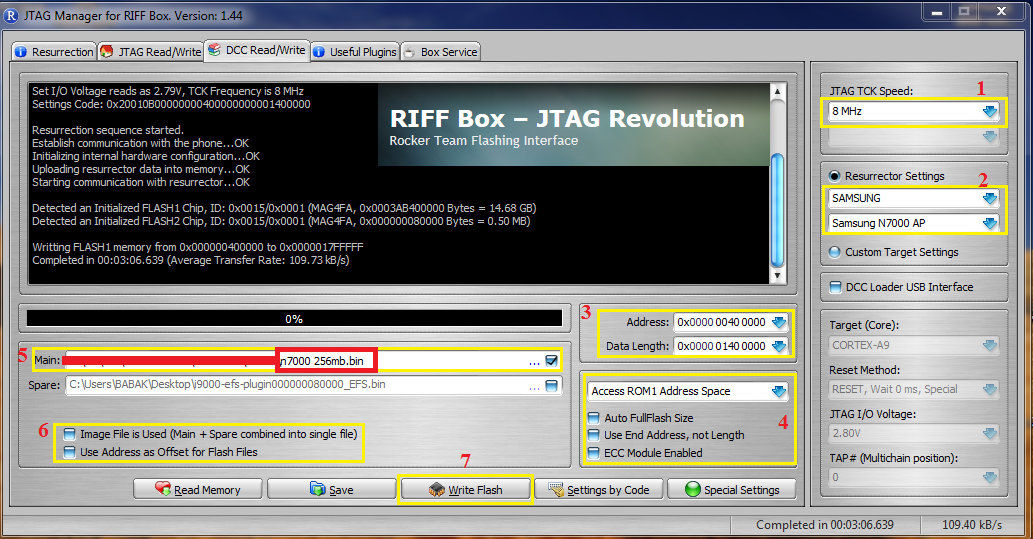
Guide:
1-Select "Speed"
2-Select "N7000" Model
3-Set "Start Address" "Data Length"
Start Address : "0x0000 0040 0000"
Lentgh : "0X0000 0140 0000"
4-Uncheck 3 option...Select "Rom1"
5-Open "Dump File" in "Main" Window
6-Select "Use Adress as Offset xxxxxx"
7-Press "write"
SGH-I9100 Samsung Galaxy SII
First Method:
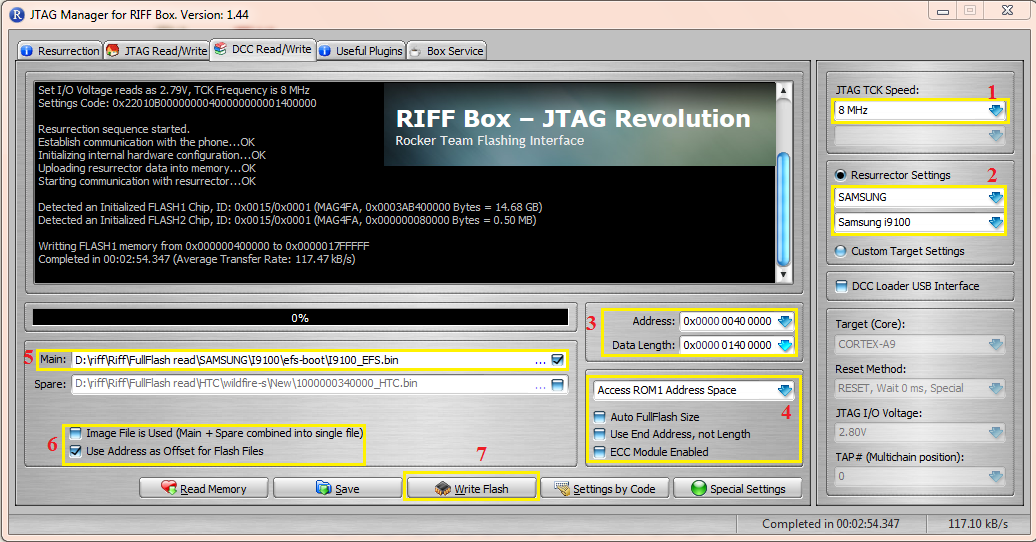
Guide:
1-Select "Speed"
2-Select "I9100" Model
3-Set "Start Address" "Data Length"
Start Address : "0x0000 0040 0000"
Lentgh : "0X0000 0140 0000"
4-Uncheck 3 option...Select "Rom1"
5-Open "I9100_EFS.bin" in "Main" Window
6-Select "Use Adress as Offset xxxxxx"
7-Press "write"
Download I9100_EFS.Bin From Here:
https://hotfile.com/dl/174868639/d5b...0_EFS.rar.html
or Another Work File From Here: https://hotfile.com/dl/174869883/ad7...EFS_1.rar.html
-------------------------------------------------------------
Second Method : (Write efs From Dump file)
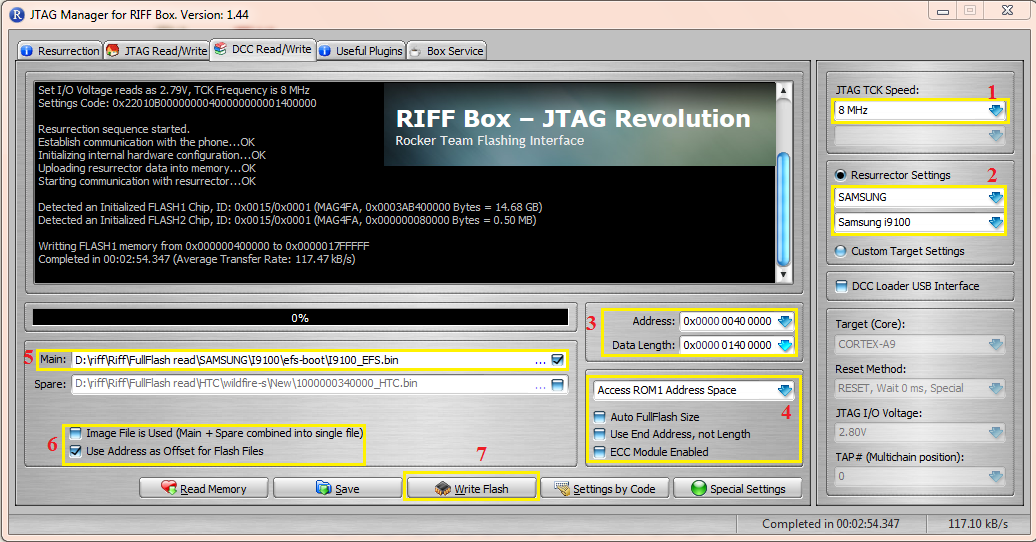
Guide:
1-Select "Speed"
2-Select "I9100" Model
3-Set "Start Address" "Data Length"
Start Address : "0x0000 0040 0000"
Lentgh : "0X0000 0140 0000"
4-Uncheck 3 option...Select "Rom1"
5-Open "I9100_EFS.bin" in "Main" Window
6-Select "Use Adress as Offset xxxxxx"
7-Press "write"
Download I9100_EFS.Bin From Here:
https://hotfile.com/dl/174868639/d5b...0_EFS.rar.html
or Another Work File From Here: https://hotfile.com/dl/174869883/ad7...EFS_1.rar.html
-------------------------------------------------------------
Second Method : (Write efs From Dump file)
Quote:
| * Please Note : Dump Size Does not matter....So,User Can Use Any Size,More Than 128MB... It's Means,You can use 128MB,256MB,512MB,1GB,----16GB |
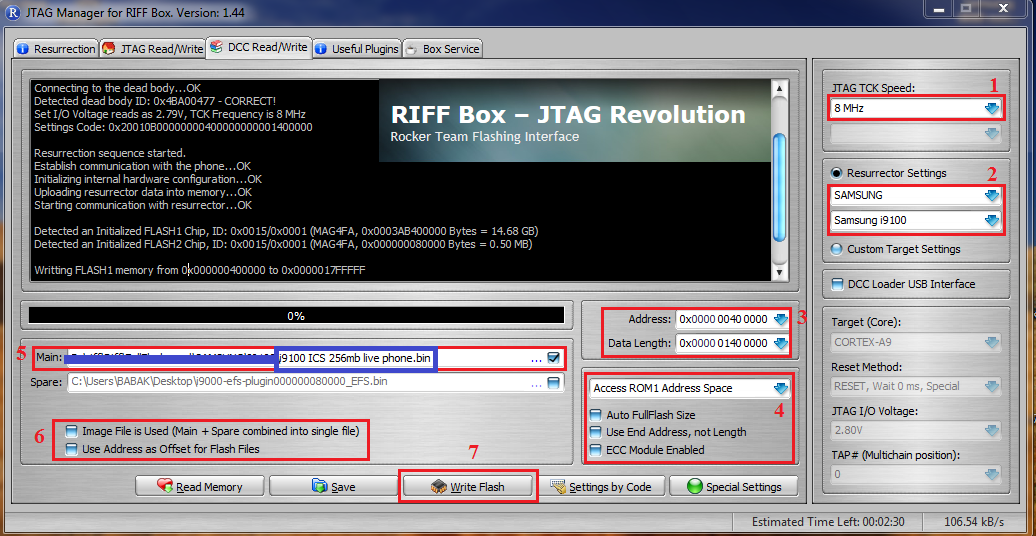
Guide:
1-Select "Speed"
2-Select "I9100" Model
3-Set "Start Address" "Data Length"
Start Address : "0x0000 0040 0000"
Lentgh : "0X0000 0140 0000"
4-Uncheck 3 option...Select "Rom1"
5-Open "Dump File" in "Main" Window
6-Select "Use Adress as Offset xxxxxx"
7-Press "write"
HTC Butterfly Android discussion thread - latest offcial firmware Jelly bean.
This is Step By Step Guide For Repair "Null Imei" "Unknown BaseBand" "Low Signal" And All Related To EFS.....Model By Model...!!!
--------------------------------
I'll Update This Topic Every Day Untile Finish.
So,Please Don't Open New Topic for ask "how can i repair blablabla" or "imei missing" etc...d
*** if you need any dump file,You can download from here:
Riffbox Server :: Login
Also EFS bin File From Here:
1-I897
2-I9000
3-I9003
4-I9070 And I9070_Modem_FS
5-I9100
6-I9100_1
7-N7000
8-N7000_1
9-P1000
10-P6200
11-P6800
--------------------------------
I'll Update This Topic Every Day Untile Finish.
So,Please Don't Open New Topic for ask "how can i repair blablabla" or "imei missing" etc...d

*** if you need any dump file,You can download from here:
Riffbox Server :: Login
Also EFS bin File From Here:
1-I897
2-I9000
3-I9003
4-I9070 And I9070_Modem_FS
5-I9100
6-I9100_1
7-N7000
8-N7000_1
9-P1000
10-P6200
11-P6800
Samsung Tool v14.1 First world and Exclusive Update again. C3260, S3572 added
Samsung Tool v14.1 First world Exclusive Update again. C3260, S3572 added
We just finish new version of your best tool for samsung.
And like usualy, only most wanted solution.
Not 3nd first in the world
Take it!
Added:
- GT-C3260 full support (direct unlock/code reading, imei repair, flashing) - first in the world.
- GT-S3570 full support (direct unlock/code reading, imei repair, flashing) - first in the world.
- GT-S3572 full support (direct unlock/code reading, master/slave imei repair, flashing) - first in the world.
- GT-S7500L full support (direct unlock/code reading,imei repair, flashing)
p.s. we hope today all C3260,S3572, S3570 phones with pending unlock will be done by z3x box owners
Download here:
We just finish new version of your best tool for samsung.
And like usualy, only most wanted solution.
Not 3nd first in the world

Take it!
Added:
- GT-C3260 full support (direct unlock/code reading, imei repair, flashing) - first in the world.
- GT-S3570 full support (direct unlock/code reading, imei repair, flashing) - first in the world.
- GT-S3572 full support (direct unlock/code reading, master/slave imei repair, flashing) - first in the world.
- GT-S7500L full support (direct unlock/code reading,imei repair, flashing)
p.s. we hope today all C3260,S3572, S3570 phones with pending unlock will be done by z3x box owners
Download here:
Official Apple IOS Firmware Download
 Official Apple IOS Firmware Download Links for iPhone
Official Apple IOS Firmware Download Links for iPhone 

As a Jailbreaker or hacker you may, from time to time, need a version of IOS which is no longer the current firmware for your device.
Below are links direct to the Apple download service for all available versions of IOS for the various iPhone models right back to the original!
Use these links whenever you want to be assured of getting a legitimate official stock firmware.

iPhone4S
5.0.1 (9A406) http://appldnld.apple.com/iPhone4/04...6_Restore.ipsw
5.0.1 (9A405) http://appldnld.apple.com/iPhone4/04...5_Restore.ipsw
5.0 http://appldnld.apple.com/iPhone4/04...4_Restore.ipsw

iPhone4 GSM
5.0.1 http://appldnld.apple.com/iPhone4/04...5_Restore.ipsw
5.0 http://appldnld.apple.com/iPhone4/04...4_Restore.ipsw
4.3.5 http://appldnld.apple.com/iPhone4/04...1_Restore.ipsw
4.3.4 http://appldnld.apple.com/iPhone4/04...2_Restore.ipsw
4.3.3 http://appldnld.apple.com/iPhone4/04...2_Restore.ipsw
4.3.2 http://appldnld.apple.com/iPhone4/04...7_Restore.ipsw
4.3.1 http://appldnld.apple.com/iPhone4/04...4_Restore.ipsw
4.3 http://appldnld.apple.com/iPhone4/04...0_Restore.ipsw
4.2.1 http://appldnld.apple.com/iPhone4/06...8_Restore.ipsw
4.1 http://appldnld.apple.com/iPhone4/06...7_Restore.ipsw
4.0.2 http://appldnld.apple.com/iPhone4/06...0_Restore.ipsw
4.0.1 http://appldnld.apple.com/iPhone4/06...6_Restore.ipsw
4.0 http://appldnld.apple.com.edgesuite....3_Restore.ipsw

iPhone4 CDMA
5.0.1 http://appldnld.apple.com/iPhone4/04...5_Restore.ipsw
5.0 http://appldnld.apple.com/iPhone4/04...4_Restore.ipsw
4.2.10 http://appldnld.apple.com/iPhone4/04...0_Restore.ipsw
4.2.9 http://appldnld.apple.com/iPhone4/04...1_Restore.ipsw
4.2.8 http://appldnld.apple.com/iPhone4/04...1_Restore.ipsw
4.2.7 http://appldnld.apple.com/iPhone4/04...3_Restore.ipsw
4.2.6 http://appldnld.apple.com/iPhone4/04...0_Restore.ipsw

iPhone3GS
5.0.1 http://appldnld.apple.com/iPhone4/04...5_Restore.ipsw
5.0 http://appldnld.apple.com/iPhone4/04...4_Restore.ipsw
4.3.5 http://appldnld.apple.com/iPhone4/04...1_Restore.ipsw
4.3.4 http://appldnld.apple.com/iPhone4/04...2_Restore.ipsw
4.3.3 http://appldnld.apple.com/iPhone4/04...2_Restore.ipsw
4.3.2 http://appldnld.apple.com/iPhone4/04...7_Restore.ipsw
4.3.1 http://appldnld.apple.com/iPhone4/04...4_Restore.ipsw
4.3 http://appldnld.apple.com/iPhone4/04...0_Restore.ipsw
4.2.1 http://appldnld.apple.com/iPhone4/06...a_Restore.ipsw
4.1 http://appldnld.apple.com/iPhone4/06...7_Restore.ipsw
4.0.2 http://appldnld.apple.com/iPhone4/06...0_Restore.ipsw
4.0.1 http://appldnld.apple.com/iPhone4/06...6_Restore.ipsw
4.0 http://appldnld.apple.com.edgesuite....3_Restore.ipsw
3.1.3 http://appldnld.apple.com.edgesuite....8_Restore.ipsw
3.1.2 http://appldnld.apple.com.edgesuite....1_Restore.ipsw
3.1 http://appldnld.apple.com.edgesuite....4_Restore.ipsw
3.0.1 http://appldnld.apple.com.edgesuite....0_Restore.ipsw
3.0 http://appldnld.apple.com.edgesuite....1_Restore.ipsw

iPhone3G
4.2.1 http://appldnld.apple.com/iPhone4/06...8_Restore.ipsw
4.1 http://appldnld.apple.com/iPhone4/06...7_Restore.ipsw
4.0.2 http://appldnld.apple.com/iPhone4/06...0_Restore.ipsw
4.0.1 http://appldnld.apple.com/iPhone4/06...6_Restore.ipsw
4.0 http://appldnld.apple.com.edgesuite....3_Restore.ipsw
3.1.3 http://appldnld.apple.com.edgesuite....8_Restore.ipsw
3.1.2 http://appldnld.apple.com.edgesuite....1_Restore.ipsw
3.1 http://appldnld.apple.com.edgesuite....4_Restore.ipsw
3.0.1 http://appldnld.apple.com.edgesuite....0_Restore.ipsw
3.0 http://appldnld.apple.com.edgesuite....1_Restore.ipsw
2.2.1 http://appldnld.apple.com.edgesuite....1_Restore.ipsw
2.2 http://appldnld.apple.com.edgesuite....7_Restore.ipsw
2.1 http://appldnld.apple.com.edgesuite....6_Restore.ipsw
2.0.2 http://appldnld.apple.com.edgesuite....1_Restore.ipsw
2.0.1 http://appldnld.apple.com.edgesuite....8_Restore.ipsw
2.0 http://appldnld.apple.com.edgesuite....7_Restore.ipsw

iPhone (Original)
3.1.3 http://appldnld.apple.com.edgesuite....8_Restore.ipsw
3.1.2 http://appldnld.apple.com.edgesuite....1_Restore.ipsw
3.1 http://appldnld.apple.com.edgesuite....4_Restore.ipsw
3.0.1 http://appldnld.apple.com.edgesuite....0_Restore.ipsw
3.0 http://appldnld.apple.com.edgesuite....1_Restore.ipsw
2.2.1 http://appldnld.apple.com.edgesuite....1_Restore.ipsw
2.2 http://appldnld.apple.com.edgesuite....7_Restore.ipsw
2.1 http://appldnld.apple.com.edgesuite....6_Restore.ipsw
2.0.2 http://appldnld.apple.com.edgesuite....1_Restore.ipsw
2.0.1 http://appldnld.apple.com.edgesuite....8_Restore.ipsw
2.0 http://appldnld.apple.com.edgesuite....7_Restore.ipsw
1.1.4 http://appldnld.apple.com.edgesuite....2_Restore.ipsw
1.1.3 http://appldnld.apple.com.edgesuite....3_Restore.ipsw
1.1.2 http://appldnld.apple.com.edgesuite....b_Restore.ipsw
1.1.1 http://appldnld.apple.com.edgesuite....a_Restore.ipsw
1.0.2 http://appldnld.apple.com.edgesuite....8_Restore.ipsw
1.0.1 http://appldnld.apple.com.edgesuite....5_Restore.ipsw
1.0.0 http://appldnld.apple.com.edgesuite....a_Restore.ipsw
Happy firmware upgrading / downgrading / jailbreaking!
Top 10 must have cydia repos 2013 Free Download
TOP 10 MUST HAVE CYDIA REPOS 2013
Now with the release of the brand new Jailbreak 6.X.X I thought it would be a great help for those of you who wanna customise their iDevices if I gave you a list of the best Cydia repos so far.
First of all I'll tell you how to install new Cydia sources just in case you don't know how to do it.
Step 1: Open Cydia.
Step 2: On the tab bar below, open Manage.
Step 3: Choose Sources.
Step 4: Tap on Edit on the upper right corner and then Add on the upper left corner.
A little text field will pop up and this is where you'll write the repo's URL.
So let's begin with the list...
1. ModMyi

Quote:
| http://apt.modmyi.com Notable Apps / Themes / Tweaks: DreamBoard, UnFolder, AlwaysArrange, Aero, HeadphoneLauncher, SMS Timestamps, SpotSiri, Reveal, Wake With Weather, Elite PRO Theme, Boxor HD Theme, Jaku for iOS 5 Theme, Ayecon iOS Theme. |

Quote:
| http://repo.biteyourapple.net Notable Apps / Themes / Tweaks: iFile, IAP Cracker, Barrel, Springtomize 2, InfiniDock, Celeste, AirBlue Sharing, SMS+, iBlacklist, InfiniBoard, InfiniFolders, GraviBoard, GravityLockScreen. |

Quote:
| http://ihackstore.com/repo Notable Apps / Themes / Tweaks: App Switcher, Cydialer, Notifier+, CallLock, Auto3G, CameraWallpaper, ChatPic, DisplayOut, FoldersInFolders. |

Quote:
| http://repo.hackyouriphone.org Notable Apps / Themes / Tweaks: biteSMS, CleverPin, Color Profiles, NotiPad, AppFront, AnyLock, FolderEnhancer, Dashboard X, NotesEnhancer. |

Quote:
| http://ihacksrepo.com Notable Apps / Themes / Tweaks: FaceBreak, FullScreen for Safari, Gingerbread HD, YourTube HD, AppLocker, AndroidLock XT, RetinaPad. |

Quote:
| http://sinfuliphonerepo.com Notable Apps / Themes / Tweaks: AdBlocker, CallBar, MultiFl0w, PkgBackup, Zephyr, 3G Unrestrictor. |

Quote:
| http://cydia.xsellize.com Notable Apps / Themes / Tweaks: AppSync 4.0+/5.0+, GridLock, SleepFX. |

Quote:
| http://cydia.hackulous.us Notable Apps / Themes / Tweaks: Installous 4/5 and Crackulous. |

Quote:
| http://repo.insanelyi.com Notable Apps / Themes / Tweaks: Insomnia Pro, LockInfo, LockLauncher, Move2Unlock, NoSpot, SBRotator. |

Quote:
http://apt.if0rce.comNotable Apps / Themes / Tweaks: AirBlue GPS, BTServiceManager, iBluever, iTether, Siri0us.
Download Nokia 101 Rm 769 Flash File Direct Link Free
Download Nokia 101 Flash File Direct Link Free
100% working
Latest Update
Simple Ads Free
Including New Option
1 Click Download
Download
Link
Click For Download
Download Nokia 112 Rm 837 Flash File Direct Link Free
Download Nokia 112 Rm 837 Flash File Direct Link Free
100% working
Latest Update
Simple Ads Free
Including New Option
1 Click Download
Download
Link
Download Nokia 110 Rm827 Flash File Direct Link Free
Download Nokia 110 Flash File Direct Link Free
100% working
Latest Update
Simple Ads Free
Including New Option
1 Click Download
Download
Link
Download Nokia Asha 200 Rm 761 Flash File Direct Link Free
Download Nokia Asha 200 Rm 761 Flash File Direct Link Free
100% working
Latest Update
Simple Ads Free
Including New Option
1 Click Download
Download
Link
Nokia Lumia 810 Latest flash file free download
Nokia Lumia 810 Latest flash file free download
Download Latest Nokia Lumia 810 Latest flash file free download Direct Link
100% working
Latest Update
Simple Ads Free
Including New Option
1 Click Download
Download
Download Link
Download Latest Nokia Asha 303 (RM-763) Flash File Direct Link Free
Download Latest Nokia Asha 303 (RM-763) Flash File Direct Link Free
100% working
Latest Update
Simple Ads Free
Including New Option
1 Click Download
Download
Download Link
100% Flashing Samsung C3303 Champ Without Box
Updating Samsung c3303 Champ Flash/Firmware
REMEMBER I AM NOT RESPONSIBLE FOR ANY LOSS OF YOUR DATA OR IF YOUR PHONE GETS BRICKED!!!
DO THIS ON YOUR OWN RISK!!!!
Prepare the Phone Driver for Flashing.
1. Turn OFF Phone.
2. Connect MicroUSB to Champ.
3. Press Volume Down + Lock key then connect USB Cable to PC
4. Install driver (Driver can be found on C3300K_Flash_loader_7.4.4_SSG_v0.5 folder, 52xdfu)(Manual install it using device manager)
When installed, get ready.
Re flashing
1. Run Flash loader 7.4.4_SSG_v0.5.exe
2. Click SET MODEL -> Select C3300_LIBRE_Setting_v02.mdl




6. Click Start
7. Turn OFF Phone.
8. Connect MicroUSB to Champ.
9. Press Volume Down + Lock key then connect USB Cable to PC
10. Wait the flashing finished.
(During the Flashing, your phone is off, then when the flashing is finish, you can see the your phone is charging.
11. Remove from USB. Turn on the Phone, Check if success,
-if failed, try nyu ulit ang mga steps.
Good Luck.
Do at your own risk. Not my responsibility for the Possible Damage can be made to your Phone
direct download link
1. Flasher:
http://www.4shared.com/file/PNYp0EsM/C3303KJPJI2.html
password >
REMEMBER I AM NOT RESPONSIBLE FOR ANY LOSS OF YOUR DATA OR IF YOUR PHONE GETS BRICKED!!!
DO THIS ON YOUR OWN RISK!!!!
Prepare the Phone Driver for Flashing.
1. Turn OFF Phone.
2. Connect MicroUSB to Champ.
3. Press Volume Down + Lock key then connect USB Cable to PC
4. Install driver (Driver can be found on C3300K_Flash_loader_7.4.4_SSG_v0.5 folder, 52xdfu)(Manual install it using device manager)
When installed, get ready.
Re flashing
1. Run Flash loader 7.4.4_SSG_v0.5.exe
2. Click SET MODEL -> Select C3300_LIBRE_Setting_v02.mdl




6. Click Start
7. Turn OFF Phone.
8. Connect MicroUSB to Champ.
9. Press Volume Down + Lock key then connect USB Cable to PC
10. Wait the flashing finished.
(During the Flashing, your phone is off, then when the flashing is finish, you can see the your phone is charging.
11. Remove from USB. Turn on the Phone, Check if success,
-if failed, try nyu ulit ang mga steps.
Good Luck.
Do at your own risk. Not my responsibility for the Possible Damage can be made to your Phone
direct download link
1. Flasher:
http://www.4shared.com/file/PNYp0EsM/C3303KJPJI2.html
password >
Code:
www.gem-flash.com2. Firmware:
http://www.4shared.com/file/8S8zLiSd/C33...SG_v0.html
3. MicroUSB
4. C3303k Samsung Champ Phone
5. Prepare Phone Driver
http://www.4shared.com/file/8S8zLiSd/C33...SG_v0.html
3. MicroUSB
4. C3303k Samsung Champ Phone
5. Prepare Phone Driver
Samsung I9080 / I9080L Galaxy Grand Firmwares Flash File
Samsung I9080 / I9080L Galaxy Grand Firmwares
Samsung I9080 Firmwares:
-------------------------------
Samsung I9080L Firmwares:
Android 4.1.2:
- I9080LUBAMB2 / UUBAMB2 TTT Trinidad and Tobago
- I9080LUBAMB3 / UWAAMB2 PET Peru
Fire-Dongle New Update, Alcatel Android [06/03/2013]

Fire-Dongle New Update
Alcatel Android
What's New?
Add Direct Unlock, Read Unlock Codes
To the Folowing Models:
Code:
OT-S600 Direct Unlock/Read Unlock Codes
OT-S710 Direct Unlock/Read Unlock Codes
OT-S800 Direct Unlock/Read Unlock Codes
OT-J610 Direct Unlock/Read Unlock Codes
OT-S500 Direct Unlock/Read Unlock Codes
OT-S810 Direct Unlock/Read Unlock Codes
OT-S820 Direct Unlock/Read Unlock Codes
OT-S850 Direct Unlock/Read Unlock Codes
Download:
MediaFire
4Shared
Subscribe to:
Comments (Atom)






