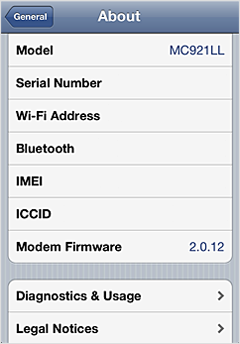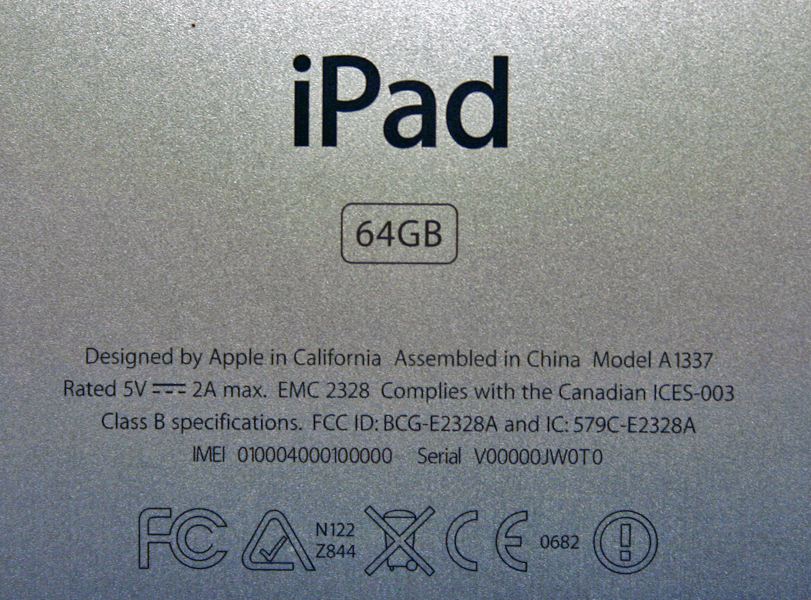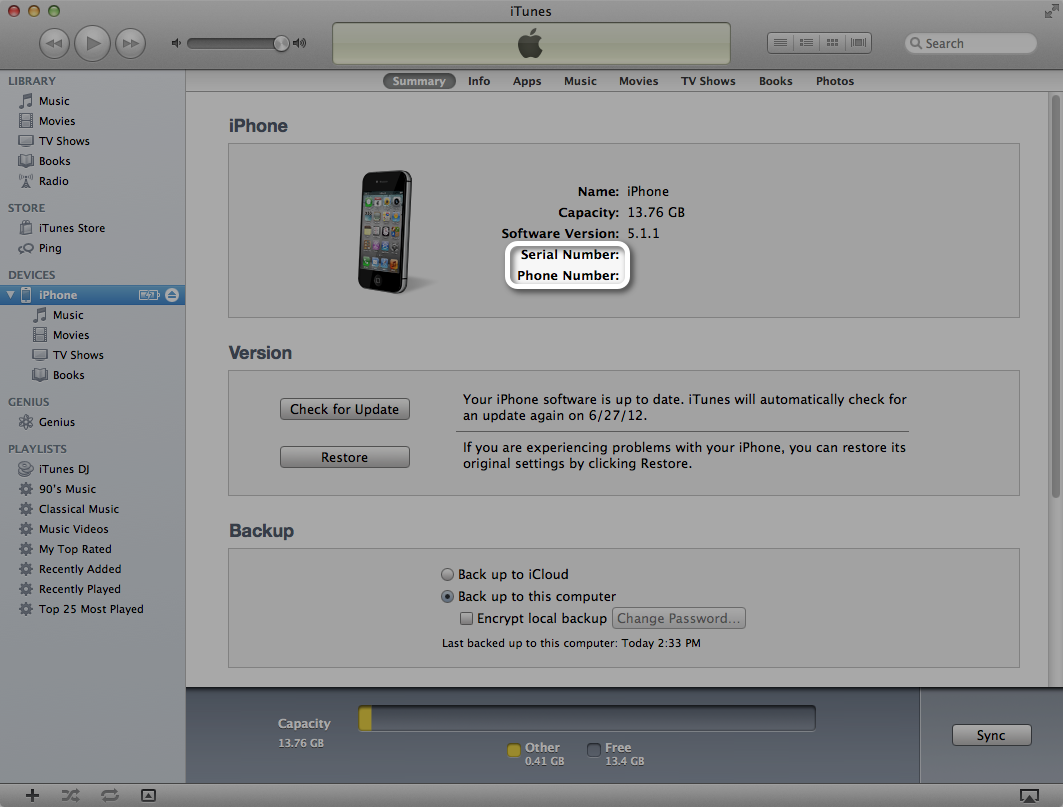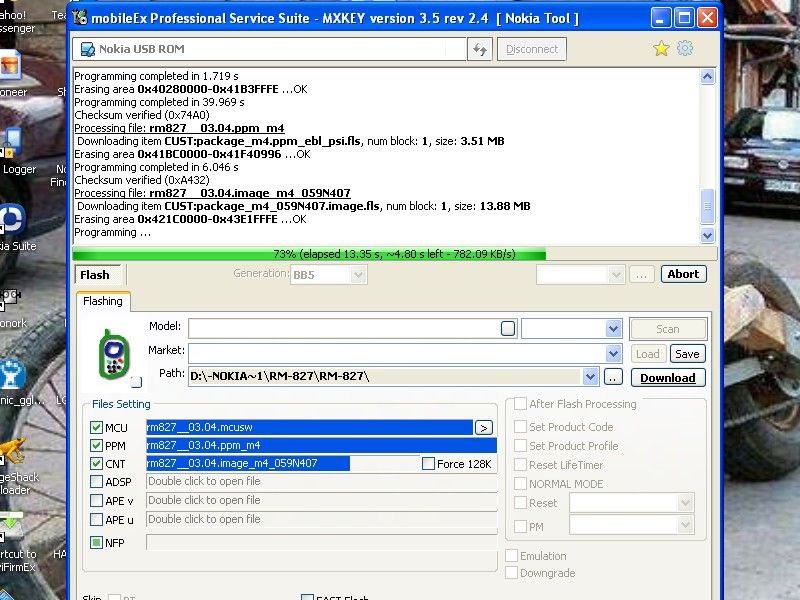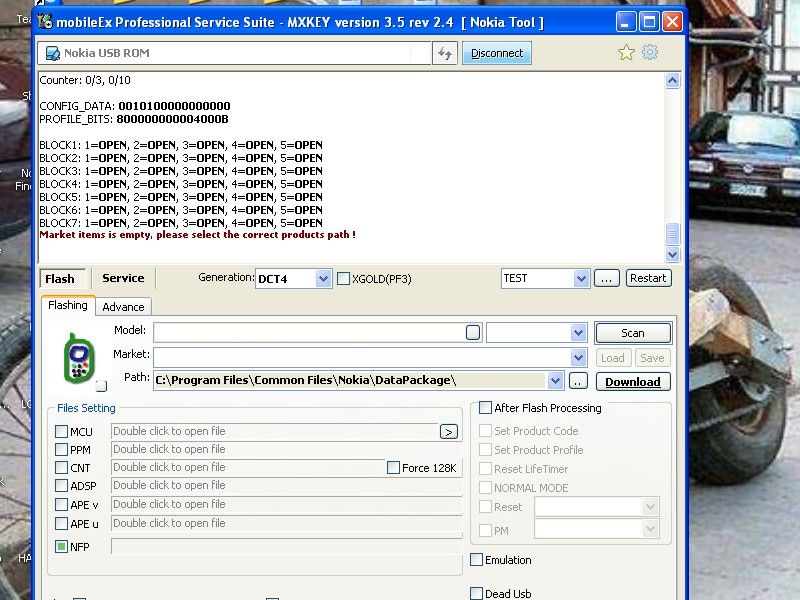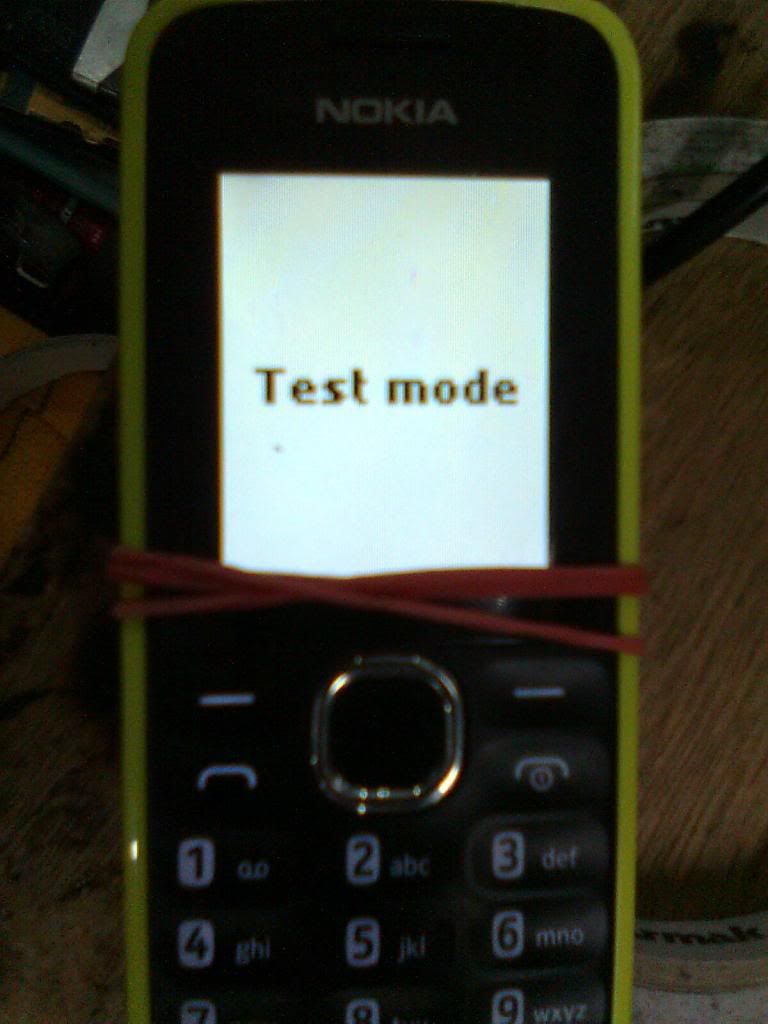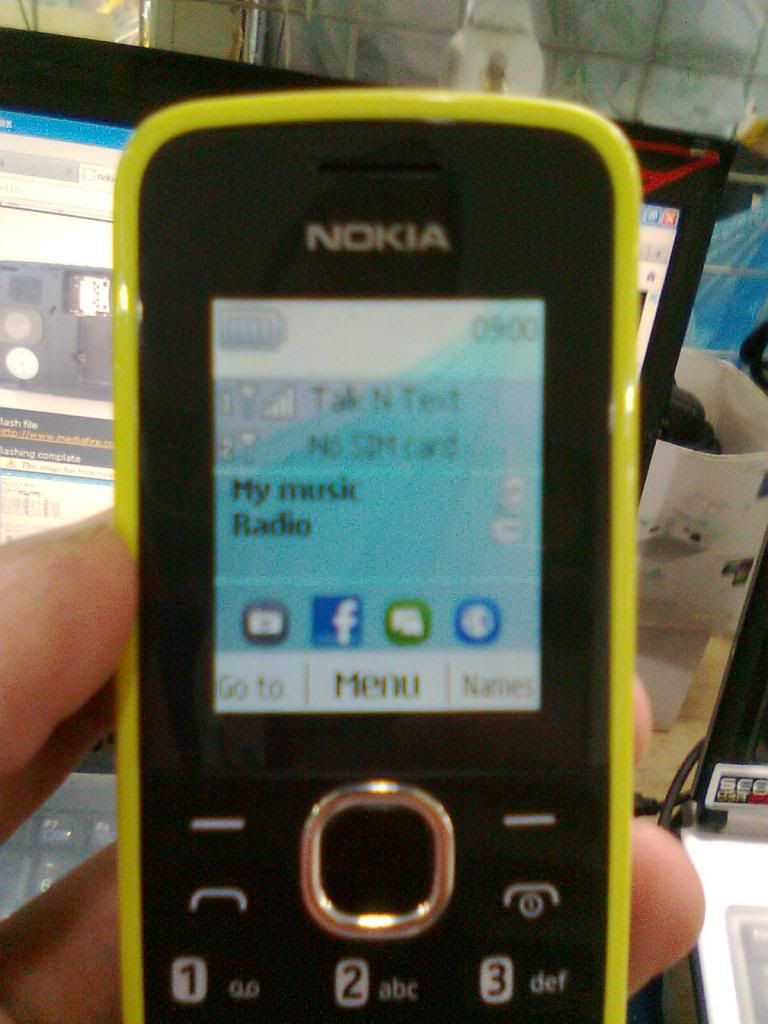As someone who writes about iOS software and jailbreak tweaks for a living, I am constantly using software to connect to my devices. The right software can make it a snap to access the file system, transfer photos, manually install software, and make backups, but the wrong software can make your work flow slow to a crawl.
This is an overview of some of the most popular tools for browsing the iOS filesystem from a computer. Depending on your preferences, you might choose one tool over another…
WinSCP (Windows)
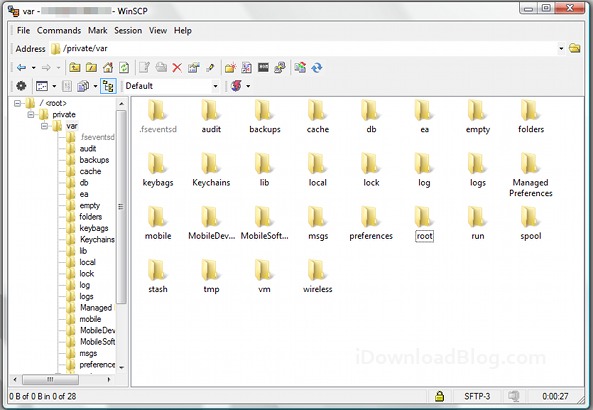
I’m covering WinSCP as it’s the FTP client I’m most familiar with, though it’s similar in functionality to other FTP clients like Cyberduck and FileZilla, which are available on Mac and Linux. FTP clients are utilities that can wirelessly browse files from any compatible server, including a jailbroken iPhone running OpenSSH. WinSCP is open source, which means users can inspect the program’s source code if they want to.
The weakness of using a wireless FTP client to transfer files to and from an iOS device is that wireless transfers tend to be noticeably slower than USB. Since it’s a client for a multiplatform protocol, these FTP clients don’t have built-in shortcuts to key points of the iOS filesystem; you’ll have to make bookmarks yourself. Connection isn’t exactly ‘plug and play’, but you can find a guide to using FTP clients here.
It’s also important to set your password to something besides “alpine”, if you ever plan on having OpenSSH running on your iPhone in public.
iTools (Windows, Mac)

iTools’ biggest strengths are its clean design, intuitive interface, and a complete lack of distracting ads. Plug in your iPhone, iPad or iPod touch, and iTools just works. There are easily accessible shortcuts to photos, apps, the iOS filesystem, and a built-in ringtone maker. You can even drag and drop .deb packages to be installed in Cydia and access the calendar, notes, and message history on your device.
The downside of iTools is there also doesn’t seem to be any way to alter user permissions through the software.
We’d say iTools was our favorite program of the bunch, if we weren’t just a little paranoid that the company behind iTools could be collecting information limited to our “name, gender, age, date of birth, identity card number, home address, education level, company situation, industry, and hobbies.” It’s likely a standard website TOU statement for a company running out of Shenzhen, but it makes the hair on the back of my neck stand on end.
iFunbox (Windows/Mac)
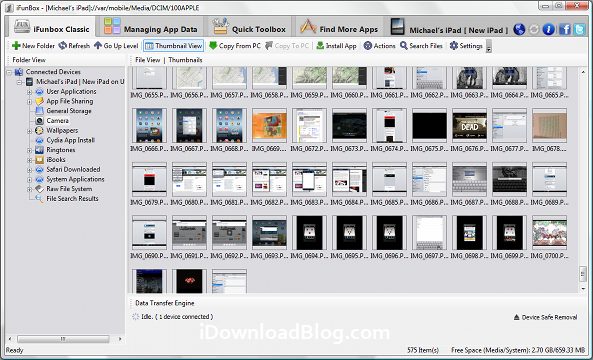
When you open iFunbox, the first thing you are greeted with is the Find More Apps page, which is a browser full of ads and . If you open the iFunbox Classic tab, you’ve got access to applications, ringtones, media, and the raw system file of your device. There’s even an App Inspection button which explains which apps might leak your personal data, according to the APIs they plug into, which is always handy to know.

Compared to iTools, iFunbox’s user interface isn’t as nice. It lacks the shortcuts for automatically importing messages, and it displays ads when you open the program. Both iFunbox and iTools are closed source programs, and include features geared to pirates, which you might not be comfortable with.
Bottom line: I prefer the speed and functionality of programs like iTools and iFunbox, but I would be more confident recommending well-known open source software like WinSCP to friends and relatives.
What software do you use to connect your iPhone to your PC? Share your recommendations in the comments.
-----------------------------------
91 iPhone Pc suite (windows)
91 PC Suite for iPhone has updated to V2.9.72.360. You can update your PC Suite to the latest version via the auto-update function, or click on the official download address of Panda PC Suite to download its complete installation package and install it.
Free! - PC Suite is totally free to use. Additionally, it offers free technical support, free resources downloading and installationManage your smart phone easily and safely! - Back up and import contacts, back up and import call logs and SMS records, set the ringtones, themes and wallpapers, manage the system, memory and registry of the phone, install and uninstall software, manage schedule…you can manage all functions and settings on your smart phone.Chat via SMS! - You can chat with your friends and family via the SMS online on your PC easily.Massive resources, free to install! - Wallpapers, ringtones, themes, softwares, games and eBooks, FREE is our eternal principle.Gorgeous use experience! - We integrate the iPhone style in PC Suite to make you enjoy the most fashionable interface and feel the most considerate operation during your use.91 PC Suite for iPhone V2.9.72.360New Features:1. Added support of theme management for new PandaHome, added auto-composition for some themes; added support of new book formats for PandaReader;2. Added auto connect setting of WIFI for iTunes, through which the users can choose to auto connect WIFI to the device or not;3. Added support for “The new iPad”;4. Optimized the program management and IPA software installation, increased the installation speed for large software and old devices by 90%;5. Optimized the Download Subscription of Panda Video for users to subscribe videos conveniently.
Bug Fixes:1. Fixed the problem that some special devices cannot connect to PC Suite;2. Fixed the problem that SMS Management may cause PC Suite to crash.
Screenshots

WinSCP (Windows)
iTools (Windows, Mac)
iFunbox (Windows/Mac)
91 iPhone Pc suite (windows)