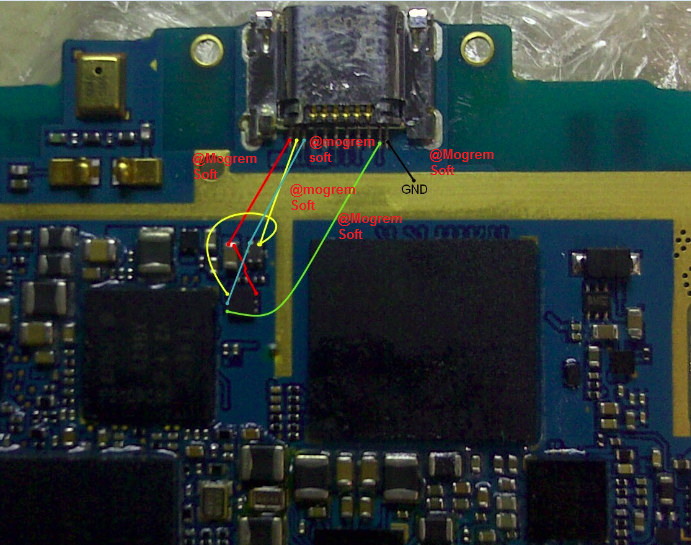]We are few hours away from the big jailbreak event. Within few hours Evad3rs jailbreak team (Pod2g, MuscleNerd, Planetbeing and Pimskeks) will release Evasi0n iOS 6.1 untethered jailbreak. The team now is performing the final tests for the Evasi0n Jailbreak to release it free of error.

But now, let me show you some important notes about Evasi0n untethered jailbreak which will cover all questions that are being asked by iUsers.
Evasi0n jailbreak – supported devices:
Evasi0n jailbreak requirements:
Evasi0n jailbreak will be untethered jailbreak which means that you have to jailbreak your device one time only as it’s not required to connect your iPhone with PC every time you reboot your iPhone.

But now, let me show you some important notes about Evasi0n untethered jailbreak which will cover all questions that are being asked by iUsers.
Evasi0n jailbreak – supported devices:
- iPhone 3GS
- iPhone 4
- iPad 2
- iPod touch 4th generation
- iPhone 4S
- iPad 3
- iPod touch 5th generation
- iPhone 5
- iPad mini
- iPad 4
- Apple TV 2
- iOS 6.1
- iOS 6.0.2
- iOS 6.0.1
- iOS 6.0
Evasi0n jailbreak requirements:
- 5 minutes of your time!
- A computer, running Windows (XP minimum), Mac OS X (10.5 minimum) or Linux (x86 / x86_64)
- An iPhone, iPad or iPod running iOS 6.0 through 6.1
- A USB cable to connect the device to the computer
- Windows
- Mac
- Linux
Evasi0n jailbreak will be untethered jailbreak which means that you have to jailbreak your device one time only as it’s not required to connect your iPhone with PC every time you reboot your iPhone.