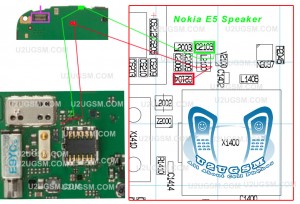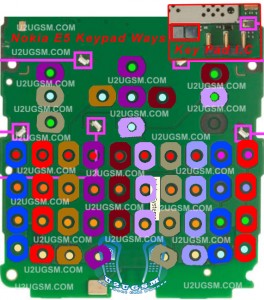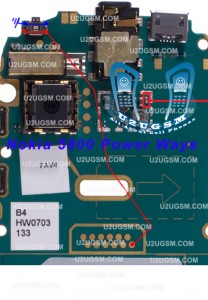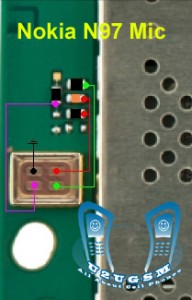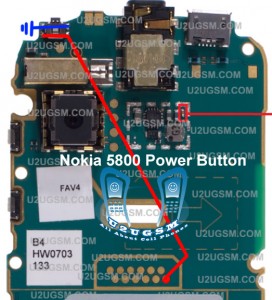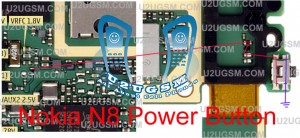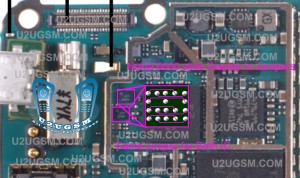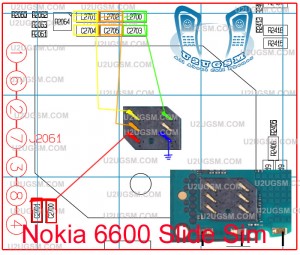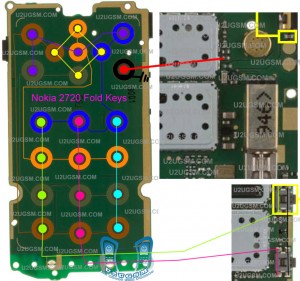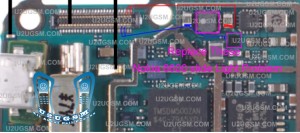If earpiece speaker is
not working in Nokia C2-01 this post will help you to solve speaker
problem. Speaker may have low voice or noise in it. And may be speaker
earpiece not work totally.

In all above problems you can check ear piece speaker in starting stage and then check tracks and parts that are identified in above diagram to solve ear piece speaker of Nokia C2-01.
Check all these parts with meter and if any of the above tracks is missing apply jumper there. If some components are missing replace them with new.

In all above problems you can check ear piece speaker in starting stage and then check tracks and parts that are identified in above diagram to solve ear piece speaker of Nokia C2-01.
Check all these parts with meter and if any of the above tracks is missing apply jumper there. If some components are missing replace them with new.