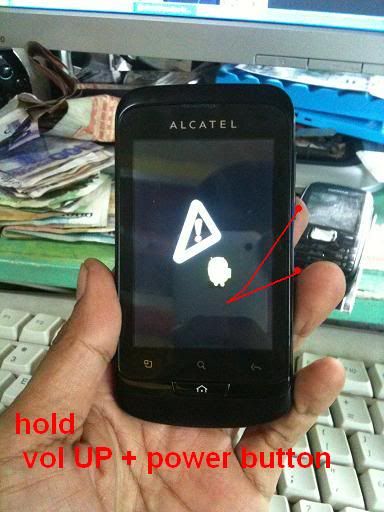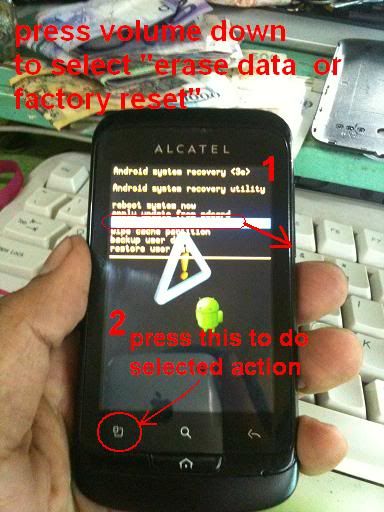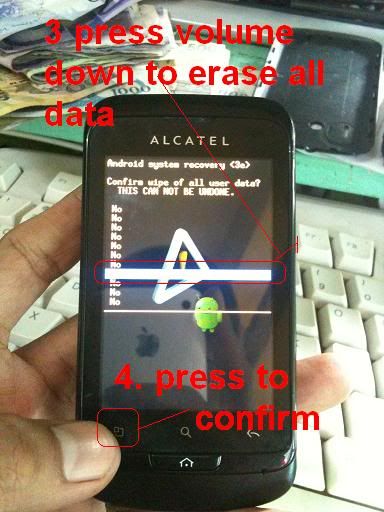Welcome to Nokiasolution24.blogspot.com. Here you can find About Mobiles solution.
All About Mobiles
http://www.infolinks.com/join-us?aid=2084565
Samsung I9100 GalaxyS2 Solution Here
Samsung I9100 GalaxyS2 Solution Here


audio

__________________
Department الكميرا rear 8MP

__________________
Department 2MP front Camra

__________________
Shipping department

__________________
The first piece Almsoalh for non-entry device to put DOWLOWAD

__________________
Second piece Almsoalh not access the device to put DOWLOWAD

__________________
White screen with sending and receiving

__________________
screen brightness

__________________
Trackballs

__________________
Sony Ericsson Xperia X10i with user code
Sony Ericsson Xperia X10i with user code
Xperia X10 Hard reset SUCCESSFUlLY DONE this will also remove any password you have on the phone
DOWNLOAD PC SUIT FROM
Support - Sony Smartphones (UK)
Sony_ Ericsson_ PC_ Suite_6.011.00_Web_ENG.rar - 4shared.com - online file sharing and storage - download - Mister
Sony_ Ericsson_ PC_ Suite_6.011.00_Web_ENG.rar - 4shared.com - online file sharing and storage - download - Mister
1--install it ...THEN
2--LAUNCH THE SOFTWARE
3--PRESS TOOLS
4--PRESS PHONE REPAIR
5--PRESS CONTINUE
6--WAIT FOR THE SOFTWARE TO DOANLOAD FILE ONLINE
7--SELECT THE MODEL X10
8--CONNECT PHONE WHILE HOLDING BACK BUTTON AND INSERT USB
9-- LET THE DRIVERS INSTALL AND WAIT WHILE THE FLASHING COMPLETE
ALL DONE PASSWORD REMOVED
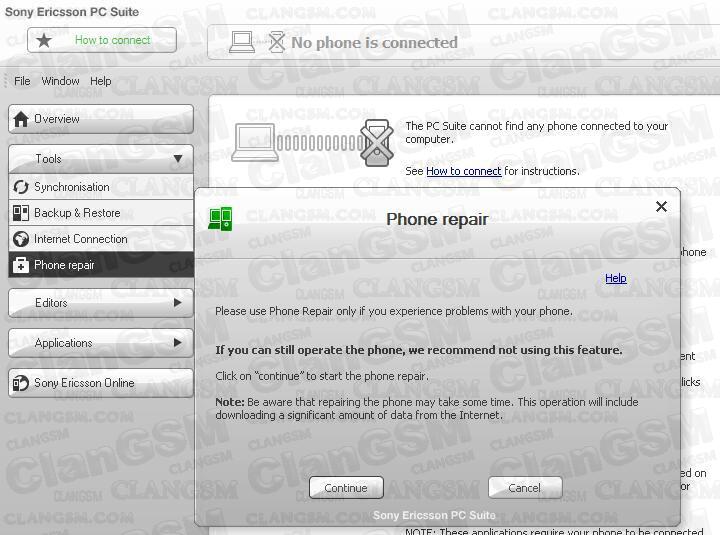
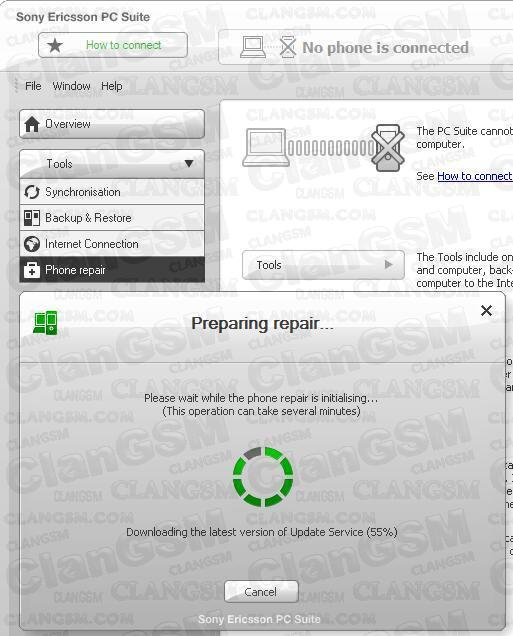
Xperia X10 Hard reset SUCCESSFUlLY DONE this will also remove any password you have on the phone
DOWNLOAD PC SUIT FROM
Support - Sony Smartphones (UK)
Sony_ Ericsson_ PC_ Suite_6.011.00_Web_ENG.rar - 4shared.com - online file sharing and storage - download - Mister
Sony_ Ericsson_ PC_ Suite_6.011.00_Web_ENG.rar - 4shared.com - online file sharing and storage - download - Mister
1--install it ...THEN
2--LAUNCH THE SOFTWARE
3--PRESS TOOLS
4--PRESS PHONE REPAIR
5--PRESS CONTINUE
6--WAIT FOR THE SOFTWARE TO DOANLOAD FILE ONLINE
7--SELECT THE MODEL X10
8--CONNECT PHONE WHILE HOLDING BACK BUTTON AND INSERT USB
9-- LET THE DRIVERS INSTALL AND WAIT WHILE THE FLASHING COMPLETE
ALL DONE PASSWORD REMOVED
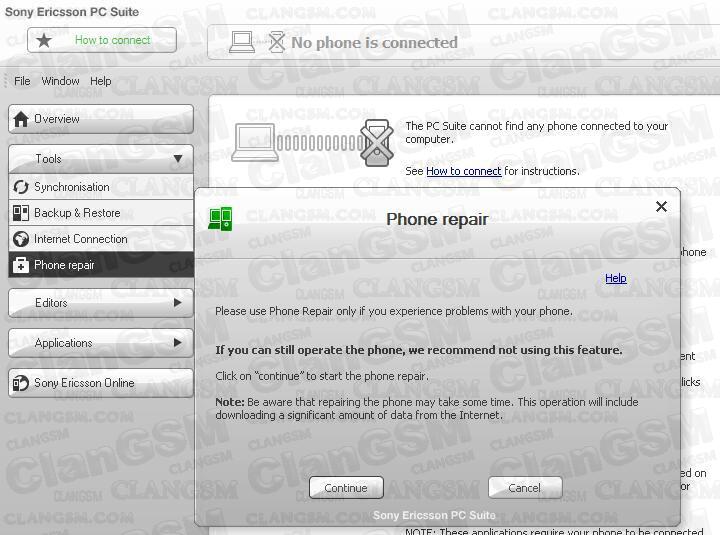
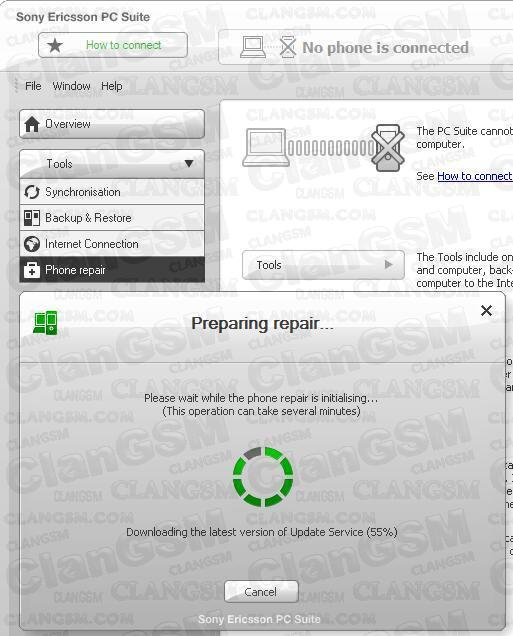
New version 2.1 of the SIM-EMU 6.01 configurator program
It is possible to download it exclusively from the following page:
CJB.NET
If the configurator installation requires Microsoft Installer, you can download it from here http://simemu.gsmhosting.net/utils/instmsiA.exe
IMPORTANT:
This installation requires the uninstallation of the previous one, so it is necessary to make a backup of the SIM_EMU_CFG.ini file before the uninstallation of 1.0 version because this process delete it, loosing all the infromation stored by previous configurations. Once installed the new version 2.1, restore this backup.
News
. Optional encryptation of the Ki's stored in the SIM_EMU_CFG.ini file.
. Possibility to run the Ki's extraction programs (SimScan, XSim and Cardinal), and to read the obtained information for these programs (only SimScan 2.1 and XSim because the Cardinal do not store it into disk).
. The ADN's and FDN's files format has been changed to make possible to edit them using any text editor.
. Some problems was solved in the SATK of the some original SIM cards.
. The uninstallation process now do not delete the information contained in the SIM_EMU_CFG.ini file.
. New notice messages in configurations not saved, and configuration read and written.
. More information stored in the SIM_EMU_CFG.ini file, this includes the name of the last Flash and EEPROM files configured, the last directory used for the ADN's/FDN's/SMS's, paths to the extraction programs and the name of the data file used by these programs.
. A problem was solved during the deactivation of FDN service.
. Support of phone number of more than 20 digits during save and restore of ADN's information.
Features
. Phoenix and PC/SC card readers support
Thanks to MFG Marek (Cardinal's author) PlugIns, this configurator supports Phoenix readers to any speed and any PC/SC card reader.
. Optional encryptation of the Ki's
It is possible to encrypt this information in the SIM_EMU_CFG.ini file with a private key.

. Run Ki's extraction programs from the configurator (SimScan, XSim y Cardinal)
It is possible to run some of the Ki's extraction programs without closing the Configurator. Once finished the extraction, this data can be recovered from the data files used by these programs.

. Security
Full management of the card security, including information of PIN's/PUK's attempts remaining and the state of the PIN1.

. Configuration
Full configuration of the SIM-EMU 6.01 hex files (Flash & EEPROM) and SIM-EMU 6.01 card directly.

. EEPROM management
Read & write of the external EEPROM of the GreenCard2 / GreenCard / SilverCard cards.

. ADN/SMS/FDN management
It allows to save and restore the ADN/SMS/FDN information of these SIM files and activate or deactivate the FDN feature.

. SIM Application
It allows to execute the SIM Application resident in the GSM SIM card. It works with all types of GSM SIM cards.
CJB.NET
If the configurator installation requires Microsoft Installer, you can download it from here http://simemu.gsmhosting.net/utils/instmsiA.exe
IMPORTANT:
This installation requires the uninstallation of the previous one, so it is necessary to make a backup of the SIM_EMU_CFG.ini file before the uninstallation of 1.0 version because this process delete it, loosing all the infromation stored by previous configurations. Once installed the new version 2.1, restore this backup.
News
. Optional encryptation of the Ki's stored in the SIM_EMU_CFG.ini file.
. Possibility to run the Ki's extraction programs (SimScan, XSim and Cardinal), and to read the obtained information for these programs (only SimScan 2.1 and XSim because the Cardinal do not store it into disk).
. The ADN's and FDN's files format has been changed to make possible to edit them using any text editor.
. Some problems was solved in the SATK of the some original SIM cards.
. The uninstallation process now do not delete the information contained in the SIM_EMU_CFG.ini file.
. New notice messages in configurations not saved, and configuration read and written.
. More information stored in the SIM_EMU_CFG.ini file, this includes the name of the last Flash and EEPROM files configured, the last directory used for the ADN's/FDN's/SMS's, paths to the extraction programs and the name of the data file used by these programs.
. A problem was solved during the deactivation of FDN service.
. Support of phone number of more than 20 digits during save and restore of ADN's information.
Features
. Phoenix and PC/SC card readers support
Thanks to MFG Marek (Cardinal's author) PlugIns, this configurator supports Phoenix readers to any speed and any PC/SC card reader.
. Optional encryptation of the Ki's
It is possible to encrypt this information in the SIM_EMU_CFG.ini file with a private key.

. Run Ki's extraction programs from the configurator (SimScan, XSim y Cardinal)
It is possible to run some of the Ki's extraction programs without closing the Configurator. Once finished the extraction, this data can be recovered from the data files used by these programs.

. Security
Full management of the card security, including information of PIN's/PUK's attempts remaining and the state of the PIN1.

. Configuration
Full configuration of the SIM-EMU 6.01 hex files (Flash & EEPROM) and SIM-EMU 6.01 card directly.

. EEPROM management
Read & write of the external EEPROM of the GreenCard2 / GreenCard / SilverCard cards.

. ADN/SMS/FDN management
It allows to save and restore the ADN/SMS/FDN information of these SIM files and activate or deactivate the FDN feature.

. SIM Application
It allows to execute the SIM Application resident in the GSM SIM card. It works with all types of GSM SIM cards.
Spice s-580 power key ways here
SPICE S-580 POWER KEY WAYS HERE

PHON SHOW CHARGING BUT NO POWER ON
THEN MAKE THIS JUMPER ON POWER ON KEY

PHON SHOW CHARGING BUT NO POWER ON
THEN MAKE THIS JUMPER ON POWER ON KEY
How to get a Free iTunes gift cards 10$ 15$ 25$
How to get a Free iTunes gift cards 10$ 15$ 25$
Hy Every one
How to get Free iTunes gift cards
Step 1
Go Here From your iPhone, iPad or iPod Touch
as you see you're credited by 0 Points
don't worry it's just the beginning
To start click on Get Started

Step 3

Download Free apps linked there to earn points
you need a US AppStore account

Step 7
When you get 3000 points or above
Go to Gifts

Step 8
choose 10 $ iTunes Gift card
Step 10
Redeem your code

Congratulations you're credited withe 10 $

Hy Every one
How to get Free iTunes gift cards
Step 1
Go Here From your iPhone, iPad or iPod Touch
as you see you're credited by 0 Points
don't worry it's just the beginning
To start click on Get Started

Step 3

Download Free apps linked there to earn points
you need a US AppStore account

Step 7
When you get 3000 points or above
Go to Gifts

Step 8
choose 10 $ iTunes Gift card
Step 10
Redeem your code

Congratulations you're credited withe 10 $

Subscribe to:
Comments (Atom)