Huawei Sonic U8650 Restore Factory Hard Reset Remove Pattern Lock
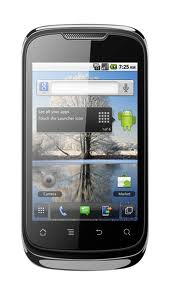
It will remove all the data ,contacts and apps that you installed
How To Reset Huawei Sonic U8650
Remove Battery And Reinsert It. Press And Hold Volume Up + Power On To Get Into Recovery Menu.
Select Factory Reset With Volume Down Button. Confirm With Power Button. All Data, Apps, Etc. Will Be Lost!
Pink Screen Issue Solved Recover Your U8650 Phone
Huawei Sonic U8650 Hard Reset
Restoring Factory Data
If You Reset Your Phone To The Settings That Were Configured At The Factory, All Of Your
Personal Data Stored On The Phone, Including Information About Your Google Account,
Any Other Accounts, Your System And Application Settings, And Any Applications You
Have Downloaded Will Be Erased. Resetting The Phone Does Not Erase Any System
Software Updates You Have Downloaded Or Any Files On Your Microsd Card, Such As
Music Clips Or Photos.
1. On The Settings Screen, Touch Privacy > Factory Data Reset.
2. When Prompted, Touch Reset Phone, And Then Touch Erase Everything. The Mobile Phone Resets The Settings To The Original Factory Settings, And Then Restarts.
Unlocking Your Huawei U8650 Huawei Sonic Phone If You Forget The Lock Pattern
If You Have Already Created A Google Account, You Can Unlock Your Mobile Phone By
The Following Methods.
• After You Have Entered The Wrong Sequence Five Times, A Forgot Pattern? Button
Will Appear. Touch This Button To Enter The Google Account Interface. After You Have
Entered Your Google Account Password, You Will Be Able To Reset The Unlock Pattern.
• After You Have Entered The Wrong Pattern Twenty Times, You Will Be Taken Directly To
The Google Account Interface. After You Have Entered Your Google Account
Password, You Will Be Able To Reset The Unlock Pattern.
Backing Up Your Data
You Can Use Your Google Account To Back Up Your Mobile Phone’s Settings To Google
Servers. If You Replace Your Mobile Phone, The Settings You Have Backed Up Will Be
Transferred To The New Mobile Phone The First Time You Sign In To Your Google Account.
1. On The Settings Screen, Touch Privacy.
2. Select The Back Up My Data Check Box.
Huawei Sonic U8650 Restore Factory Hard Reset Format Phone.So lets start the Huawei Sonic U8650 Restore Factory, Huawei Sonic U8650 Hard Reset.Turn Off the mobile phone for few mints.Huawei Sonic U8650 Remove Pattern Lock.
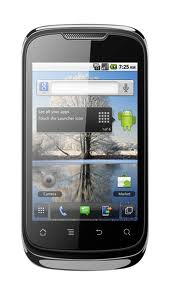
It will remove all the data ,contacts and apps that you installed
How To Reset Huawei Sonic U8650
Remove Battery And Reinsert It. Press And Hold Volume Up + Power On To Get Into Recovery Menu.
Select Factory Reset With Volume Down Button. Confirm With Power Button. All Data, Apps, Etc. Will Be Lost!
Pink Screen Issue Solved Recover Your U8650 Phone
Huawei Sonic U8650 Hard Reset
Restoring Factory Data
If You Reset Your Phone To The Settings That Were Configured At The Factory, All Of Your
Personal Data Stored On The Phone, Including Information About Your Google Account,
Any Other Accounts, Your System And Application Settings, And Any Applications You
Have Downloaded Will Be Erased. Resetting The Phone Does Not Erase Any System
Software Updates You Have Downloaded Or Any Files On Your Microsd Card, Such As
Music Clips Or Photos.
1. On The Settings Screen, Touch Privacy > Factory Data Reset.
2. When Prompted, Touch Reset Phone, And Then Touch Erase Everything. The Mobile Phone Resets The Settings To The Original Factory Settings, And Then Restarts.
Unlocking Your Huawei U8650 Huawei Sonic Phone If You Forget The Lock Pattern
If You Have Already Created A Google Account, You Can Unlock Your Mobile Phone By
The Following Methods.
• After You Have Entered The Wrong Sequence Five Times, A Forgot Pattern? Button
Will Appear. Touch This Button To Enter The Google Account Interface. After You Have
Entered Your Google Account Password, You Will Be Able To Reset The Unlock Pattern.
• After You Have Entered The Wrong Pattern Twenty Times, You Will Be Taken Directly To
The Google Account Interface. After You Have Entered Your Google Account
Password, You Will Be Able To Reset The Unlock Pattern.
Backing Up Your Data
You Can Use Your Google Account To Back Up Your Mobile Phone’s Settings To Google
Servers. If You Replace Your Mobile Phone, The Settings You Have Backed Up Will Be
Transferred To The New Mobile Phone The First Time You Sign In To Your Google Account.
1. On The Settings Screen, Touch Privacy.
2. Select The Back Up My Data Check Box.
Huawei Sonic U8650 Restore Factory Hard Reset Format Phone.So lets start the Huawei Sonic U8650 Restore Factory, Huawei Sonic U8650 Hard Reset.Turn Off the mobile phone for few mints.Huawei Sonic U8650 Remove Pattern Lock.



No comments:
Post a Comment